- TemplatesTemplates
- Page BuilderPage Builder
- OverviewOverview
- FeaturesFeatures
- Dynamic ContentDynamic Content
- Popup BuilderPopup Builder
- InteractionsInteractions
- Layout BundlesLayout Bundles
- Pre-made BlocksPre-made Blocks
- DocumentationDocumentation
- EasyStoreEasyStore
- ResourcesResources
- DocumentationDocumentation
- ForumsForums
- Live ChatLive Chat
- Ask a QuestionAsk a QuestionGet fast & extensive assistance from our expert support engineers. Ask a question on our Forums, and we will get back to you.
- BlogBlog
- PricingPricing
Helix Ultimate Predefined Header - How To Make Logo Text Smaller On Phones
ML
MBCS LLC
We are using a Predefined Header and would like to make the Logo Text smaller for display on phones. Reason: The current Height / Length of Text is pushing the mobile menu icon off the top and places it down a line.
How can we adjust mobile logo text font size? Thanks in advance.
4 Answers
Order by
Oldest
Paul Frankowski
Accepted AnswerHi,
have you tried settings in Logo Height after switching to Mobile?
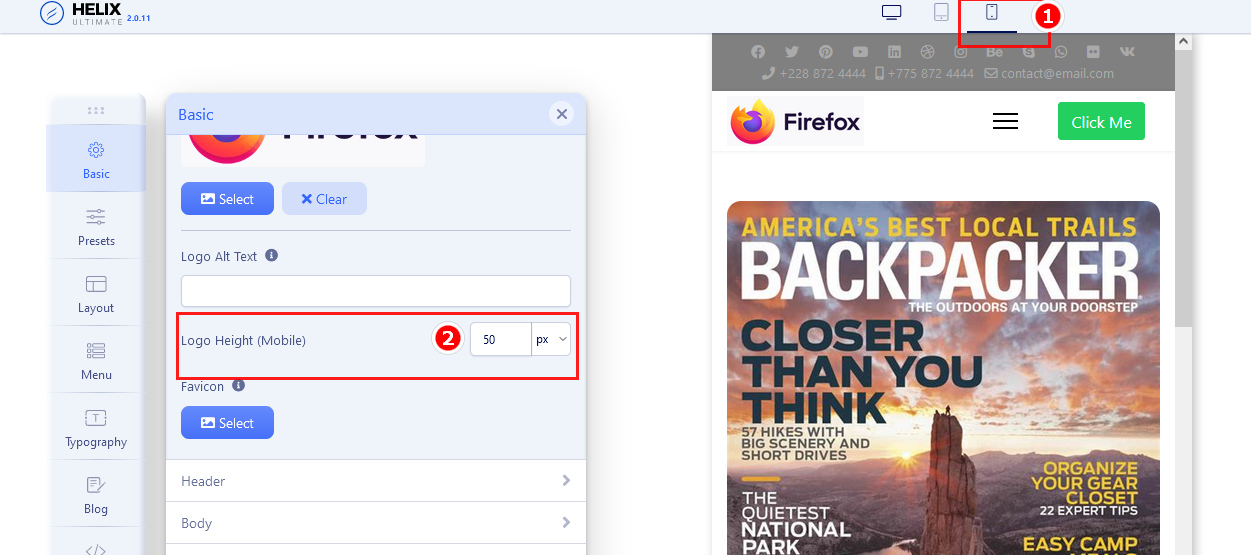
If somehow it do not work, the only hope in Custom CSS.
ML
MBCS LLC
Accepted AnswerWe are using text instead of an image and no option to set Height. Tried setting Header Height for mobile, but doesn't seem to do anything.
ML
MBCS LLC
Accepted AnswerThis is the site we are referring to:

