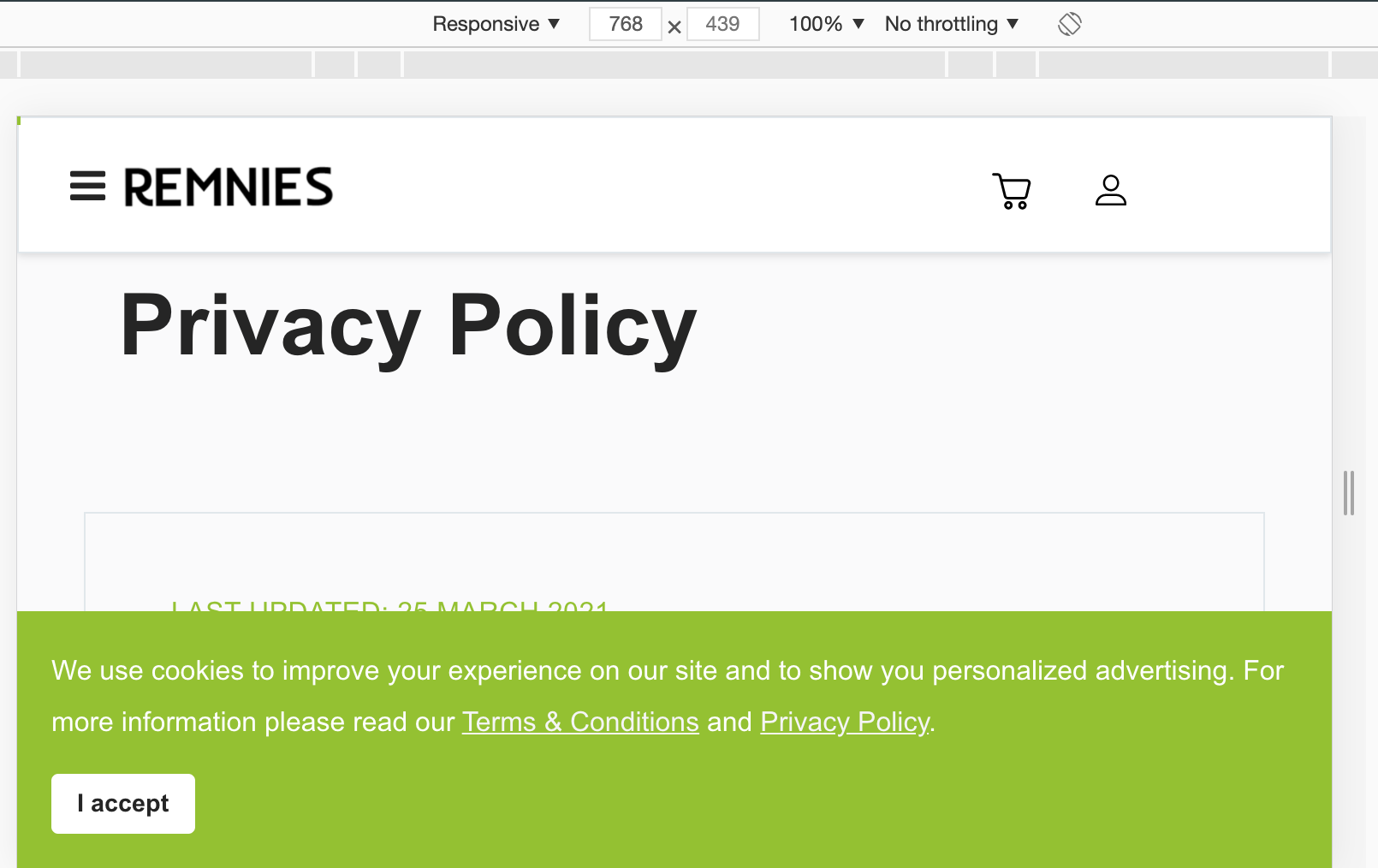- TemplatesTemplates
- Page BuilderPage Builder
- OverviewOverview
- FeaturesFeatures
- Dynamic ContentDynamic Content
- Popup BuilderPopup Builder
- InteractionsInteractions
- Layout BundlesLayout Bundles
- Pre-made BlocksPre-made Blocks
- DocumentationDocumentation
- EasyStoreEasyStore
- ResourcesResources
- DocumentationDocumentation
- ForumsForums
- Live ChatLive Chat
- Ask a QuestionAsk a QuestionGet fast & extensive assistance from our expert support engineers. Ask a question on our Forums, and we will get back to you.
- BlogBlog
- PricingPricing
Edulif Offcanvas Menu Icon Displaying Large Gap
R
Rixie
This is the second fresh template install. The icon for the offcanvas menu is too far from the end. Completely different from demo. The images below shows the setting and result. Since my concern is only on the left setting I suggest you also fix the mobile and desktop view for right offcanvas menu setting.
Thanks
12 Answers
Order by
Oldest
Ofi Khan
Accepted AnswerHello Rixie
Please share your administrator access here to check the issue. Use the Hidden Content box to share the credentials.
Best regards
Ofi Khan
Accepted AnswerPlease go to Template Options -> Layout Builder and then change the menu columns for mobile. Please follow this documentation
R
Rixie
Accepted AnswerIt is not the layout builder. I have configured it many ways. I have it set up exacttly as your fresh install and tested on with your quickstart. The same happens in both.
Ofi Khan
Accepted Answerokay, I have added Custom CSS to Template Options -> Custom Code -> Custom CSS. Please check your site now.
R
Rixie
Accepted AnswerThank you. Weird, It's working on the template I copied and renamed but I placed on the original Edulif template and the custom code you gave me don't work. What do you think it is?
Ofi Khan
Accepted AnswerThis is because I added the CSS in your renamed Template Options. You can just copy and paste the CSS to the Edulif Template Options.
Ofi Khan
Accepted AnswerI see it okay. Please clear your Joomla cache and Browser's cache and then check. If possible, then check with a different browser.
R
Rixie
Accepted AnswerI completed as requested Chrome, Edge, Duck Duck Go, and Safari. Still same issue.