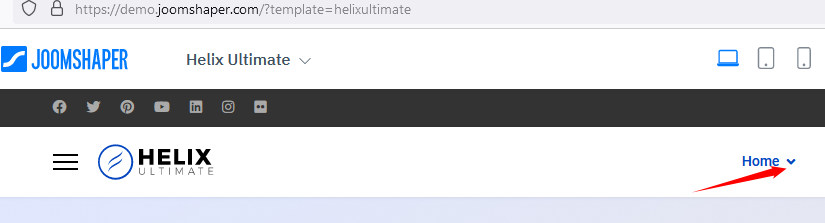- TemplatesTemplates
- Page BuilderPage Builder
- OverviewOverview
- FeaturesFeatures
- Dynamic ContentDynamic Content
- Popup BuilderPopup Builder
- InteractionsInteractions
- Layout BundlesLayout Bundles
- Pre-made BlocksPre-made Blocks
- DocumentationDocumentation
- EasyStoreEasyStore
- ResourcesResources
- DocumentationDocumentation
- ForumsForums
- Live ChatLive Chat
- Ask a QuestionAsk a QuestionGet fast & extensive assistance from our expert support engineers. Ask a question on our Forums, and we will get back to you.
- BlogBlog
- PricingPricing
Helix Ultimate - Font Awesome Free
NEROVIK
Hi,
Same problem as per your demo 'https://demo.joomshaper.com/?template=helixultimate) the font Awesome 'free) icon does not display.
Joomla 4 - Helix ultimate
CSS ----sp-megamenu-parent > li::after{ content: "\f061"; font-family: Font Awesome 5 Free; etc...
4 Answers
Order by
Oldest
Mehtaz Afsana Borsha
Accepted AnswerHI,
Clear hard Reload your browser cache. This usually happens because of the browser cache. So first clear your browser cache.
If it does not work then Update your template and clear your Joomla and Browser cache. It will be work
If anyone sees font awesome icon problem after template update like this:
then inspect the element and change the CSS font-family: "Font Awesome 5 Free" like this that CSS is coming from the custom CSS file, you need to change that file CSS http://prntscr.com/r0nxtb
By the way, don't forget to keep a backup when you update your template
-Best Regards
NEROVIK
Accepted Answer1- Browser cache does not change anything 2- As previously mentionned, my CSS Code contains: font-family: "Font Awesome 5 Free"
Solution is somewhere else.
Mehtaz Afsana Borsha
Accepted AnswerHi
Give me your site URL and also screenshot of your issue please.