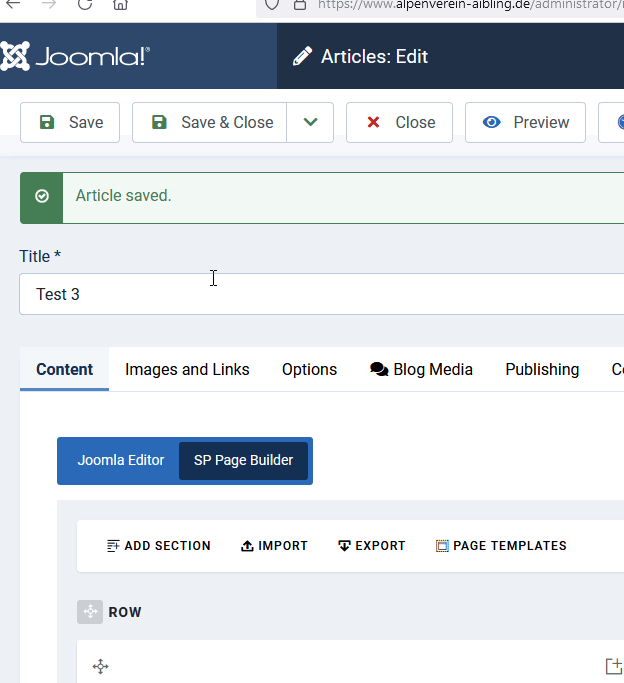- TemplatesTemplates
- Page BuilderPage Builder
- OverviewOverview
- FeaturesFeatures
- Dynamic ContentDynamic Content
- Popup BuilderPopup Builder
- InteractionsInteractions
- Layout BundlesLayout Bundles
- Pre-made BlocksPre-made Blocks
- DocumentationDocumentation
- EasyStoreEasyStore
- ResourcesResources
- DocumentationDocumentation
- ForumsForums
- Live ChatLive Chat
- Ask a QuestionAsk a QuestionGet fast & extensive assistance from our expert support engineers. Ask a question on our Forums, and we will get back to you.
- BlogBlog
- PricingPricing
Field 'id' Doesn't have A Default Value
MS
Martin Seidl
Hi Team, I use sp page builder Version 3.8.8 and also the plugin for Joomla default articles. If I try to save an article it does not work and the error message "Field 'id' doesn't have a default value" comes. I deactivated all page builder extensions and now it works normally..... can u help me to find the error in page builder?
43 Answers
Order by
Oldest
Paul Frankowski
Accepted AnswerHi Martin,
it's probably becuase you installed SPPB 4.0.3 in the meantime and it changed something in the database, even after you back to SPPB 3.8.x
Ping me on Monday - I will ask our developer.
Do you have database backup before your try with SPPB 4.0x installation? How long ago it was: one day or a few weeks?
MS
Martin Seidl
Accepted AnswerDear Paul, yes it is true I installed V4 but this was lontime ago (at least 6 months) and then I returned to V3 but in the last 6 months there were no problems! It just came some days ago.
Paul Frankowski
Accepted AnswerThat's werid indeed.
Have you installed something else in those last days?
MS
Martin Seidl
Accepted AnswerWhen I go to component > page builder, there is a message that the database needs to be updated ...yes I updated that several times and then success message comes but again it sais it needs to be updated....
MS
Martin Seidl
Accepted AnswerDear Paul,
could fix it this way: Deinstall all page builder extensions Install again all extension after it worked!
thnx for your always great service!
MS
Martin Seidl
Accepted AnswerI deintalled page builder extensions and then I reinstalled and it worked for some time but now again same error message!!!!
MS
Martin Seidl
Accepted AnswerDear Paul,
I found out: the problem is the content plugin for sp page builder . if I disable this it works....what to do? But I need this plugin...
Paul Frankowski
Accepted AnswerYes, it's problem from SPPB Articile integration plugin.
Sorry, I still didn't get any answerr from developer, and personally - I do not really know what can be wrong, also becuse you are the only person with that problem so far.
If you never used SPPB mode in articles - sure, you can disable by now.
MS
Martin Seidl
Accepted Answerthnx Paul, unfortunately disabling is no optiin for we badly need it
Accepted Answer
Meanwhile, ( 1 Year ago the same Problem is not fixed) there are some more people with this problem @paul.. included me. This is no more funny here.
there is just a nother threat opened. one year ago with no solution. https://www.joomshaper.com/forum/question/8307
MS
Martin Seidl
Accepted AnswerHi Guys, I solved it by deleting all data base tables regarding SP page builder and of cource uninstalling all appropiate SPPB extensions. I made a clone of the website before and I exported all articles again. It was some work but it worked!
Accepted Answer
Hi @martin, thank you, but there should be a developer solution and get to the bottom of it. i am no longer willing to do such radical work to solve the problems here. after all, we use the stuff here to save time and make money.
these problems should finally be solved on the supplier side!
MS
Martin Seidl
Accepted AnswerHi Saam,
I agree with you 100%! I needed i quick solution for my client could not edit the website any more. Thats why I had to invest again many extra time.
MS
Martin Seidl
Accepted AnswerDear Paul, I ve deleted all data base tables and unindtalled sppb. so nothing there any more to check. thnx anyway. really i am a bit afraid of joomshaper products although basucally sppb is great and yr servuce too.
Accepted Answer
i'm really sad to see this go, but that's the way support goes here.
anyone who has a serious question gets so unnerved in the long run that they delete everything and either reinstall, or leave completely unnerved.
your kindness does not really bring much here, except sympathies. with sympathies, you and we can not buy much.
so, please kick your developer, that they finally at the end inspire us again properly.
@Paul maybe its important to know. The Error is generating a new site.. copying/duplicating a present works.. and so i solve this for first.. hoping you guys will find a way to fix.
regards
Paul Frankowski
Accepted Answer@Saam - create a video with issue, easier for us to understand. Then share link.
MS
Martin Seidl
Accepted AnswerHi Paul, the same problem came up again: I created new Joomla article , tried to save it, but it doesn't save!
message: Speichern fehlgeschlagen! Fehler: Field 'id' doesn't have a default value
I can save/edit old articles but new ones dont work.
Maybe it is connected to auto:increament setting in DB table spmedia.... because that's all i changed
MS
Martin Seidl
Accepted AnswerAgain: if I disable the content SP Page Builder plugin, I can save articles normally! But I neeeeed this plugin.
Paul Frankowski
Accepted AnswerMartin, there is a "small" problem, we don't support SPPB 3.8 anymore, no code updates etc. That's why the last update was on May 2023. And we stopped.
But I will compare database setting with mine, first I have to find that working installation on my host.
MS
Martin Seidl
Accepted AnswerHey Paul thnx, I have installed V5 on a testsite and my client will try it out. (Maybe u have fixed it already for it works again on V3.) I guess my client has to accept Version 5 page builder anyway. thnx again
MS
Martin Seidl
Accepted AnswerHi Paul,
thnx!!! But: I have cloned the page and installed thereSPPB V5 to test it, but here again the same fckn prob:
"Speichern fehlgeschlagen! Fehler: Field 'id' doesn't have a default value"
What did u do to remove this prob...see creds below
MS
Martin Seidl
Accepted AnswerDear Paul can u plz tell me how u removed this problem? This is not only with V3 but same in V5 of Page builder
Paul Frankowski
Accepted AnswerThen, I edited SPPB table (prefix_sppagebuilder > ID ) - clicked (*)
Paul Frankowski
Accepted AnswerBetter do not touch anything in DB ... I also wait for developer response.
MS
Martin Seidl
Accepted AnswerHey Paul, why dont u do simply just the same as u did with Version 3? Or just tell me what u did in Version 3 SPPB. thnx
Paul Frankowski
Accepted AnswerOur developer said it request small code upgrade to fix it for all users not only temporary for you, I need next 24h ... can you wait?
Paul Frankowski
Accepted AnswerFixed on your site, very sorry for delay. I had to use weird technics to get access to your database.
MS
Martin Seidl
Accepted AnswerDear Paul,
that is wonderful. But what did u do? This case might come again and again I will be helpless. I need for instance to do the same now on live site. How could u access database? I saw u installed phoca commander?
MS
Martin Seidl
Accepted AnswerHi Paul,
is there an updated version now that I can use for other projects? see also my last question. thnx
Paul Frankowski
Accepted AnswerIt was change in database in prefix_sppagebuilder table. by Now all changes must be done via PHPMyAdmin (cPanel)
Probably next update will fix it.
In case of just open two databases in structure view and compare settings for ID