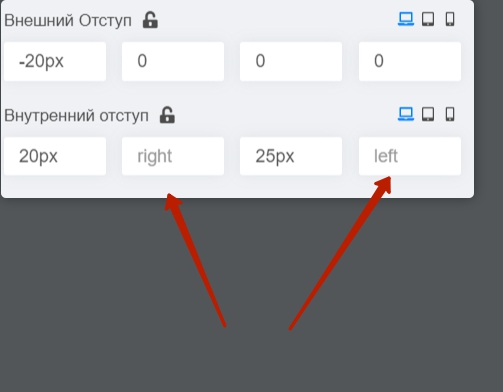- TemplatesTemplates
- Page BuilderPage Builder
- OverviewOverview
- FeaturesFeatures
- Dynamic ContentDynamic Content
- Popup BuilderPopup Builder
- InteractionsInteractions
- Layout BundlesLayout Bundles
- Pre-made BlocksPre-made Blocks
- DocumentationDocumentation
- EasyStoreEasyStore
- ResourcesResources
- DocumentationDocumentation
- ForumsForums
- Live ChatLive Chat
- Ask a QuestionAsk a QuestionGet fast & extensive assistance from our expert support engineers. Ask a question on our Forums, and we will get back to you.
- BlogBlog
- PricingPricing
Some Difficulties With Medico
P
Pavel
-
I do this setting http://joxi.ru/BA00lp3fMQ7PwA here should be indented, and on the site there is no indentation http://joxi.ru/4AkoRpBiogEXlA
-
why is there one color in the desktop version and another in the mobile version? Website: http://jm1.bethoven-nn.pjqom.spectrum.myjino.ru/index.php/home-2
-
I don't need a doctor search bar http://joxi.ru/bmozXWZS38v9gr, but after I delete it, the button styles below are removed http://joxi.ru/D2PYoDbfq9zknA . The button styles are saved in the admin panel http://joxi.ru/1A5xkzNfD3yGB2
9 Answers
Order by
Oldest
Pavel
Accepted AnswerHi.
- I don't understand what you mean.
- Removing the doctor search bar shouldn't affect this. Perhaps you did something else. As far as I can see in demo template, the styles for these objects are in the template presets. You may have disabled the preset and are using custom color settings.
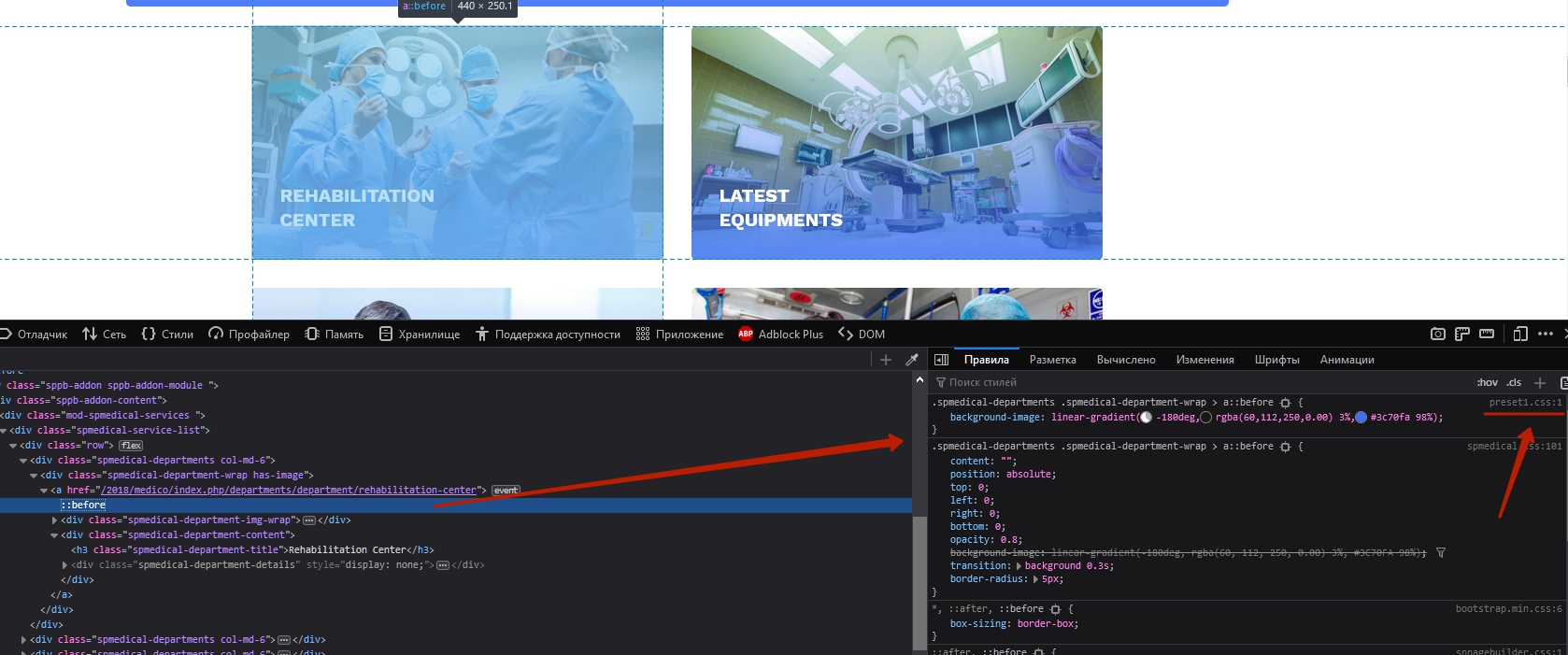
Tip: Commercial templates are designed to be used as is. You just change the content and that's all. If you need a lot of customization, then it's better to use the basic Helix Ultimate. It takes more work to customize the commercial templates. And of course you need html / css skills. With these skills, you could quickly fix 2 and 3.
Perhaps someone from the team will clarify questions 2 and 3 by gaining access to your site. I am not a member of the team. Just a user like you.
P
Pavel
Accepted AnswerCan you help me with this? The last time I had this difficulty, I gave access to the site and your employee helped solve it
I don't need a doctor search bar http://joxi.ru/bmozXWZS38v9gr, but after I delete it, the button styles below are removed http://joxi.ru/D2PYoDbfq9zknA . The button styles are saved in the admin panel http://joxi.ru/1A5xkzNfD3yGB2
P
Pavel
Accepted Answer- why is there one color in the desktop version and another in the mobile version? Website: http://jm1.bethoven-nn.pjqom.spectrum.myjino.ru/index.php/home-2
to understand what we are talking about, please view the site from your computer and from your phone
P
Pavel
Accepted AnswerI want to change the main color, I change it in the control panel, but the color is generally different, why?http://joxi.ru/YmEaonRtwKXzQm
Ofi Khan
Accepted AnswerHello Pavel
Please use this CSS to Template Options -> Custom Code -> Custom CSS to change the color of the top bar and header section.
#sp-top-bar .container-inner{
background: red !important;
}
#sp-header .container-inner{
background: red !important;
}And how did you delete that search option. Bring it back. Then I will solve it.
Best regards