- TemplatesTemplates
- Page BuilderPage Builder
- OverviewOverview
- FeaturesFeatures
- Dynamic ContentDynamic Content
- Popup BuilderPopup Builder
- InteractionsInteractions
- Layout BundlesLayout Bundles
- Pre-made BlocksPre-made Blocks
- DocumentationDocumentation
- EasyStoreEasyStore
- ResourcesResources
- DocumentationDocumentation
- ForumsForums
- Live ChatLive Chat
- Ask a QuestionAsk a QuestionGet fast & extensive assistance from our expert support engineers. Ask a question on our Forums, and we will get back to you.
- BlogBlog
- PricingPricing
Neuron Template Blog Article Page Shows Full Width
C
Chuck
I started using neuron and am having issue with article blog page, article view shows in full width layout when set to off. The image does not show the way I want it to. Screenshots enclosed. Also there is a Title of "Research Center" on the blog page. I can not find where that is coming from? Also, at the lower part of the page are two background images of squares and rectangles. Is there a way to remove them?

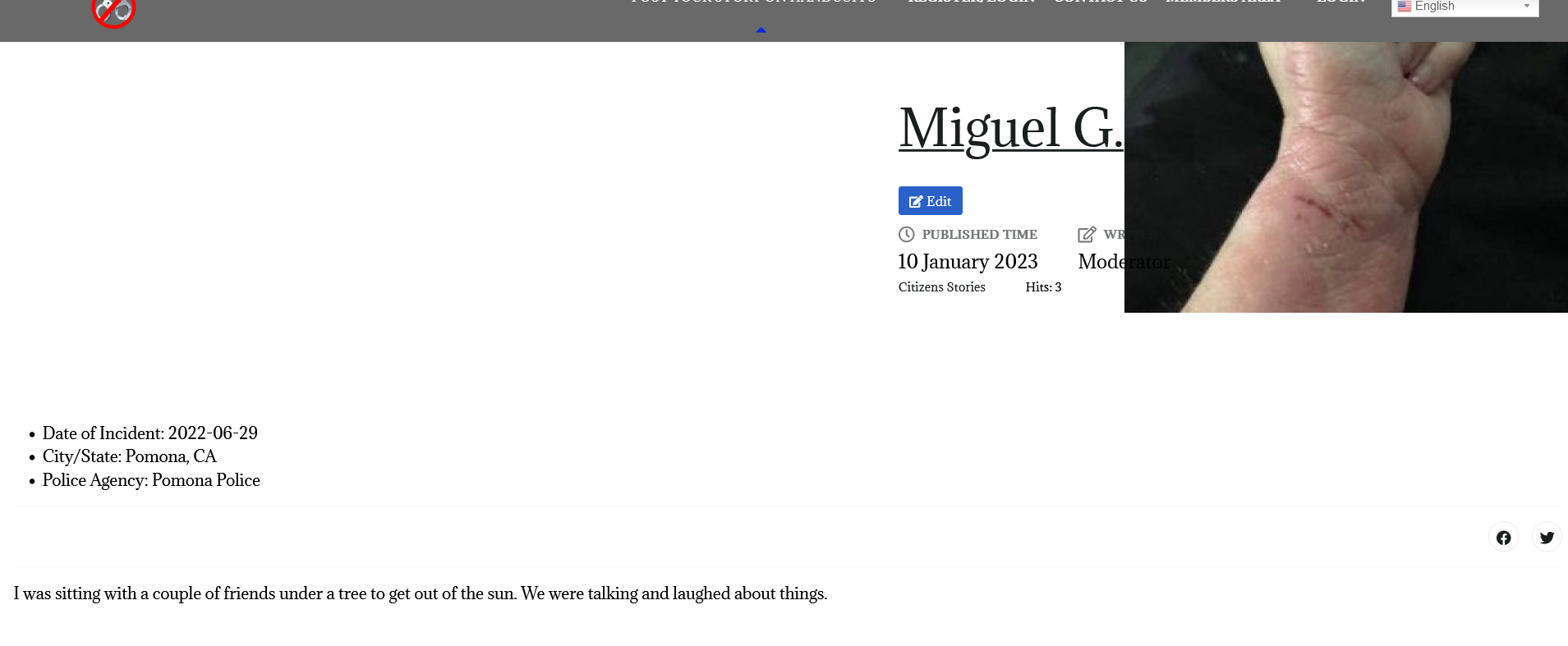
 J4.2.6, SPPB Lite, Neuron Template
J4.2.6, SPPB Lite, Neuron Template
4 Answers
Order by
Oldest
Mehtaz Afsana Borsha
Accepted AnswerHi
Thanks for contacting us. Are your problems solved now?
-Regards.
C
Chuck
Accepted AnswerI did get those previous changes to work, but now I can't seem to get to frontend editor to open. It is now giving me an error: 0 trim(): Argument #1 ($string) must be of type string, stdClass given when the page tries to open in editor.
Mehtaz Afsana Borsha
Accepted AnswerYou can follow this
https://www.joomshaper.com/forum/question/12450
For more help please create a new forum post about this new issue.

