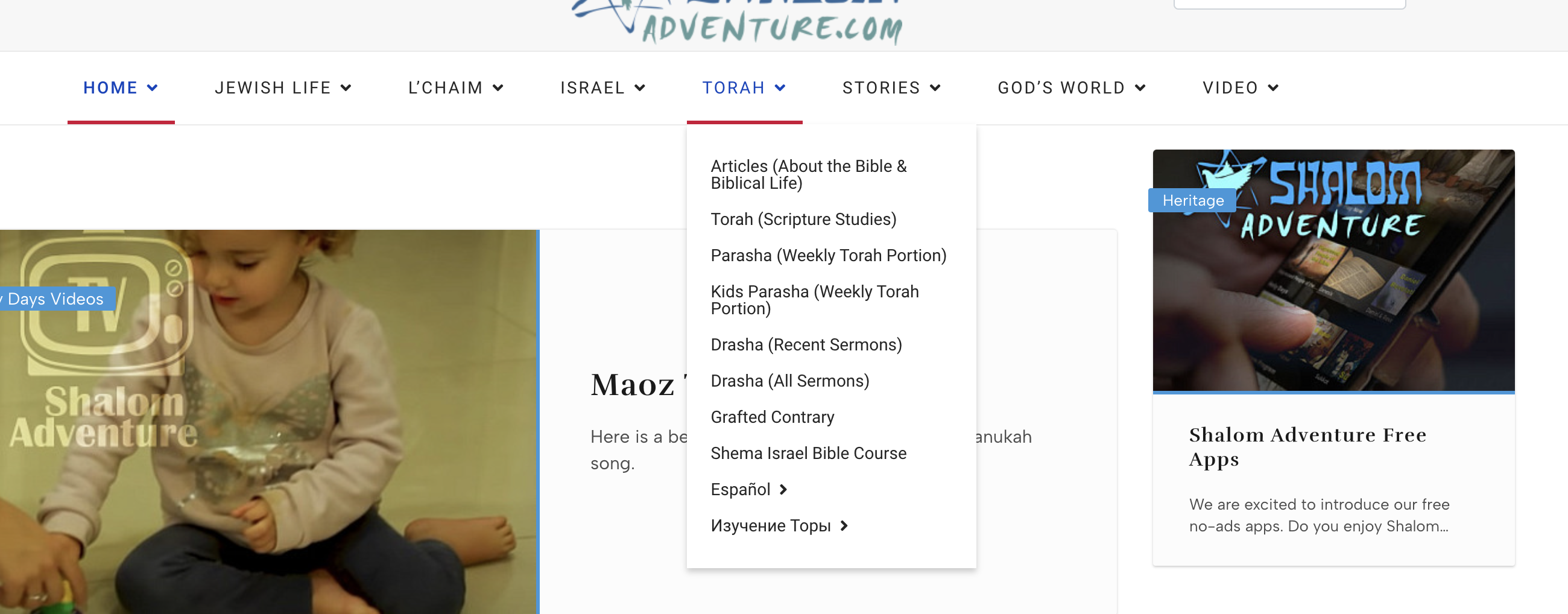- TemplatesTemplates
- Page BuilderPage Builder
- OverviewOverview
- FeaturesFeatures
- Dynamic ContentDynamic Content
- Popup BuilderPopup Builder
- InteractionsInteractions
- Layout BundlesLayout Bundles
- Pre-made BlocksPre-made Blocks
- DocumentationDocumentation
- EasyStoreEasyStore
- ResourcesResources
- DocumentationDocumentation
- ForumsForums
- Live ChatLive Chat
- Ask a QuestionAsk a QuestionGet fast & extensive assistance from our expert support engineers. Ask a question on our Forums, and we will get back to you.
- BlogBlog
- PricingPricing
Safari Browser Displays Megamenu Out Of Alignment
SC
Sean Carney
I am wondering if you have any idea why the website I am developing is having problems with the menu displaying properly on a Mac using the Safari browser. Almost 40% of our users are using Safari so I know we have to solve this problem before launching this redesigned site.
The image below shows what is happening to our menu. Basically two of our menu items are way up high above the height of the other menu items.
https://drive.google.com/open?id=19urHOHV5RsM5WdJDrpBd6U7ECzaAuyMh&authuser=1&usp=drive_link
Website
http://test1.theraliv.org
13 Answers
Order by
Oldest
Rashida Rahman
Accepted AnswerHi there!
Sorry for your issue.
I have added the following code in your custom.css file:
.sp-megamenu-parent>li>a, .sp-megamenu-parent>li>span {
display: -webkit-flex !important;
}Your issue seems solved now for safari browser. Please check and let me know. You may empty your safari browser cache to get the changes reflected.
https://oit.colorado.edu/tutorial/clear-web-browser-cache-safari
Best Regards
SC
Sean Carney
Accepted AnswerCan any of your staff look at the site with a Mac using Safari? It seems a shame to have an error like this effecting 40% of our audience.
SC
Sean Carney
Accepted AnswerIs there no way to fix this problem that makes the pages menus align crazy for Mac users with a Safari browser?
Mehtaz Afsana Borsha
Accepted AnswerHi
Thanks for contacting us. Could you please give me a screencast of your issue?
-Regards.
SC
Sean Carney
Accepted AnswerI am baffled as to how a screencast will help. The image I provided clearly shows the problem. If you, or somebody on your team was able to open the site using the Safari browser, the problem will be there too.
SC
Sean Carney
Accepted AnswerDid you take that image on a Mac using a Safari browser? I just trained a young man to help me to do some back end editing. But, we had to look at the front end. His display was exactly the same as in the image I showed you. I asked if he was using the Safari browser. And, the answer was yes. So far three people have tried the page using Safari that I know of and all of them are seeing the same problem.
SC
Sean Carney
Accepted AnswerI am hoping Toufiq can look at this with his Macbook pro using the Safari browser.
SC
Sean Carney
Accepted AnswerHas anybody on your team look at this page using an Apple computer with a Safari browser?
There is absolutely no reason for a screencast video. All you have to do is visit the page on a Macintosh computer using a Safari browser. So far three people have reported this. All Mac users. All using Safari. If you are not using Safari on a Mac you won't see the problem.
Again, Somebody on your team needs to look at this page using an Apple computer with a Safari browser!
Please note in the following image that there are two menu items that are completely out of alignment. I first submitted this image two weeks ago now. This image tells the whole story.
Israel and God's World menu items are way up high above all the other menu items. Please look at this image and then tell me if you are unable to see the problem:
https://drive.google.com/file/d/19urHOHV5RsM5WdJDrpBd6U7ECzaAuyMh
There is not need for video in order to see this. It happens on every page if you are on an Apple Computer using a Safari browser. I suspect you will want to correct this. Although I guess there is a chance that the problem is caused by something we did.
Sorry to be repeating myself so much. There is nothing you can learn from a video screencast more than you can learn by looking at this picture and then viewing the site on an Apple computer with a Safari browser.
SC
Sean Carney
Accepted AnswerThis is making me so sad. Can somebody please help with this. At least verify that this is a bonafied bug or not. So far every Mac user that I have asked to look at this page with the Safari browser has seen this problem.
Thanks, Sean
SC
Sean Carney
Accepted AnswerThis is fixed now. I am so grateful. Thank you.
Is this something that will eventually be fixed in the template itself?
Thanks, Sean
Rashida Rahman
Accepted AnswerHello,
Glad to know that and you are always welcome:)
This issue doesn't arise each time. Safari has many anomalies, as it doesn't support many functionalities that another browser supports. So if any issue arises, then solving specifically that one will be wiser I think.
Have a nice day!