- TemplatesTemplates
- Page BuilderPage Builder
- OverviewOverview
- FeaturesFeatures
- Dynamic ContentDynamic Content
- Popup BuilderPopup Builder
- InteractionsInteractions
- Layout BundlesLayout Bundles
- Pre-made BlocksPre-made Blocks
- DocumentationDocumentation
- EasyStoreEasyStore
- ResourcesResources
- DocumentationDocumentation
- ForumsForums
- Live ChatLive Chat
- Ask a QuestionAsk a QuestionGet fast & extensive assistance from our expert support engineers. Ask a question on our Forums, and we will get back to you.
- BlogBlog
- PricingPricing
White Screen Instead Of Editor
LB
Lisa Brandner
Hi, I bought SP Pagebuilder Pro, installed it on a new joomla4 site. I put licence key into the settings. But it is not possible to develop a new page. Everytime I create a new page I get a white screen and there is no possibility to edit this screen.
8 Answers
Order by
Oldest
Paul Frankowski
Accepted AnswerHi Lisa,
it seems there is "hidden" error. Your Joomla has more than only SPPB extension installed.
In System > Global Configuration:
- Error Reporting: Maximium
- Debug System: Yes
Then preview editor and you will see what files make that error. This popular method that should be used always before using "panic button".
LB
Lisa Brandner
Accepted AnswerHallo Paul, I had the same problems with my last joomla installations and then and now I tried to see the "hidden" error already by debugging and max error reporting. But now again I can't see any error messages after turning debugging and max reporting on.
Paul Frankowski
Accepted AnswerDanke,
by now we discovered it's caused by JA template that you have, with default Casopea all is OK with editor 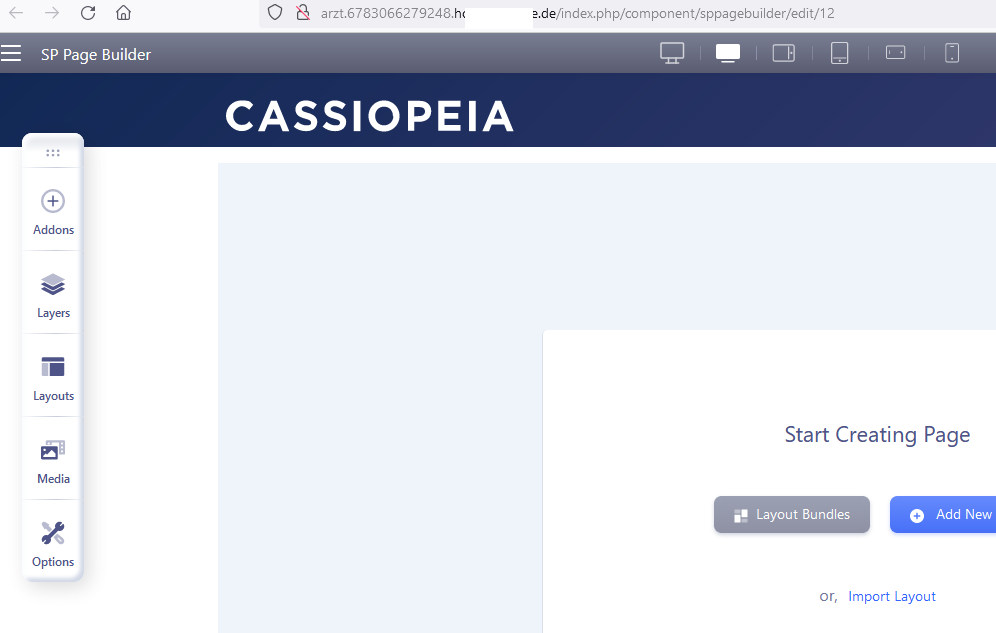
we have to check why...
LB
Lisa Brandner
Accepted AnswerHi Paul, that doesn't help me, because I want to create the new site with the JA Template and not with Cassiopeia template. Do you know where the problem is? I have to go on with my work....
Paul Frankowski
Accepted AnswerI still didn't get any respond from our developer, sorry, I will ask him again.
Paul Frankowski
Accepted AnswerYou have two choices:
- Reinstall with SPPB Pro 3.8.x that as I remember fully worked in JA templates
- Or for editing SPPB pages switch to different template, then switch to JA again to review / see resoluts.
LB
Lisa Brandner
Accepted AnswerThanks for your answer. Choice 1 is already my way to handle it. Choice 2 is very strange. It is not clear where the problem is located, isn't it?

