- TemplatesTemplates
- Page BuilderPage Builder
- OverviewOverview
- FeaturesFeatures
- Dynamic ContentDynamic Content
- Popup BuilderPopup Builder
- InteractionsInteractions
- Layout BundlesLayout Bundles
- Pre-made BlocksPre-made Blocks
- DocumentationDocumentation
- EasyStoreEasyStore
- ResourcesResources
- DocumentationDocumentation
- ForumsForums
- Live ChatLive Chat
- Ask a QuestionAsk a QuestionGet fast & extensive assistance from our expert support engineers. Ask a question on our Forums, and we will get back to you.
- BlogBlog
- PricingPricing
Fontawesome
MH
Michael Hunschock
Hello, I would like to add the Fontawesome External Link icon behind the links I added in the text editor. What code do I need to enter in the text box behind the links for this to work. Thanks a lot!
![https://1drv.ms/u/s!Atb-9lITsvASzcldL_CHyt_GSlOALw?e=aNEPXr]
Website
https://omnopolis.com
4 Answers
Order by
Oldest
Paul Frankowski
Accepted AnswerHi Mike,
you can do it using at least two different (alternative) methods:
- You can use custom CSS for that and define extra FA icon for all links from specific addon, class name or row.
- Or use old classic method - switch to HTML mode - click on < > and add html before
<i class="fas fa-external-link-alt"></i> <a href="/.....">FIRESTORM</a>
(in case of ... use RAW HTML addon instead, becuase sometimes TinyMCE may cut off empty tags)
some webmasters suggest to use <span> instead of <i> for FA - so keep it in mind.
Paul Frankowski
Accepted AnswerI know that we are not codecademy.com to teach here CSS, but as a teacher, I can share you extra tip for (1)
#sp-top2 a::before {
content: "\f35d";
padding-right: 5px;
font-weight: 700;
font-family: "Font Awesome 5 Free";
}To get that - in less than 90sec.
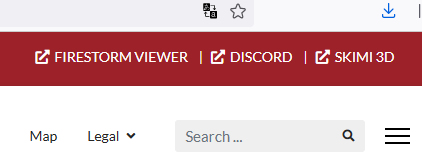
MH
Michael Hunschock
Accepted AnswerHello Paul, thanks for help. I really have to say that I am totally thrilled with your support (the whole team). You are always so helpful and I learn a lot and through that I really get ahead. You don't find that so often. Awesome!

