- TemplatesTemplates
- Page BuilderPage Builder
- OverviewOverview
- FeaturesFeatures
- Dynamic ContentDynamic Content
- Popup BuilderPopup Builder
- InteractionsInteractions
- Layout BundlesLayout Bundles
- Pre-made BlocksPre-made Blocks
- DocumentationDocumentation
- EasyStoreEasyStore
- ResourcesResources
- DocumentationDocumentation
- ForumsForums
- Live ChatLive Chat
- Ask a QuestionAsk a QuestionGet fast & extensive assistance from our expert support engineers. Ask a question on our Forums, and we will get back to you.
- BlogBlog
- PricingPricing
OpenGraph Settings
KL
Klaus Liedtke
Hi,
in PB i choose a page. Then settings ---> SEO Put the informations in fields: OpenGraph Title, OpenGrapg Images and OpenGraph Description Then save. Message "Page-Settings successfully save" Then Save Page. Exit Clear Cache. Once again Open PB, CHoose the same page. Open Settings SEO All informationen about OpenGraph are gone. Whats the problem?
14 Answers
Order by
Oldest
Paul Frankowski
Accepted AnswerHi Klaus,
- What version of SPPB you have?
- Can you share access to admin area as Super User?
Paul Frankowski
Accepted AnswerYou have installed TAGZ - I had this same problem in the past, so we (me or you) have disable SPPB from that extension. This is source of problem, not SPPB!
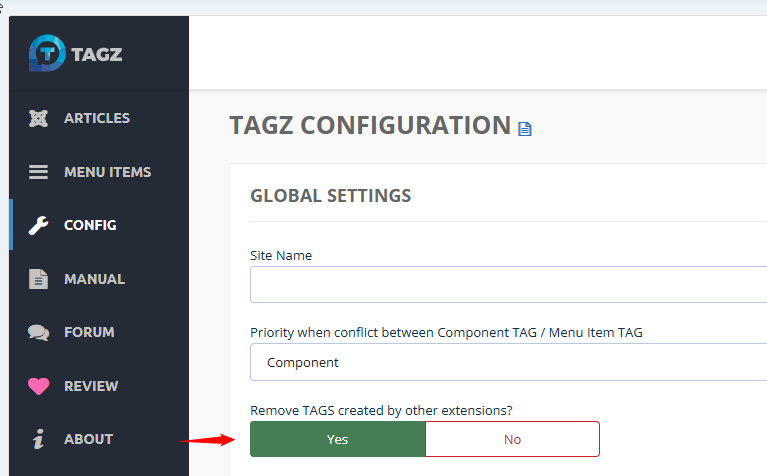
but I will check deeper
KL
Klaus Liedtke
Accepted AnswerHi Paul,
I installed TAGZ just a minutes ago, cause PB Open Graph is not working.
KL
Klaus Liedtke
Accepted AnswerHi Paul,
It's okay. I'm happy with TAGZ and will not need th PB version.
Thx
Paul Frankowski
Accepted AnswerFixed. By mistake(?) you disabled OpenGraph in SPPB Options
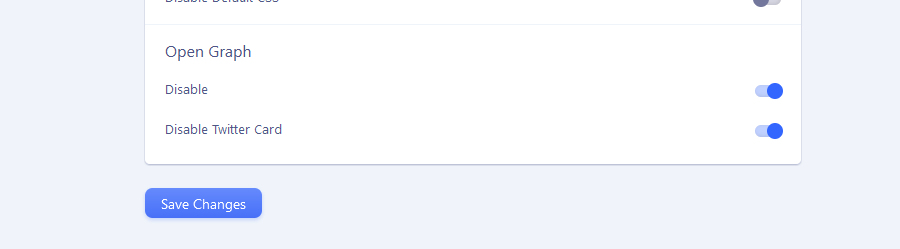
Now is 100% ok, evidence of OG working code - (below)
KL
Klaus Liedtke
Accepted AnswerHi Paul,
TAGZ is not aktiv. in PB Open Graph is enabled.
Try'd to save OpenGraph Infos on Page "Folienrechner" Is still not working.
Paul Frankowski
Accepted AnswerAlso "Folienrechner EN" is OK - after I put the OG title.
Please open all pages again, and put OG tags if they are missing, then save settings.
KL
Klaus Liedtke
Accepted AnswerI think i know the problem. It works perfect on english pages, but not on germans.

