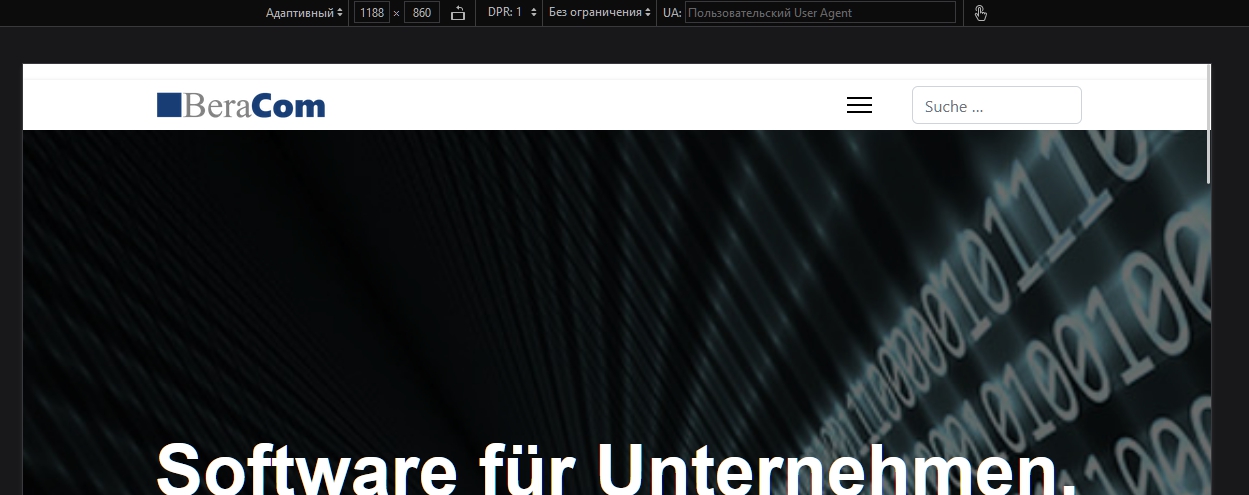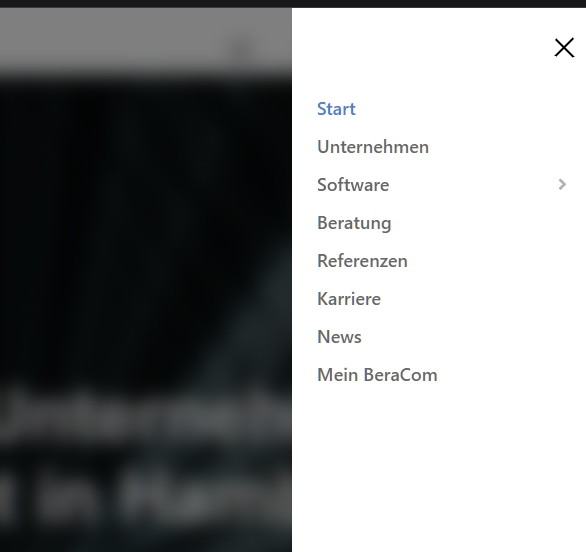- TemplatesTemplates
- Page BuilderPage Builder
- OverviewOverview
- FeaturesFeatures
- Dynamic ContentDynamic Content
- Popup BuilderPopup Builder
- InteractionsInteractions
- Layout BundlesLayout Bundles
- Pre-made BlocksPre-made Blocks
- DocumentationDocumentation
- EasyStoreEasyStore
- ResourcesResources
- DocumentationDocumentation
- ForumsForums
- Live ChatLive Chat
- Ask a QuestionAsk a QuestionGet fast & extensive assistance from our expert support engineers. Ask a question on our Forums, and we will get back to you.
- BlogBlog
- PricingPricing
How To Change When Menu Switches To Off Canvas Menu (Screen Size)
J
Jan
On our Webseite www.beracom.de the menu changes automatically into the Hamburger Menu (Off Canvas Menu) when the Screen gets too slim. But before it changes, the menu moves into the header picture at certain screen width. How do I make it change to the Hamburger Menu as soon as the normal menu doesn't fit the screen anymore?
Website
https://www.beracom.de/
13 Answers
Order by
Oldest
Mehtaz Afsana Borsha
Accepted AnswerHi
Thanks for contacting us. Could you please give me a screenshot of your issue?
-Regards.
Mehtaz Afsana Borsha
Accepted AnswerYou can use it for uploading screenshot
J
Jan
Accepted AnswerI can not just download any software here. All I want is for you to go to our website and push your browser smaller so that you see that our menu is not above the main picture anymore, put in the picture.
Mehtaz Afsana Borsha
Accepted AnswerAre you talking about this portion?
Mehtaz Afsana Borsha
Accepted AnswerPlease follow this link below. Follow Paul's instructions
J
Jan
Accepted AnswerBut this does not solve my problem. All I want is for the automatic change to the burger menu (that happens anyway, when the screen gets too small) to happen earlier. I do not want the menu to have two lines. I want the menu to switch to burger menu as soon as it doesnt fit on the screen anymore.
Pavel
Accepted AnswerHi Jan .
Try this code
@media (max-width: 1399px) {
.sp-megamenu-parent {
display: none !important;
}
#offcanvas-toggler {
display: flex !important;
}
}or for your specific case
@media (max-width: 1399px) {
#sp-header .sp-module {
max-width: 170px;
}
.sp-megamenu-parent>li>a,
.sp-megamenu-parent>li>span {
padding: 0 10px;
}
}
@media (max-width: 1199px) {
.sp-megamenu-parent {
display: none !important;
}
#offcanvas-toggler {
display: flex !important;
}
}
J
Jan
Accepted AnswerThank you! That worked. But after updating joomla the Code Changes were deleted. Will we have to add the code again after every update? Or is there a way around that?
These data seem to be deleted when updating Helix-Ultimate: templates/shaper_helixultimate/scss/responsive.scss /templates/shaper_helixultimate/css/template.css
Pavel
Accepted AnswerHi Jan. Never edit core files.
Reading documentation is always useful ;)
https://www.joomshaper.com/documentation/helix-framework/helix-ultimate-2/custom-code-css-js-meta
J
Jan
Accepted AnswerHi Pavel,
thanks for your quick response. I restored the original core files and added the custom css as recommended per documentation. My problem now is that the "burger-icon" Menu is not visible (yet clickable), although the css seems correct. Also, after clicked, the "li" menu-items are hardly visible. "Insert Image" doesn't seem to work with local files, otherwise I would be glad to send a few screenshots. You can easily view this on https://www.beracom.de/ with a screen width of e.g. 1170px. Thanks a lot in advance.