- TemplatesTemplates
- Page BuilderPage Builder
- OverviewOverview
- FeaturesFeatures
- Dynamic ContentDynamic Content
- Popup BuilderPopup Builder
- InteractionsInteractions
- Layout BundlesLayout Bundles
- Pre-made BlocksPre-made Blocks
- DocumentationDocumentation
- EasyStoreEasyStore
- ResourcesResources
- DocumentationDocumentation
- ForumsForums
- Live ChatLive Chat
- Ask a QuestionAsk a QuestionGet fast & extensive assistance from our expert support engineers. Ask a question on our Forums, and we will get back to you.
- BlogBlog
- PricingPricing
0 Serialization Of 'Closure' is Not Allowed
Karen Dunne
Hi,
This J4 site running on PHP 8.0 with Helix 2.0.11: https://mavendesignstudio-demo.com/choice/ has all menu items working except for this category blog: https://mavendesignstudio-demo.com/choice/resources
The error says, "0 Serialization of 'Closure' is not allowed"
A screenshot shows the front end and the console: https://monosnap.com/file/OfiqYMSrRzH0CTswTY9CJAT4ReOEIw
In the console, it says, "Refused to apply style from 'https://mavendesignstudio-demo.com/choice/templates/shaper_helixultimate/css/presets/%7B' because its MIME type ('text/html') is not a supported stylesheet MIME type, and strict MIME checking is enabled."
When cache is disabled, the page loads correctly. But, the site cannot have cache disabled as a solution.
What should be done to fix this?
Thanks,
Karen
P.S. The J3 site on PHP 8.0 and Helix 2.0.12 of the same category blog is here: https://choicebuildersgroup.com/resources
9 Answers
Order by
Oldest
Karen Dunne
Accepted AnswerIs anyone available to look at this question? It seems to have something to do with a Helix preset, but it's not being used on this site.
It's the only issue keeping this site from going live.
Toufiq
Accepted AnswerHi there,
Thanks for contacting us. Sorry for the inconvenience. Will you please provide me the Joomla administrator access to check the issue? I will check & get back to you soon.
-Thanks
Paul Frankowski
Accepted AnswerIf I may....
do you have this error on all blog view or only that one, what is unusual about these articles, did you use any plugins?
And yes, we need access to try to solve it somehow.
BTW Karen, on both sites you have Helix 2.0.11, not Helix 2.0.12 (that premiere day will be on Monday)
I use with my friends Helix for so long , but that error I saw first time ;p
Karen Dunne
Accepted AnswerHi Toufiq,
The login credentials are included.
Hi Paul,
There isn't anything unusual about the articles and there aren't any plugins that relate to them. It's the only category blog on the site. I'll look for Helix 2.0.12 next week. Thank you for the heads up.
Paul Frankowski
Accepted AnswerThanks Karen, Fixed by now...
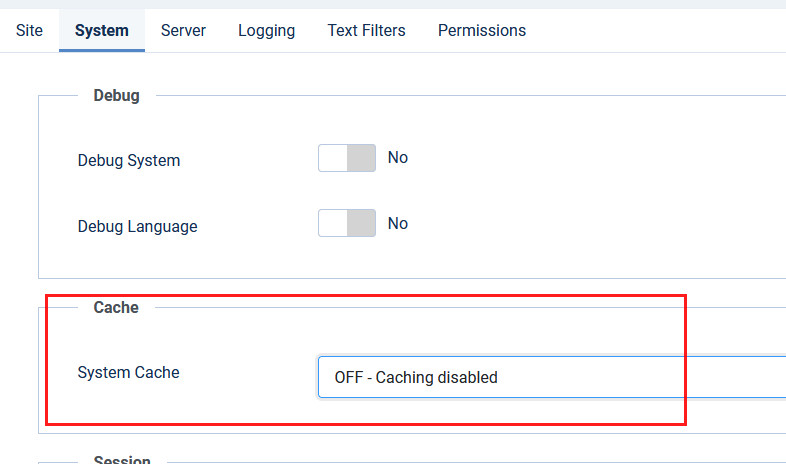
With disabled "System Cache" - no error anymore.
So it's now OK.
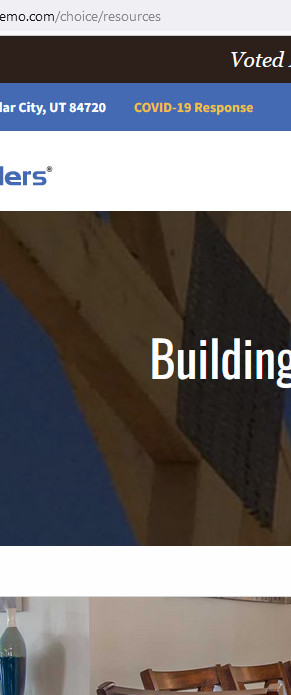
We have to make small investigation next week to discover why it happends.
Karen Dunne
Accepted AnswerHi Paul, Yes, disabling cache is what I mentioned in my description. Unfortunately, I can't run the site without enabling cache. Thanks for the update about investigating.
Paul Frankowski
Accepted AnswerBy now you have to use caching from extra .htaccess rules -- they are also good and useful. Those same from WordPress/Drupal will work also in Joomla - simple life hack.
OR extra extension for caching, but who wants to spend extra $...

