- TemplatesTemplates
- Page BuilderPage Builder
- OverviewOverview
- FeaturesFeatures
- Dynamic ContentDynamic Content
- Popup BuilderPopup Builder
- InteractionsInteractions
- Layout BundlesLayout Bundles
- Pre-made BlocksPre-made Blocks
- DocumentationDocumentation
- EasyStoreEasyStore
- ResourcesResources
- DocumentationDocumentation
- ForumsForums
- Live ChatLive Chat
- Ask a QuestionAsk a QuestionGet fast & extensive assistance from our expert support engineers. Ask a question on our Forums, and we will get back to you.
- BlogBlog
- PricingPricing
Icon::print_popup Not Found.
FS
Freiherr vom Stein
Hello,
After another reinstallation (newsberg template and pagebuilder) I have to rebuild the page again, because the installation with the quickstart didn't work. Here I now get the error icon::print_popup not found in the "Blog" section. This leads to the 500 status code. How can this be fixed?
Regards
7 Answers
Order by
Oldest
Paul Frankowski
Accepted AnswerHi,
In Joomla Admin > Content > Articles > Options > Show Print: Hide
If will not help, share access to admin area
FS
Freiherr vom Stein
Accepted AnswerHi,
is there a Print-Option in Joomla 4? I found it in a J3-installation of mine but not in J4.
Regards
Paul Frankowski
Accepted AnswerYes, that's why probably there is problem, Joomla team cut-off print icon/feature in J4.
That's why I need access to remove not needed code.
Have you updated Helix plugin?
Paul Frankowski
Accepted AnswerHere: templates\newsberg\html\com_content\article\default.php
DELETE this section
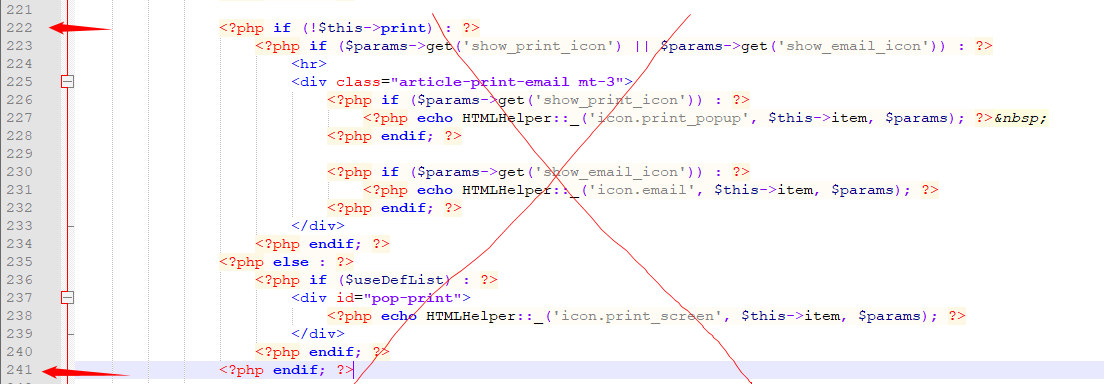
line 222 - 241
Is not used in Joomla 4.x anymore.
FS
Freiherr vom Stein
Accepted AnswerYes, that worked. - Thanks!
A quick further question. I am trying to set up the template from scratch since your quickinstall did not work. For the newsberg news rotation on the front page, I can't find an exact match in the page builder. Where do I have to look there? And finally, one more question, are all the data and pages that are made with the pagebuilder also backed up with Akeeba backup?
Thanks and greetings

