- TemplatesTemplates
- Page BuilderPage Builder
- OverviewOverview
- FeaturesFeatures
- Dynamic ContentDynamic Content
- Popup BuilderPopup Builder
- InteractionsInteractions
- Layout BundlesLayout Bundles
- Pre-made BlocksPre-made Blocks
- DocumentationDocumentation
- EasyStoreEasyStore
- ResourcesResources
- DocumentationDocumentation
- ForumsForums
- Live ChatLive Chat
- Ask a QuestionAsk a QuestionGet fast & extensive assistance from our expert support engineers. Ask a question on our Forums, and we will get back to you.
- BlogBlog
- PricingPricing
Second (small) Picture
A
AWI
How to upload a second (small) picture for mobile screen size? This is very important for SEO (Google)! Should be state of the art these days... Thanks!
12 Answers
Order by
Oldest
Rashida Rahman
Accepted AnswerHi there!
Thanks for your query.
Where do you want to upload? I mean which image you are talking about? The logo image, or image within the Image addon of SP Page Builder?
Would you please explain it more with screenshot?
Best Regards
A
AWI
Accepted AnswerAny image within the Image addon of SP Page Builder! It should be possible to load a small image for mobile view. For the Logo you offer that function. It's essential for page speed -> Google SEO!!
I'm not able to upload an image here...??? how??
A
AWI
Accepted Answerhow's the status on this issue???
Paul Frankowski
Accepted Answer@Awi,
I hope we talk about SPPB 5.2x, not older versions. If yes, Image addon has two fields for images. Classic one and 2nd for Retina screen. Our component support webp format, that is better than old jpg.
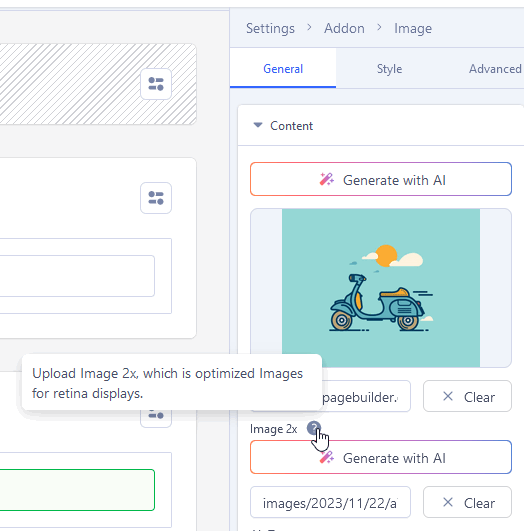
But I assume that you talk about sort of thumbs image, but for what resolution of screen. Because now smartphone screens are much larger than was 5-6 years ago. And the resolution of the tablet, iPad Pro resembles a small laptop.
if you can share example of popular site where that solution used, I would have an argument to discuss with our developers. Just share links where I can preview HTML code, I would appreciate it.
OR maybe you thought about Srcset HTML image attribute that specifies the list of images to use in different browser situations.
A
AWI
Accepted AnswerHi Paul
Thanks for your answer, unfortunatly, I didn't get a message about your answer??
I saw the retina option, but I want to insert a small pic for mobile phones -> very important for Google S.E.O.!! Check my actual site on a PC and on a mobile (which I have to rebild soon): https://awiance.ch/ especially the slider needs a totally differnt pic on a mobile!
So how? Thanks. AWI
Paul Frankowski
Accepted AnswerToo bad you didn't mention from the beginning that it was a slider addon, not image addon, as we assumed.
By now all we can suggest is to using two slider addons: 1st for desktop & tablet and 2nd for mobile view only with different images etc. Yes, from addon settings to can set it.
Don't get me wrong but using text on image is not SEO or Accessibility friendly at all. But that's your decision how to use things.
A
AWI
Accepted AnswerHi Paul
Thanks for your input. Well I also like to have a second image everywhere on my site, meaning all pic's. It's also this way on my actual site, you can check the size of the pic's. text on image -> you mean the slider?
Thanks and Regards. AWI
A
AWI
Accepted AnswerHi Paul
Pls answer!
Thanks for your input. Well, I also like to have a second image everywhere on my site, meaning all pic's (incl. slider). It's also this way on my actual site, you can check the size of the pic's on desktop & mobile!
text on image -> you mean the slider?
Thanks and Regards. AWI
Paul Frankowski
Accepted AnswerYes. TEXT shouldn't be as part of image. Something else is one word, but you had sentences.
Unfortunately for you, this is unacceptable and contrary to the principles of Accessibility law regulations. About SEO probably also not recommended.
A
AWI
Accepted AnswerHi Paul
OK, thanks. But when will JS implement the availability to insert a small pic for mobile phones (all the pics and maybe also for the slider)??

