- TemplatesTemplates
- Page BuilderPage Builder
- OverviewOverview
- FeaturesFeatures
- Dynamic ContentDynamic Content
- Popup BuilderPopup Builder
- InteractionsInteractions
- Layout BundlesLayout Bundles
- Pre-made BlocksPre-made Blocks
- DocumentationDocumentation
- EasyStoreEasyStore
- ResourcesResources
- DocumentationDocumentation
- ForumsForums
- Live ChatLive Chat
- Ask a QuestionAsk a QuestionGet fast & extensive assistance from our expert support engineers. Ask a question on our Forums, and we will get back to you.
- BlogBlog
- PricingPricing
Font Awsome Not Working After Update
Bogo Nicole
We are using template oneclip and after updating to Joomla 4 Font Awsome in the main menu doesn't work anymore.
18 Answers
Order by
Oldest
Paul Frankowski
Accepted AnswerCustom CSS fix for arrow icon in main menu:
.sp-megamenu-parent > li.sp-has-child > a::after {
font-family: "Font Awesome 5 Free";
content: "\f107"; font-weight: 600; }
@media screen and (max-width: 860px) {
.hidden-sm.hidden-xs { display: none; visibility: hidden;}
}2nd rule is to fix Mobile view problem.
Paul Frankowski
Accepted AnswerHi Nicole,
Sorry, I know what happended, It's becuase new version of template uses new Font Awesome v5, not 4.7 as it was. And FA developer made a huge changes (and bigger mess).
Give me 3min to prepare Custom CSS fix for you.
Bogo Nicole
Accepted AnswerThanks very much.
Now I have a problem with the off canvas menu function in the mobile view.
Can you have a look?
- Nicole
Paul Frankowski
Accepted AnswerHave you used all CSS code that I gave you?
No, that's why! Please copy-paste all lines.
Paul Frankowski
Accepted AnswerOpss, ... extra two lines are needed. To reduce confusion please copy & paste the whole over the old one:
.sp-megamenu-parent > li.sp-has-child > a::after {
font-family: "Font Awesome 5 Free";
content: "\f107"; font-weight: 600; }
@media screen and (max-width: 940px) {
.hidden-sm.hidden-xs { display: none; visibility: hidden;}
.offcanvas { visibility: visible;}
.offcanvas-menu .offcanvas-inner .sp-module .sp-module-content > ul {display: block; }
}Thanks
Bogo Nicole
Accepted Answeryeah! thanks!!
Now it works fine.
I still have trouble with another template. After the update, the off-canvas menu has completely disappeared in the mobile view. I checked the template settings. They are correct.
- Nicole
Paul Frankowski
Accepted Answer.burger-icon { width: 25px;cursor: pointer; }
#offcanvas-toggler {
display: flex !important;
width: 25px;
align-items: center;
position: initial !important;
}
.burger-icon > span {
height: 2px;
background: whitesmoke;
display: block !important;
margin: 5px 0;
width: 25px;
}After
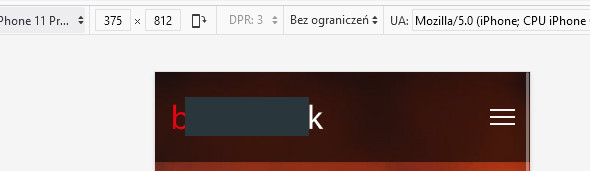
Bogo Nicole
Accepted AnswerThank you very much.
Now you can see the off-canvas menu in the desktop view.
- Nicole
Paul Frankowski
Accepted AnswerIn that case small correction is needed (NEW code):
.burger-icon { width: 25px;cursor: pointer; }
.burger-icon > span { height: 2px; background: whitesmoke;
display: block !important; margin: 5px 0; width: 25px;}
@media screen and (max-width: 990px) {
#offcanvas-toggler {
display: flex !important;
width: 25px;
align-items: center;
position: initial !important;}
}it should help, if not ... all .burger-icon classes must be inside { } of @media.
Paul Frankowski
Accepted AnswerHave a wonderful weekend.
You're welcome.
Paul Frankowski
Accepted AnswerIt's quite easy ....
from current template (file template.css) copy from line 1666 to 1741, and then use it inside new template (custom.css). It should be all you need to get those shapes..
remember that class name "variation-applanding" must be in body class - but it should be even in new theme.

