- TemplatesTemplates
- Page BuilderPage Builder
- OverviewOverview
- FeaturesFeatures
- Dynamic ContentDynamic Content
- Popup BuilderPopup Builder
- InteractionsInteractions
- Layout BundlesLayout Bundles
- Pre-made BlocksPre-made Blocks
- DocumentationDocumentation
- EasyStoreEasyStore
- ResourcesResources
- DocumentationDocumentation
- ForumsForums
- Live ChatLive Chat
- Ask a QuestionAsk a QuestionGet fast & extensive assistance from our expert support engineers. Ask a question on our Forums, and we will get back to you.
- BlogBlog
- PricingPricing
Helix Offline Page Image
J
johnny
I have set my site to offline in Joomla global settings, this works. I have selected an offline image however this doesnt appear, I can only see the name of my site, not the PNG image.
I have cleared all caches.
Can you advise?
4 Answers
Order by
Oldest
Ofi Khan
Accepted AnswerHello johnny
Please go to Template Options -> Basic -> Coming Soon and add image there.
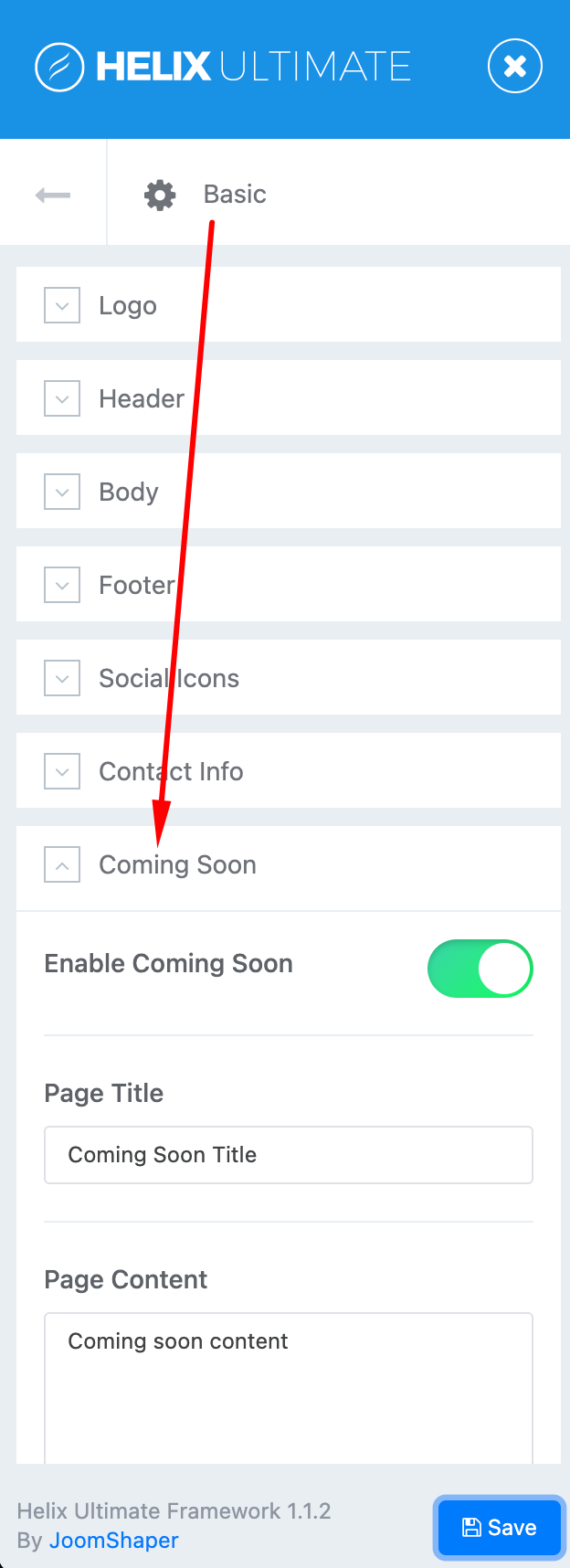
Best regards
Pavel
Accepted AnswerPlease go to Template Options -> Basic -> Coming Soon and add image there.
Hi, Ofi. It works only if Coming Soon MOD is enabled. But it does not work on the default Offline website page. This problem happened after COMING SOON fixed in one of the past releases. You fixed one thing, but broke another :) .
J
johnny
Accepted Answer@Ofi this works but it looks like a different page including a date and countdown etc

