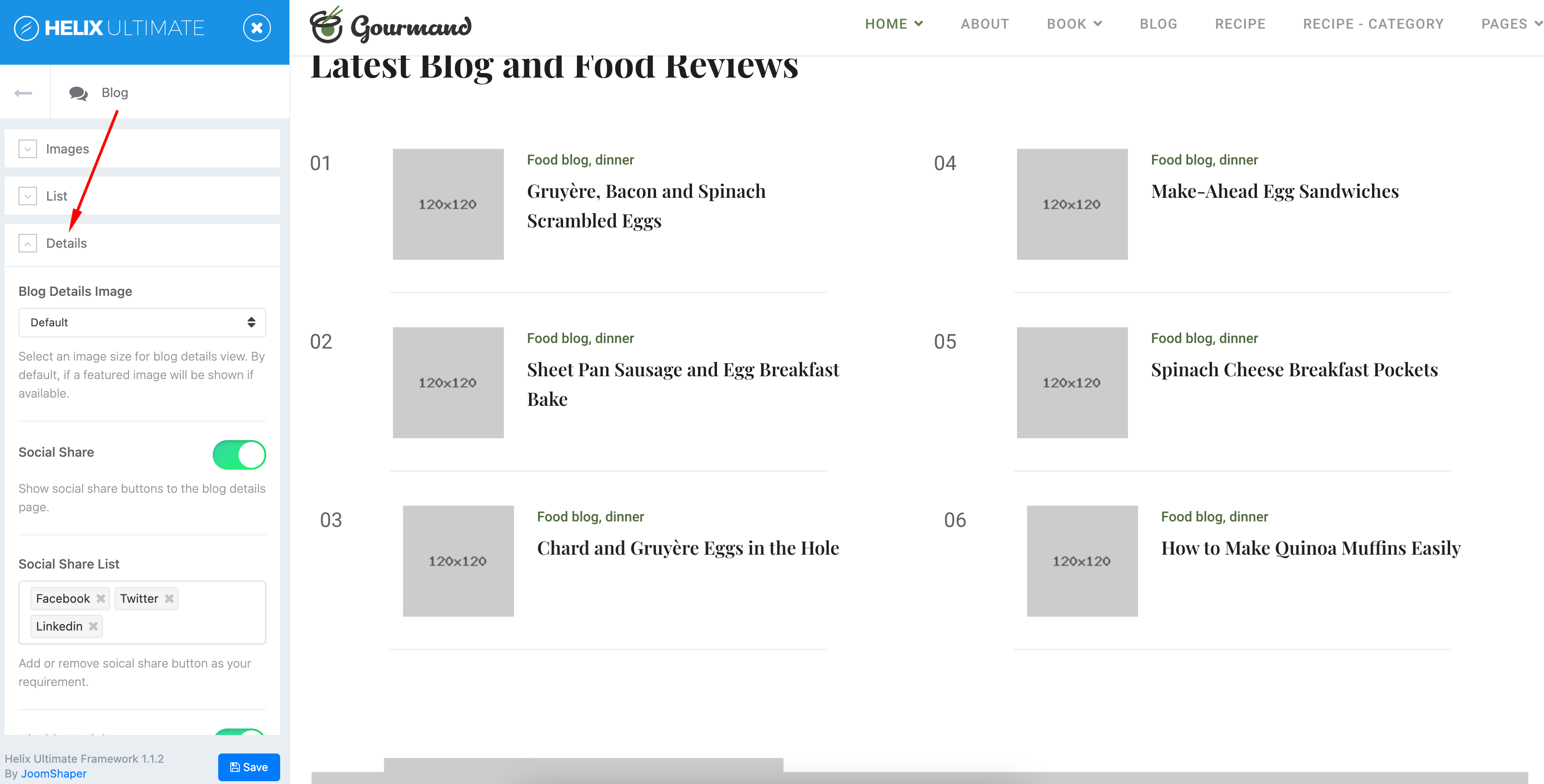- TemplatesTemplates
- Page BuilderPage Builder
- OverviewOverview
- FeaturesFeatures
- Dynamic ContentDynamic Content
- Popup BuilderPopup Builder
- InteractionsInteractions
- Layout BundlesLayout Bundles
- Pre-made BlocksPre-made Blocks
- DocumentationDocumentation
- EasyStoreEasyStore
- ResourcesResources
- DocumentationDocumentation
- ForumsForums
- Live ChatLive Chat
- Ask a QuestionAsk a QuestionGet fast & extensive assistance from our expert support engineers. Ask a question on our Forums, and we will get back to you.
- BlogBlog
- PricingPricing
Gourmand Template Similar Recipes
MN
Marek N
where i can change language and set Similar Recipes
https://demo2.joomshaper.com/2021/gourmand/index.php/blog/mixed-fruit-with-lime-and-mint
http://korabgarden.stronywww-lodz.pl/blog/4-fragment-uzywany-do-demonstracji-tekstu-2
23 Answers
Order by
Oldest
Ofi Khan
Accepted AnswerHello Marek N
Please use the same category for the articles. Then it will be shown as related articles.
Best regards
MN
Marek N
Accepted Answerhi
where can i change the text:Similar Recipes
I have 5 articles in the category and it is only showing 1-2, how to make them display more
MN
Marek N
Accepted Answerthanks Can I set there are always 3 related, I don't know why one time it's 2 and another time it's 3.
I have set it to 4 https://prnt.sc/10dm3mp
http://korabgarden.stronywww-lodz.pl/blog/4-fragment-uzywany-do-demonstracji-tekstu-2
http://korabgarden.stronywww-lodz.pl/blog/1-fragment-uzywany-do-demonstracji-tekstu
Ofi Khan
Accepted AnswerIt shows the same category articles as related articles. Probably you have only 3 in the category. So it is showing 2 in the related articles.
MN
Marek N
Accepted Answerhi I have all five articles in one category, so I'm asking how it works https://prnt.sc/10f5nd3
ps
I have double messages, here and on the email
MN
Marek N
Accepted Answerdeleted demo articles added new ones in one category.
related ones are not displayed
MN
Marek N
Accepted AnswerI brought back the article: Lorem ipsum dolor sit amet, only this one appears as related. I have 6 articles, all in one category
Ofi Khan
Accepted AnswerApology for the delay. I was out of network. Please share your administrator access here to check. Use the Hidden Content box to share the credentials.
Ofi Khan
Accepted AnswerApology for the delay. I was out of network. Please share your administrator access here to check. Use the Hidden Content box to share the credentials.
Ofi Khan
Accepted AnswerApology for the delay. I was out of network. Please share your administrator access here to check. Use the Hidden Content box to share the credentials.
Ofi Khan
Accepted AnswerApology for the delay. I was out of network. Please share your administrator access here to check. Use the Hidden Content box to share the credentials.
MN
Marek N
Accepted Answer
MN
Marek N
Accepted Answer
MN
Marek N
Accepted AnswerNothing has changed
When I excluded articles lorem ipsum - invisible related
it was like that before
I had to restore my copies to my primary address
I can't show lorem ipsum
You have access to
http://korabgarden.stronywww-lodz.pl/
I have removed the demo articles
Ofi Khan
Accepted AnswerPlease revert back to PHP 7.3 and check your issue. Do you use any caching system on your site?
MN
Marek N
Accepted AnswerI did php 7.3
I am using in .htaccess
Begin gzip and deflate
in joomla i don't have caching
Begin gzip and deflate
MN
Marek N
Accepted AnswerHi I am planning to expand the blog in this project, please write what's next with my ticket