- TemplatesTemplates
- Page BuilderPage Builder
- OverviewOverview
- FeaturesFeatures
- Dynamic ContentDynamic Content
- Popup BuilderPopup Builder
- InteractionsInteractions
- Layout BundlesLayout Bundles
- Pre-made BlocksPre-made Blocks
- DocumentationDocumentation
- EasyStoreEasyStore
- ResourcesResources
- DocumentationDocumentation
- ForumsForums
- Live ChatLive Chat
- Ask a QuestionAsk a QuestionGet fast & extensive assistance from our expert support engineers. Ask a question on our Forums, and we will get back to you.
- BlogBlog
- PricingPricing
Search And Helix Templates
MS
Martin Seidl
Hi Team, I enabled joomla search component menu item: https://www.psychoanalyse-muenchen.de/ (see main menu) but when I use the search tool, the main menu disappaers (for it is regulated via helix and not via modules). What to do do that main menu also appears when searching?
Also: I wanted to alter css styles on the search list page but when I write the code into the custom.css ( „/templates/luxyort/css/custom.css“) ist does not work
10 Answers
Order by
Oldest
Paul Frankowski
Accepted AnswerHi Martin,
sorry for the delay. In Missing menu was problem with assigned template to search component view, I fixed it in 90sec, just used correct template. The more templates styles you have the more mess may be.
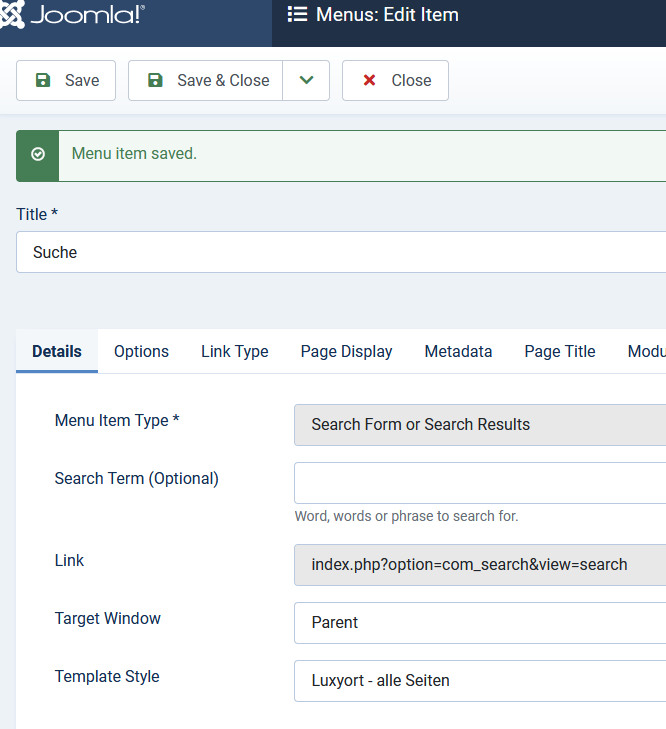
Paul Frankowski
Accepted AnswerAbout 2nd question , of not used custom.css file - problem was with loading order of that file.
Fixed already. Now is correct order. Just just make sure that your CSS is correct.
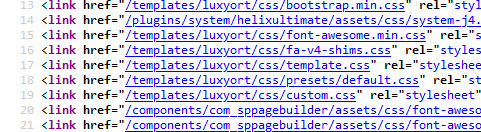
Added that to help you a little bit
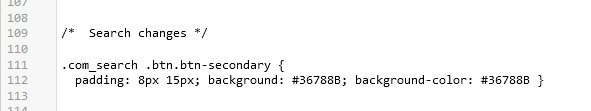
reload browser 2x to see changes
MS
Martin Seidl
Accepted Answerthnx a alot but I cant find those lines in my custom. css but never mind, I will add it again
Paul Frankowski
Accepted Answer- You had to delete my custom.css - probably we worked in that same time on that file, sorry.
- In index.php of template folder

