- TemplatesTemplates
- Page BuilderPage Builder
- OverviewOverview
- FeaturesFeatures
- Dynamic ContentDynamic Content
- Popup BuilderPopup Builder
- InteractionsInteractions
- Layout BundlesLayout Bundles
- Pre-made BlocksPre-made Blocks
- DocumentationDocumentation
- EasyStoreEasyStore
- ResourcesResources
- DocumentationDocumentation
- ForumsForums
- Live ChatLive Chat
- Ask a QuestionAsk a QuestionGet fast & extensive assistance from our expert support engineers. Ask a question on our Forums, and we will get back to you.
- BlogBlog
- PricingPricing
Update Helix Ultimate
Harry
Just discovered a bug related to the new update of helixultimate_template_v2.0.12.zip.
When I installed this, the mobile menu was gone. And the offcanvas menu doesn't look good anymore. When I installed the 2.0.11 everything is fine again.
There still seems to be an error.
16 Answers
Order by
Oldest
Paul Frankowski
Accepted AnswerHi Harry.
are you sure, maybe you have to set color of [=] icon first.
I have over 10 websites on HU 2.0.12 and mobile menu is OK.
We have to see website URL / access to give you REAL help and help others.
Paul Frankowski
Accepted AnswerDanke, checking...
BTW
I disabled Helix3 plugin & template - if you do not use it - uninstall !
Harry
Accepted Answershould it have been because of that? I had only tried it once. I wanted to leave it because I had already made settings there.
Thanks for your work.
Paul Frankowski
Accepted AnswerAnd now there you have HU 2.0.12
what is wrong exactly? Or I am getting blind.
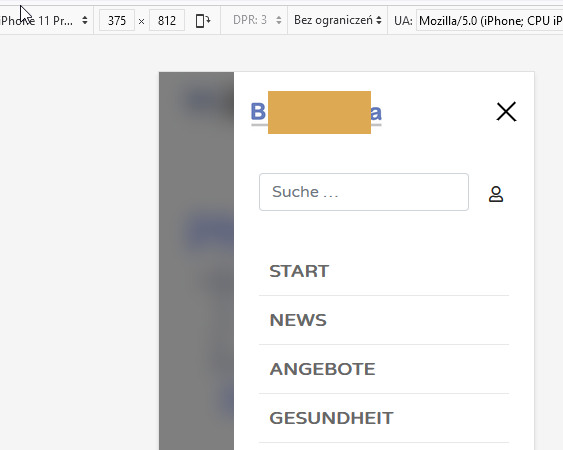
Paul Frankowski
Accepted AnswerHelix3 - you installed probably months ago, and forgot to trash it. Just do it now. Using Helix3 in 2023 doesn't make sense anymore.
Paul Frankowski
Accepted AnswerOk, I see... you still have Template 2.0.11 - that's why my confusion.
Moment
Paul Frankowski
Accepted AnswerI installed template HU 2.0.12 and Mobile Menu still looks this same as it was in HU 2.0.11
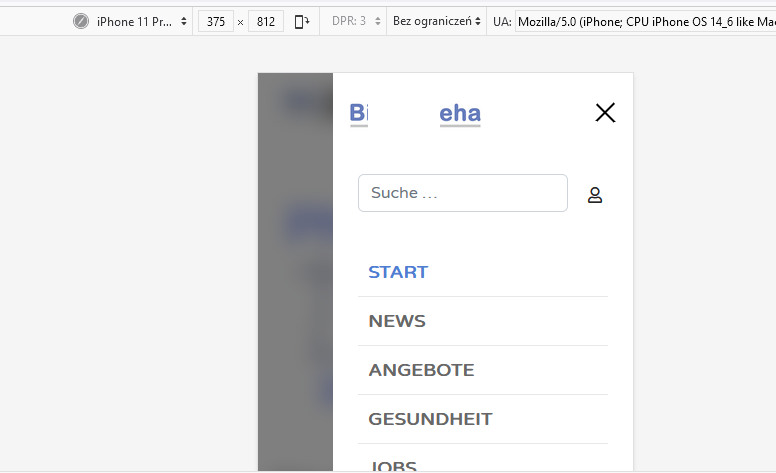
Harry
Accepted AnswerI can only tell how it was. I'm sorry if it's different now. In any case, it was wrong and I had tested it several times, otherwise I would not have reported it. Just wanted to help. sorry
Paul Frankowski
Accepted AnswerIn free time please record a video with a differences between , becuase I am totally blind about what is wrong,
use Privacy Mode in browser to make sure it wasn't a cache problem.
By now I cannot help more.

