- TemplatesTemplates
- Page BuilderPage Builder
- OverviewOverview
- FeaturesFeatures
- Dynamic ContentDynamic Content
- Popup BuilderPopup Builder
- InteractionsInteractions
- Layout BundlesLayout Bundles
- Pre-made BlocksPre-made Blocks
- DocumentationDocumentation
- EasyStoreEasyStore
- ResourcesResources
- DocumentationDocumentation
- ForumsForums
- Live ChatLive Chat
- Ask a QuestionAsk a QuestionGet fast & extensive assistance from our expert support engineers. Ask a question on our Forums, and we will get back to you.
- BlogBlog
- PricingPricing
Article Box Full Width
V
vbangaru
Using Educon template. I want article box to be full width as shown in screenshot. Pls help.
12 Answers
Order by
Oldest
V
vbangaru
Accepted AnswerIt worked. Thank you very much. I tried to put both the code there but top space did not reduce. https://prnt.sc/88WreAN0S95X
Paul Frankowski
Accepted AnswerHi,
- please share link to that view (subpage)
- is this a single article view or blog view ?
V
vbangaru
Accepted Answerhttp://sriprakash.org/sdc/index.php/about-us/succession-list
Single article view
Paul Frankowski
Accepted AnswerThanks for the link.
In Template settings > Custom Code > Custom CSS and please paste:
.view-article #sp-main-body,
.view-category #sp-main-body { padding: 50px 0; }
.view-article article.item {width: 100%;}
.view-article article.item {padding: 25px 25px 10px 15px;}It will help to increase article width area a lot.
AFTER using CSS
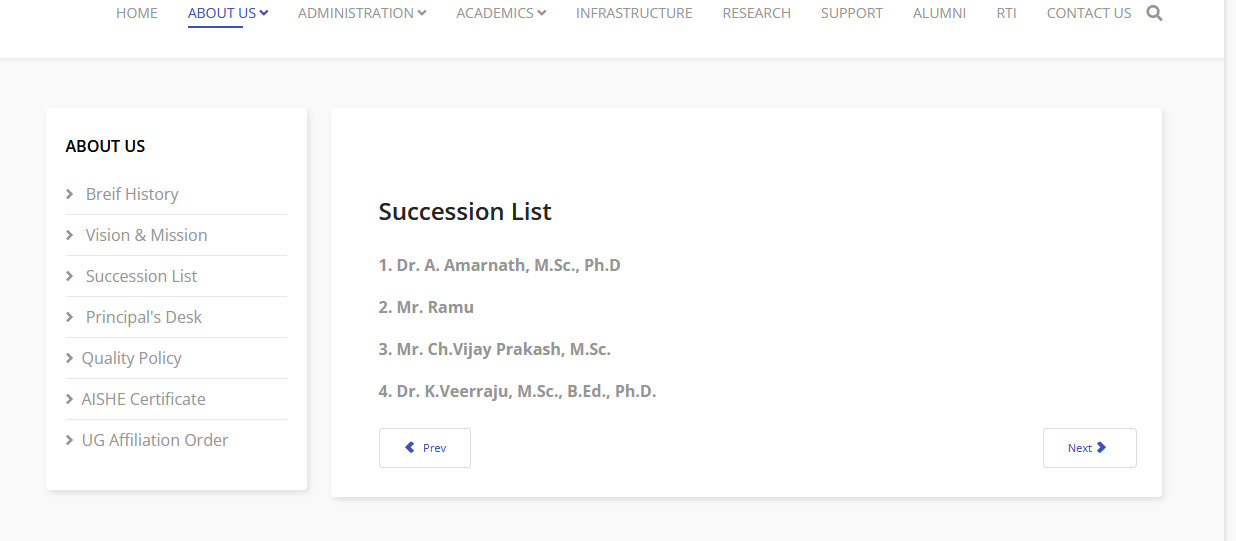
To reduce top & left space inside article you can also use that
article.item .content-wrap {
margin-top: 30px; padding-left: 25px;}
V
vbangaru
Accepted AnswerOne more help. For article link there is gap at top and left for module position menu but for pagebuilder page link there is no gap. Where can I adjust those settings? I want in similar way for both. Thanks in advance.
Paul Frankowski
Accepted AnswerIt's becuase this is SPPB Page view, that by default doesn't have top space for component area.
Paul Frankowski
Accepted AnswerSolution would be to add margin directly for left module ONLY on SPPB Page view. Example values:
#sp-left .sp-module:first-child {
margin-top: 50px !important; margin-left: 20px; }Remember no '''' this time.
V
vbangaru
Accepted AnswerTried but unsuccessful. Could not understand where to insert that code. Tried at some places but not able to do it being a novice. Anyhow it's not a big deal. Thank you for your support.


