- TemplatesTemplates
- Page BuilderPage Builder
- OverviewOverview
- FeaturesFeatures
- Dynamic ContentDynamic Content
- Popup BuilderPopup Builder
- InteractionsInteractions
- Layout BundlesLayout Bundles
- Pre-made BlocksPre-made Blocks
- DocumentationDocumentation
- EasyStoreEasyStore
- ResourcesResources
- DocumentationDocumentation
- ForumsForums
- Live ChatLive Chat
- Ask a QuestionAsk a QuestionGet fast & extensive assistance from our expert support engineers. Ask a question on our Forums, and we will get back to you.
- BlogBlog
- PricingPricing
Helix3
Z
Zbigniew Krełowski
Hi, I want to make some columns in my style invisible on mobiles and tablets. I mark checkboxes in Helix3 and nothing - columns are still visible. Details - http://krelowski.com/images/22.png
Could you help me with this issue?
Zbigniew
5 Answers
Order by
Oldest
Paul Frankowski
Accepted AnswerCzesc Zbigniew,
it's becuase after Bootstrap update classes were changed, but you probably have template based on Helix, not raw Helix and that's why.
Hopefully easy to correct with custom CSS. Moment...
Paul Frankowski
Accepted AnswerI don't know what template name you have there, so let's try that method
in Column settings > Custom CSS Class > put those names (add 1 space before name!)
d-none d-sm-none d-md-none
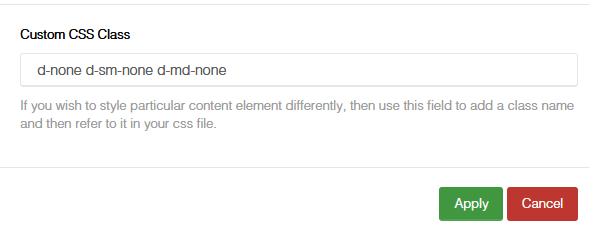
It's solution when your site is using bootstrap 5.x
If somehow it will not help, add also that Custom CSS:
@media screen and (max-width: 860px) {
.d-sm-none, .d-md-none, .d-none {
display: none !important;}
}instead of 860px you can also use 1024px (iPad classic).

