- TemplatesTemplates
- Page BuilderPage Builder
- OverviewOverview
- FeaturesFeatures
- Dynamic ContentDynamic Content
- Popup BuilderPopup Builder
- InteractionsInteractions
- Layout BundlesLayout Bundles
- Pre-made BlocksPre-made Blocks
- DocumentationDocumentation
- EasyStoreEasyStore
- ResourcesResources
- DocumentationDocumentation
- ForumsForums
- Live ChatLive Chat
- Ask a QuestionAsk a QuestionGet fast & extensive assistance from our expert support engineers. Ask a question on our Forums, and we will get back to you.
- BlogBlog
- PricingPricing
Scrolling On Website Isn't Working Smoothly
Cristina
hi guys, I hope everyone is well, I have a tiny hiccup since last week, the scrolling on my website isnt working smoothly, on devices like phones and tablets is very annoying bc is like it doesnt want to scroll down at all, as you can understand this aint very very customer nor maker friendly. Personally idk what to do to solve this...
anyone that would be so kind to help me please ?
tia Cris
13 Answers
Order by
Oldest
Paul Frankowski
Accepted AnswerHi Cris,
try popular CSS trick
body, #sp-page-builder { scroll-behavior: smooth; }
in theory it should help, if not - you have to install Smooth scrolling plugin.
Cristina
Accepted Answerthanks so much @Paul, sorry to ask but im guessing i have to put it in the custom css just like that or... and if it doesnt work is that plugin here in the extensions or?
Paul Frankowski
Accepted AnswerYes, like typical custom CSS.
Find on JED (Joomla Extension Directory)
Cristina
Accepted Answerwebsite @Paul unfortunately it didnt help at all and tbh I feel like at fish out of water searching for the plugin, idk which one is good for me... :( lots of plugins or extensions not one free... i dont think i should have to by any since this wasnt an issue before last update... i feel like giving up
C
Catherine
Accepted AnswerHi @Cristina. Scroll To CK (https://extensions.joomla.org/extension/scroll-to-ck/ / https://www.joomlack.fr/en/joomla-extensions/scroll-to-ck) has a free version and works for Joomla! 3 and 4. Don't be afraid if time since last version is in orange, it's only because there is no need of a new version, not because it's an abandonned plugin. Developer is very trusful.
Paul Frankowski
Accepted AnswerI can confirm, that French developer is 100% OK, I met him on Joomla Day :)
Cristina
Accepted Answerthank so much Catherine and Paul i will check it but i think the issue is in the template as i installed the last one as a test website and there i dont have any issues yet
Cristina
Accepted Answer@Paul unfortunately that didnt worked either i think there is something wring in the template, i installed another template and that on works fine so im going to redo the website in a submap.
Pavel
Accepted AnswerHi @Cristina. There is no problem with smoothly scrolling on your site. On your site there is a problem of double scroll, which causes a difficulty scroll on mobile devices... and on desktops too.
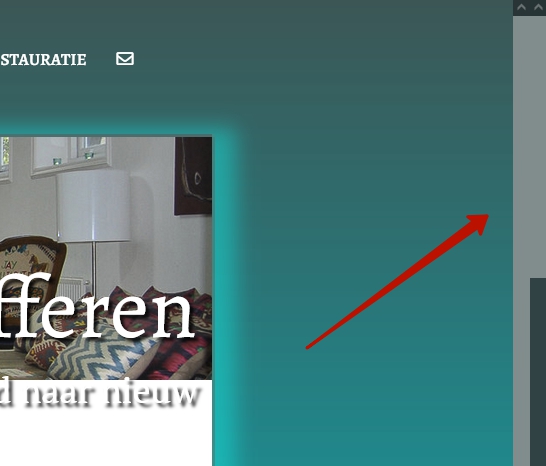
The reasons for such problems are different, but it is always a user error.
In your case, the problem is in this code for margin.
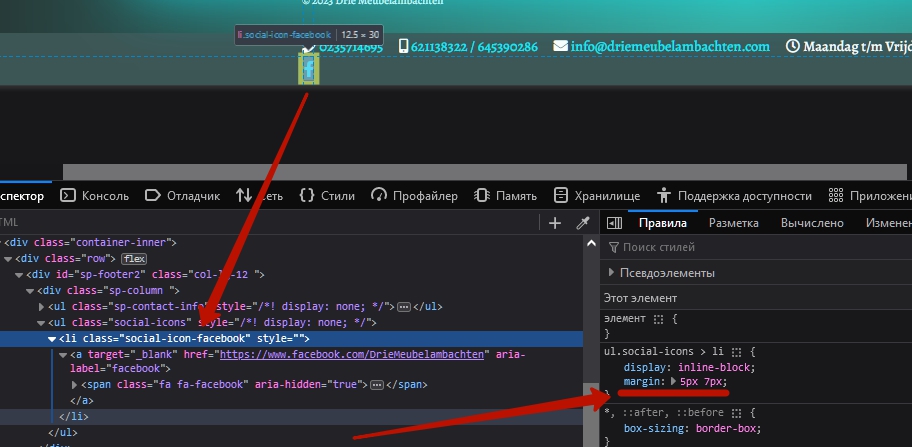
But in general, you cannot place sections after Footer. Footer should be the last.
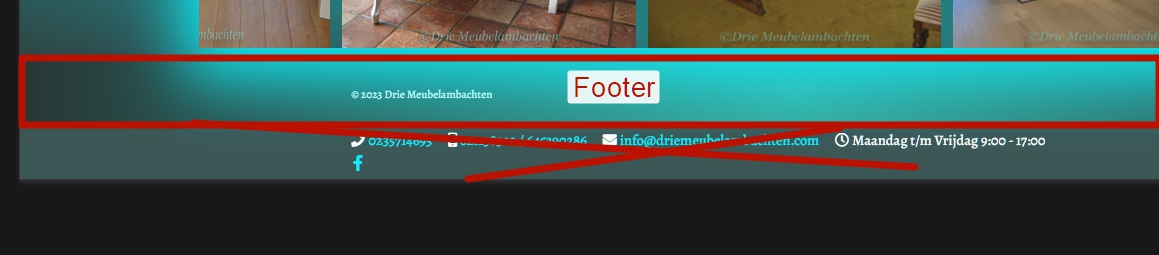
The combination of these factors is the cause.
Cristina
Accepted Answeromg @Pavel you truly are amazing truly i just changed the position of those to the bottom and now it seams to scroll fine, idk where that double scroll is i dont see it anywhere at all, the only thing is now for me to figure that out and change the colors of the bottom XD i must confess i did spent a few tears this afternoon trying to figure out this thank you thank you thank you
Pavel
Accepted Answerthe only thing is now for me to figure that out and change the colors of the bottom
Hi Cristina. I see you have already dealt with this.
Tip: During the development or editing of CSS, all caching and compression on the site should be disabled.
Paul Frankowski
Accepted AnswerIn most cases colors in Bottom you can change using:
- Layout > Bottom > Row Options > Style > Colors...
- Or by using Custom CSS
But as @Pavel rightly pointed out - you have to disable CSS compression before those changes, then clear cache, and enable AFTER changes.
- Or inside Addon settings - if it was Addon from SPPB etc.

