- TemplatesTemplates
- Page BuilderPage Builder
- OverviewOverview
- FeaturesFeatures
- Dynamic ContentDynamic Content
- Popup BuilderPopup Builder
- InteractionsInteractions
- Layout BundlesLayout Bundles
- Pre-made BlocksPre-made Blocks
- DocumentationDocumentation
- EasyStoreEasyStore
- ResourcesResources
- DocumentationDocumentation
- ForumsForums
- Live ChatLive Chat
- Ask a QuestionAsk a QuestionGet fast & extensive assistance from our expert support engineers. Ask a question on our Forums, and we will get back to you.
- BlogBlog
- PricingPricing
Helix Ultimate 2.0.12
Hans Peter Betzler
Dear Team,
the Google search console reports that the /plugins/system/helixultimate/assets/css/system-j4.min.css can not be loaded and that the mobile is not usable.
"#"Dissalow: /plugins
seems to fix the issue.
But Allow: /plugins/system/helixultimate/assets/css/
does not work.
Is there a fix for this issue please?
Kind regards
Hans Peter Betzler
Website
https://hpbdesign.de
13 Answers
Order by
Oldest
Paul Frankowski
Accepted AnswerI don't work as SEO/Google Expert here, so as I suggested before use SEO forum or Joomla FB for such a questions. I guess more people had similar problems with their templates as well.
Paul Frankowski
Accepted AnswerHi Hans,
I also have that same version of my private website(s). Let me check and think a while.
Paul Frankowski
Accepted AnswerBrowser have access to system-j4.min.css file, so it's loaded.
Maybe indeed keep first rule commented in robots.txt - hard to say why Google reports problem, I am not their employee to answer this question. I can only guess like man in the fog. By now I added that request to our developer to check it before next update.
I checked your site using: Google PageSpeed Insights and your results are very impressive (high score) for both Mobile and Desktop view.
Hans Peter Betzler
Accepted AnswerHi Paul, the mobility errors are related to Helix Ultimate 2.0.12 only 2.0.11 was OK, so as I did not have the time to investigate I went back to 2.0.11.
Please can you assure that Template development will allow for perfect Google scores and of course readable files for the https://search.google.com/test/mobile-friendly check so sites will not be punished with bad ranking.
Kind regards
Hans Peter Betzler
Paul Frankowski
Accepted AnswerBut you know that I can't change template php code here on the forum. If you think that reinstalling with HU 2.0.11 will help - do it, and wait for HU 2.0.13.
but as I checked in HU 2.0.11 package that file was also inside that same location, so what now?
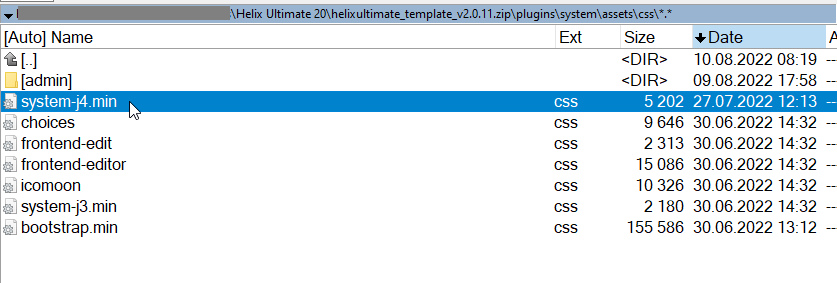
Maybe Google changes his mind, as many times in the past.
Hans Peter Betzler
Accepted AnswerHi Paul, true, and I am just about to check another site: https://hfj-hygieneberatung.de/ and there is a permission problem I think. Files are set to permission 604 ?
Kind regards
Hans Peter Betzler
Paul Frankowski
Accepted AnswerFile Permission problems are beyond JoomShaper support.
This is typical Hosting support or Joomla Forum question.
Joomla Docs recommends : 644 for files and 755 for folders.
Hans Peter Betzler
Accepted AnswerHi Paul, these files are being blogged:
Googlebot blocked by robots.txt Stylesheet https://hfj-hygieneberatung.de/cache/com_templates/templates/shaper_helixultimate/dd3dbbb1dd9a478937c8e054c91c9cdb.css Googlebot blocked by robots.txt Script https://hfj-hygieneberatung.de/components/com_sppagebuilder/assets/js/jquery.parallax.js Googlebot blocked by robots.txt Script https://hfj-hygieneberatung.de/components/com_sppagebuilder/assets/js/sppagebuilder.js
The big question is why?
Kind regards
Hans Peter Betzler
Hans Peter Betzler
Accepted AnswerHi Paul,
here the robot.txt Spot the error:
If the Joomla site is installed within a folder
eg www.example.com/joomla/ then the robots.txt file
MUST be moved to the site root
eg www.example.com/robots.txt
AND the joomla folder name MUST be prefixed to all of the
paths.
eg the Disallow rule for the /administrator/ folder MUST
be changed to read
Disallow: /joomla/administrator/
For more information about the robots.txt standard, see:
http://www.robotstxt.org/orig.html
For syntax checking, see:
http://tool.motoricerca.info/robots-checker.phtml
User-agent: * Disallow: /administrator/ Disallow: /bin/ Disallow: /cache/ Disallow: /cli/ Disallow: /components/ Disallow: /includes/ Disallow: /installation/ Disallow: /language/ Disallow: /layouts/ Disallow: /libraries/ Disallow: /logs/ Disallow: /modules/ Disallow: /plugins/ Disallow: /tmp/
Kind regards
Hans Peter Betzler
Paul Frankowski
Accepted AnswerJoomshaper didn't develop default robots.txt file. You can unlock /cache/ folder etc.
Google changes rules so fast/often then even people how live in SEO World can't keep up with the craziness.
forum.joomla.org or SEO forum.
Hans Peter Betzler
Accepted AnswerHi Paul,
as you can see the directories the files are in are disalowed no wonder it wont work I think....
Kind regrads
Hans Peter Betzler
Hans Peter Betzler
Accepted AnswerHi Paul,
this solved the problem the site not being declared by Google as not mobile friendly:
Disallow: /cache/
Disallow: /components/
But I dont kow what bad might happen with these directories allowed?
And we never had to do something like this in the years past, so one might ask, what is going on?
Kind regards
Hans Peter Betzler

