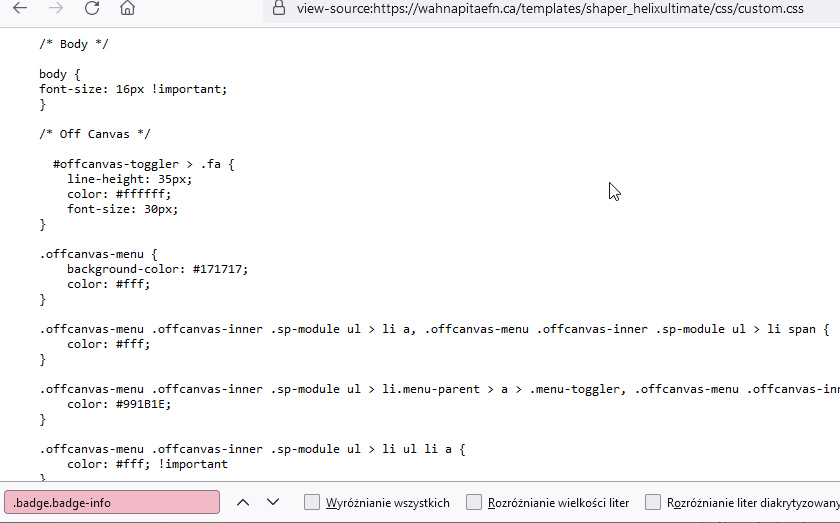- TemplatesTemplates
- Page BuilderPage Builder
- OverviewOverview
- FeaturesFeatures
- Dynamic ContentDynamic Content
- Popup BuilderPopup Builder
- InteractionsInteractions
- Layout BundlesLayout Bundles
- Pre-made BlocksPre-made Blocks
- DocumentationDocumentation
- EasyStoreEasyStore
- ResourcesResources
- DocumentationDocumentation
- ForumsForums
- Live ChatLive Chat
- Ask a QuestionAsk a QuestionGet fast & extensive assistance from our expert support engineers. Ask a question on our Forums, and we will get back to you.
- BlogBlog
- PricingPricing
Badges Badges-info
M
MitchNorth
I need to change the color and font-size of the ''Total: _ results found." badge in Joomla Search, but nothing I have tried will work.
The default font color is white and this is very difficult to see.
Does this need to be changed somewhere other than Custom CSS?
I'm providing a link to the page in question. Hopefully that makes things clearer.
6 Answers
Order by
Oldest
M
MitchNorth
Accepted AnswerIt worked when I added it to the custom.css file. For whatever reason.
It should have worked in Template Options > Custom Code > Custom CSS.
Perhaps there is a technical issue with that.
I always test things there before commiting them to custom.css.
Anyways, it works now. Thank you for your time.
Paul Frankowski
Accepted AnswerHi,
easy, yes, this time you have to use Custom CSS (how? Read in template or helix documenation)
EXAMPLE CSS CODE:
.badge.badge-info { color: red !important; }
Extra tip:
use also that line
.highlight { background: yellow; }
Of course, you can change used colors ;)
M
MitchNorth
Accepted AnswerNeither of these work, Paul.
What I had tried previously was:
.badge.badge-info { --bs-badge-font-size: 1.25em !important; --bs-badge-color: #991b1e !important; }
This works using Chrome's "Inspect" feature, but does not work in Custom CSS.
THis is the last code I have placed in the Custom CSS, so there is no other code there that could be interfering.
Any other ideas?
Paul Frankowski
Accepted AnswerMy code works, tested on my private site.
Just paste into Template Options > Custom Code > Custom CSS
M
MitchNorth
Accepted AnswerI put in the code you gave me, and left it there, Paul. I even added !important to the color in case the browser needed the change to be forced. See the attached screen shot.
![https://wahnapitaefn.ca/images/errors/Screen%20Shot%20Paul.png]
You can try doing a search yourself on the website. https://wahnapitaefn.ca/component/search/?searchword=rocky%27s&searchphrase=all&Itemid=744
The code does not work. I had tried this already. THis is why I am asking for assitance.