- TemplatesTemplates
- Page BuilderPage Builder
- OverviewOverview
- FeaturesFeatures
- Dynamic ContentDynamic Content
- Popup BuilderPopup Builder
- InteractionsInteractions
- Layout BundlesLayout Bundles
- Pre-made BlocksPre-made Blocks
- DocumentationDocumentation
- EasyStoreEasyStore
- ResourcesResources
- DocumentationDocumentation
- ForumsForums
- Live ChatLive Chat
- Ask a QuestionAsk a QuestionGet fast & extensive assistance from our expert support engineers. Ask a question on our Forums, and we will get back to you.
- BlogBlog
- PricingPricing
Custom CSS Entry Not Working
BB
Bruno Bissig
Hi,
on my iPhone is a problem with the space under the logo, see https://imgur.com/BO9OLoG On page Builder and on Firefox or Chrome Inspector it looks ok. Pic https://imgur.com/bZWqEX6
So ive added a entry in custom.css to solve that
@media (max-width: 575px) {
sp-header {
height: 60px;
}}
but it doesnt work. I have also tried with !important. Live URL https://www.suvag.ch/de/
Please help!
Thanks in advance
Bruno
13 Answers
Order by
Oldest
Paul Frankowski
Accepted AnswerHi Bruno,
indeed on browser mobile view looks OK
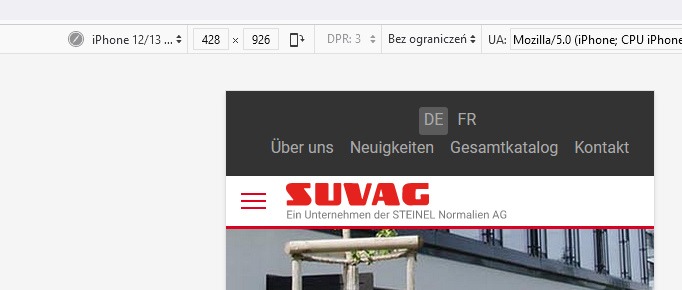
so maybe for iPhone/Safari you should use 60px or 65px?
@media only screen
and (min-device-width: 360px)
and (max-device-width: 840px)
and (-webkit-min-device-pixel-ratio: 3) {
#sp-header {height: 60px !important;}
}
BB
Bruno Bissig
Accepted AnswerHi Paul,
thanks for your fast response, your code fixed the issue on my iphone in Safari, but not on Edge or Chrome on iPhone. And the problem is according to my client also on Anrdoid.
Can you please take a closer look in my backend.
Thanks for your fast help!
Bruno
Paul Frankowski
Accepted AnswerI don't have iPhone to confirm...
I can only check on Android devices, but I have few ideas what and where to check.
Paul Frankowski
Accepted AnswerCheck now, it should be OK now. I tested on real device. In general I focused on Helix header mobile height settings.
Remember to refresh/reload mobile browser 2x
BB
Bruno Bissig
Accepted AnswerHi Paul,
now it works on iPhone Safari, Edge, Firefox but not on Chrome see pic https://imgur.com/S119GWq
Thanks for your fast help!
Bruno
Paul Frankowski
Accepted AnswerThere are no extra styles for Chrome... this browser should use this same like for others. Sorry, I don't have more ideas :/
maybe ask on designer forum - this is not Joomla releated, so maybe somebody will have better fix.
Paul Frankowski
Accepted AnswerI can only check on Chrome Android (Xiaomi) - real device to compare - if this may help somehow?
BB
Bruno Bissig
Accepted AnswerHi Paul,
yes please check it, i have no Android Device, but my client...
Thanks a lot for your help!
Bruno
Paul Frankowski
Accepted AnswerMobile Chrome v96.0 + Android 11 + Screen 6.43" (1080 x 2400 pixels)
Looks totaly OK, as it should, header is no cut off.
also OK - Mobile DuckDuckGo browser.
BB
Bruno Bissig
Accepted AnswerHi Paul,
ok thanks, so it works now on most used Android Browser, and iPhone except Chrome. Thats good news for now. If you have any further idea about to fix this iPhone Chrome issue, i would be happy...
Thank you very much for your fast support!
Thanks & Greetings from Switzerland
Bruno
Paul Frankowski
Accepted AnswerAt least 98% of browser are OK. Have a nice day too.
BTW
Last couple of months for my private book project I contacted with two popular Switzerland companies - so nice people, very good assistance/help. Therefore, I believe that good karma returns.
BB
Bruno Bissig
Accepted AnswerHi Paul,
thank you, i look further arround maybe on Stackoverflow, i think it should be possible to fix that on Chrome/iPhone somehow.
Good look with your book!
Thanks & best regards
Bruno
BB
Bruno Bissig
Accepted AnswerHi Paul,
sorry, i didnt see that you added earlier today another query on top of the other with pixels -2, because i was busy on the live site. But that query work for chrome! So i copied now the additional entry to my custom.css on the live site, and i have to say, you saved may day!
Thank you very much!
Best regards
Bruno

