- TemplatesTemplates
- Page BuilderPage Builder
- OverviewOverview
- FeaturesFeatures
- Dynamic ContentDynamic Content
- Popup BuilderPopup Builder
- InteractionsInteractions
- Layout BundlesLayout Bundles
- Pre-made BlocksPre-made Blocks
- DocumentationDocumentation
- EasyStoreEasyStore
- ResourcesResources
- DocumentationDocumentation
- ForumsForums
- Live ChatLive Chat
- Ask a QuestionAsk a QuestionGet fast & extensive assistance from our expert support engineers. Ask a question on our Forums, and we will get back to you.
- BlogBlog
- PricingPricing
Blog Related Articles Image Selection - Helix Ultimate 2x
R
Rakesh
When I activate the Related Article option, I should be able to select which image is displayed.
For me the most logical would be displaying the article thumbnail image. At the moment the detail image is loaded only. You should be able to select size and type (thumb/detail) for this.
Can you explain to me how to adjust the layout within the html override? Thank you
5 Answers
Order by
Oldest
Mehtaz Afsana Borsha
Accepted AnswerHi
Thanks for contacting us. Could you please give me a screenshot of your issue?
-Regards.
R
Rakesh
Accepted Answer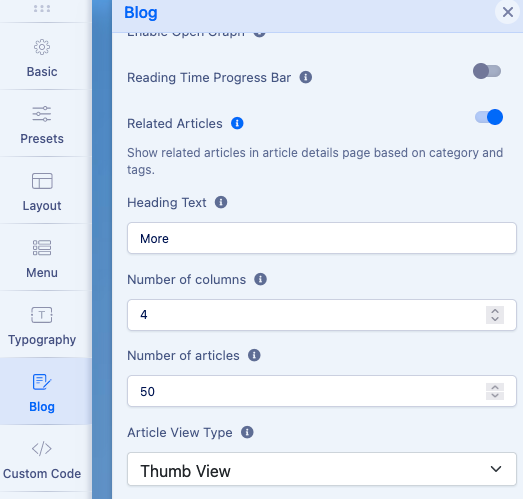
The issue is that the layout of Thumb View and the others do not work well and I wish to change/redesign them. I need to know where to do this.
Other issue; how can I have the Related Articles work when I have selected a custom Article Layout (Article Options>Choose a Layout/custom.php). It only seems to work on the default.php layout.
R
Rakesh
Accepted AnswerManaged to find the correct HelixUltimate default.php inside template installer: HelixTemplate/plugins/system/overrides/com_content/article/default.php
was using the Joomla one, so now I am able to adjust the correct default.php to my needs.
R
Rakesh
Accepted AnswerNoticing some strange design choices in the related_article.php
More settings are required within the Related Articles options:
- Select image thumbnail or full image
- Option to select the size of the related article image
- Add Image margin options.
- Option to disable all border-bottoms below images (is ugly design)
At the moment it uses the same css as the full image, that is really not logical since the Thumb View is selected. Also more classes are needed to create different design options for the related images.

