- TemplatesTemplates
- Page BuilderPage Builder
- OverviewOverview
- FeaturesFeatures
- Dynamic ContentDynamic Content
- Popup BuilderPopup Builder
- InteractionsInteractions
- Layout BundlesLayout Bundles
- Pre-made BlocksPre-made Blocks
- DocumentationDocumentation
- EasyStoreEasyStore
- ResourcesResources
- DocumentationDocumentation
- ForumsForums
- Live ChatLive Chat
- Ask a QuestionAsk a QuestionGet fast & extensive assistance from our expert support engineers. Ask a question on our Forums, and we will get back to you.
- BlogBlog
- PricingPricing
[Locked] Adding A Content Plugin A SPPB With Html Function
Joachim Reichelmann
Hello,
i want to add a picture from a gallery which offers to add this with content plugin code:
{igallery id=4716|cid=1|pid=1|type=category|children=0|addlinks=0|tags=|limit=0}
The deveopler from the gallery wrote this:
The most recent info I have from them is this post:
https://archive.joomshaper.com/forums/content-plugin-inside-pagebuilder
Please ask them if they support content plugins now. If they do not, then the only option is the gallery module.
Is it now working as written in that article?
Because at me does not work...
Thank you
5 Answers
Order by
Oldest
Paul Frankowski
Accepted AnswerHi Joachim,
-
Have you tried all steps from tip 10. >> https://www.joomshaper.com/documentation/sp-page-builder/sp-page-builder-3/how-to-tips#documentation-heading-20
-
And yes, using a module is the best method. Maybe Gallery developer should make it.
-
If you have SPPB 3.x I have addon that may help:
Unzip and upload here >>
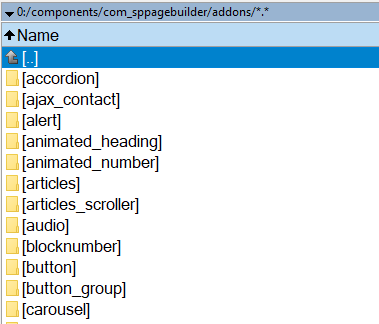
Find it by name >>
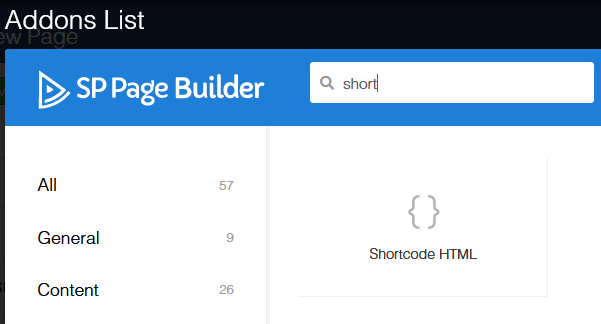
in theory it should work in SPPB 4.0.x as well.
Joachim Reichelmann
Accepted AnswerHello Paul, you are a treasure :-).... i will check, if it works... modul is no solution for me, because i will have many sites with a other image for each site...
Best wishes
Joachim
Joachim Reichelmann
Accepted Answerno was not working, i use SPPB 4
Paul Frankowski
Accepted Answermake sure that you unzipped in the right way:
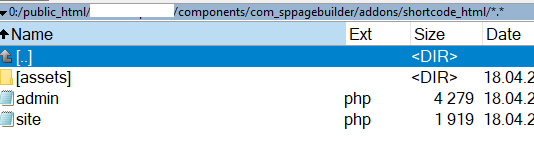
It should be , search on the list, SPPB 4.0.10
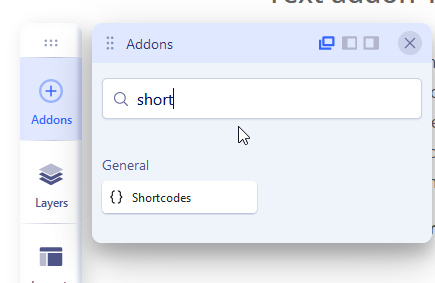
This topic is locked

