- TemplatesTemplates
- Page BuilderPage Builder
- OverviewOverview
- FeaturesFeatures
- Dynamic ContentDynamic Content
- Popup BuilderPopup Builder
- InteractionsInteractions
- Layout BundlesLayout Bundles
- Pre-made BlocksPre-made Blocks
- DocumentationDocumentation
- EasyStoreEasyStore
- ResourcesResources
- DocumentationDocumentation
- ForumsForums
- Live ChatLive Chat
- Ask a QuestionAsk a QuestionGet fast & extensive assistance from our expert support engineers. Ask a question on our Forums, and we will get back to you.
- BlogBlog
- PricingPricing
How To Make Whole Featurebox Clickable
R
Remco
Good morning all,
I have a question. I have a page with functionalities on it. They all link to their own pages. Now only the icon and title are clickable. I would like the entire area to be clickable. See also the image below. How do I get this done? I hope someone can help me with this soon? Thank you in advance.
This is the page: https://www.huisstijlmanager.nl/functionaliteiten
Best regards, Remco

13 Answers
Order by
Oldest
R
Remco
Accepted AnswerI solved it with custom html and css:
<a href="/functionaliteiten/templates" class="panel">
<i class="fas fa-edit"></i>
<h4>Templates</h4>
<p>In de Huisstijlmanager kun je talloze templates opnemen.</p>
</a>.panel {
box-sizing: border-box;
padding: 20px 20px 10px 20px;
background-color: white;
border-radius: 0px;
display: block;
text-align: center;
}
.panel:hover {
background: #ffffff;
box-shadow: 0px 0px 30px 0px rgba(0, 0, 0, 0.2);
}
.panel .fa, .fas:hover {
color: #5c79ba !important;
}
.panel h4 {
margin-top: 15px;
margin-bottom: 10px;
color: #0b3754;
}
.panel h4:hover {
color: #5c79ba;
}
.panel p {
color: #0b3754;
}
.panel i {
font-size: 48px;
color: #e84277;
}Pretty time consuming, so hopefully this functionality will be included in a future update.
Regards, Remco
Ofi Khan
Accepted AnswerHello Remco
You can customize the addon to do this. Or use Raw HTML addon to make the feature box by yourself. Sorry, we do not provide customization support.
Best regards
R
Remco
Accepted AnswerHi,
I know, but this is a forum. So there are also other people on it and not just you as support employees. Maybe someone else has an idea how I can do this with css or custom html, because I don't know.
Best regards, Remco
R
Remco
Accepted AnswerBy the way... It might be a good idea to include this as a feature request in a future update. Because in terms of usability and UX, it is in many cases desirable to make a complete block clickable ;)
Let me know what you think.
Best regards, Remco
Ofi Khan
Accepted AnswerSure, any user can help here. Okay, I will share the idea with the developers as a feature request.
Pavel
Accepted AnswerHi Remco. Add class and custom style button with link.
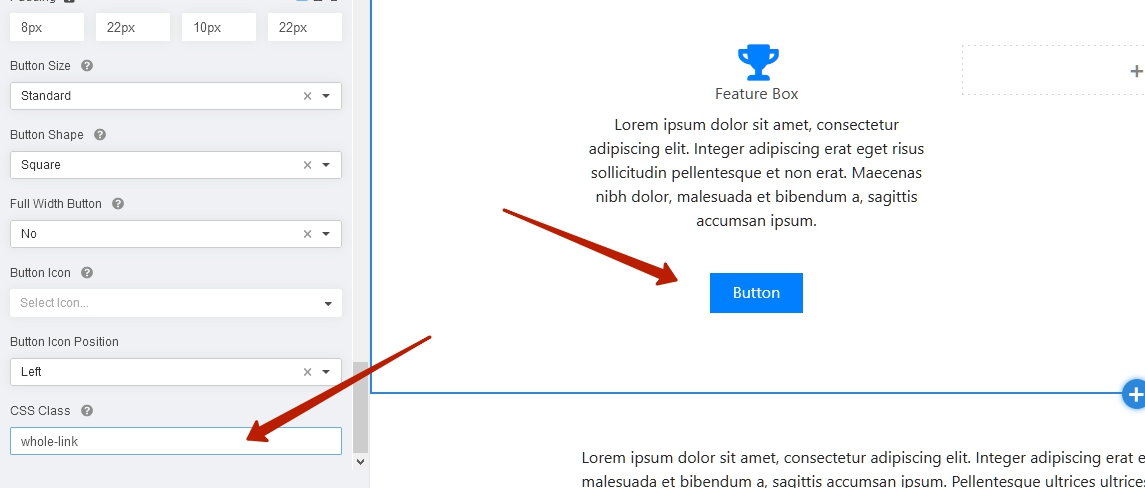 Use the following code.
Use the following code.
.whole-link {
position: relative;
}
.whole-link .sppb-btn-custom {
background-color: transparent !important;
padding: 0 !important;
font-size: 0 !important;
position: absolute;
top: 0;
left: 0;
width: 100%;
height: 100%;
margin-top: 0 !important;
}
A
Al
Accepted AnswerHi, please tell, where this code has to be placed exactly. Thanks in advance. Regards
Pavel
Accepted Answer
D
Drew
Accepted Answer@Pavel
Thanks for this. Exactly what i needed!
I am having difficulty removing (what i think is focus) the blue line arround the feature box when it is clicked (dont think this is active link as it remains after release).
Any ideas on how to achieve this would be appreciated!
D
Drew
Accepted AnswerFound a solution! Not sure if this is the right way but it seems to work!
.whole-link .sppb-btn-custom{
background-color: transparent !important;
padding: 0 !important;
font-size: 0 !important;
position: absolute;
top: 0;
left: 0;
width: 100%;
height: 100%;
margin-top: 0 !important;
}
.whole-link .sppb-btn-custom:focus {
outline: none;
box-shadow: none;
}

