- TemplatesTemplates
- Page BuilderPage Builder
- OverviewOverview
- FeaturesFeatures
- Dynamic ContentDynamic Content
- Popup BuilderPopup Builder
- InteractionsInteractions
- Layout BundlesLayout Bundles
- Pre-made BlocksPre-made Blocks
- DocumentationDocumentation
- EasyStoreEasyStore
- ResourcesResources
- DocumentationDocumentation
- ForumsForums
- Live ChatLive Chat
- Ask a QuestionAsk a QuestionGet fast & extensive assistance from our expert support engineers. Ask a question on our Forums, and we will get back to you.
- BlogBlog
- PricingPricing
Youtube Video Full Screen Bug
MK
Michael Koerner
Hello:
If you go to my homepage and click the video to play, when you try and enter full-screen mode. It stretches everything but the video.
Here's my screenshot:
If for some reason the screenshot doesn't display, go to my website and click the video and try to make it full screen. My homepage is www.KoernerCreations.com
9 Answers
Order by
Oldest
Mehtaz Afsana Borsha
Accepted AnswerHi
Thanks for contacting us. Could you please give me a screenshot of your issue again? Your screenshot does not work.
-Regards.
MK
Michael Koerner
Accepted AnswerHere's the Screenshots again:
Not Full-Screen:

When you go Full-Screen:

Mehtaz Afsana Borsha
Accepted AnswerHi
Use this custom CSS
@media (min-width: 1200px){
#sppb-addon-1681722330114 .home-intro-video {
width: 100% !important;
}
}Path towards custom CSS: Extensions>Templates>Styles> Click on your current default template name then choose Template Options. Then find custom CSS within the custom code.
MK
Michael Koerner
Accepted AnswerHello: This did not solve my issue. When go into full screen mode using the controls within the YouTube window, the fullscreen is broken. I know that Joomshaper really really likes screenshots, but I highly suggest going to my homepage below, playing the video, and ging fullscreen to see my problem.
Mehtaz Afsana Borsha
Accepted AnswerIsn't it ok?
MK
Michael Koerner
Accepted AnswerNo, it is not. I'm not wanting the frame bigger, I'm wanting my video to go into normal full screen mode. It's broken now. Watch this video below of what I'm wanting, and what the issue is.
I need this fixed ASAP as this is on my home page and is really making me look foolish.
Thanks!
MK
Michael Koerner
Accepted AnswerHmm, that's weird. Worked for me when I clicked the link.
You can also go to YouTube and click any video and enable Full-Screen. You'll notice that the video goes completely Full-Screen, and when you try to do the same thing on my site there's a weird overlay color and then my video doesn't display right.
It's weird to me that you're not noticing my issue.
Pavel
Accepted AnswerHi Michael.
I am not an employee of support, but I was curious and I checked. Everything works well in Firefox, Chrome.
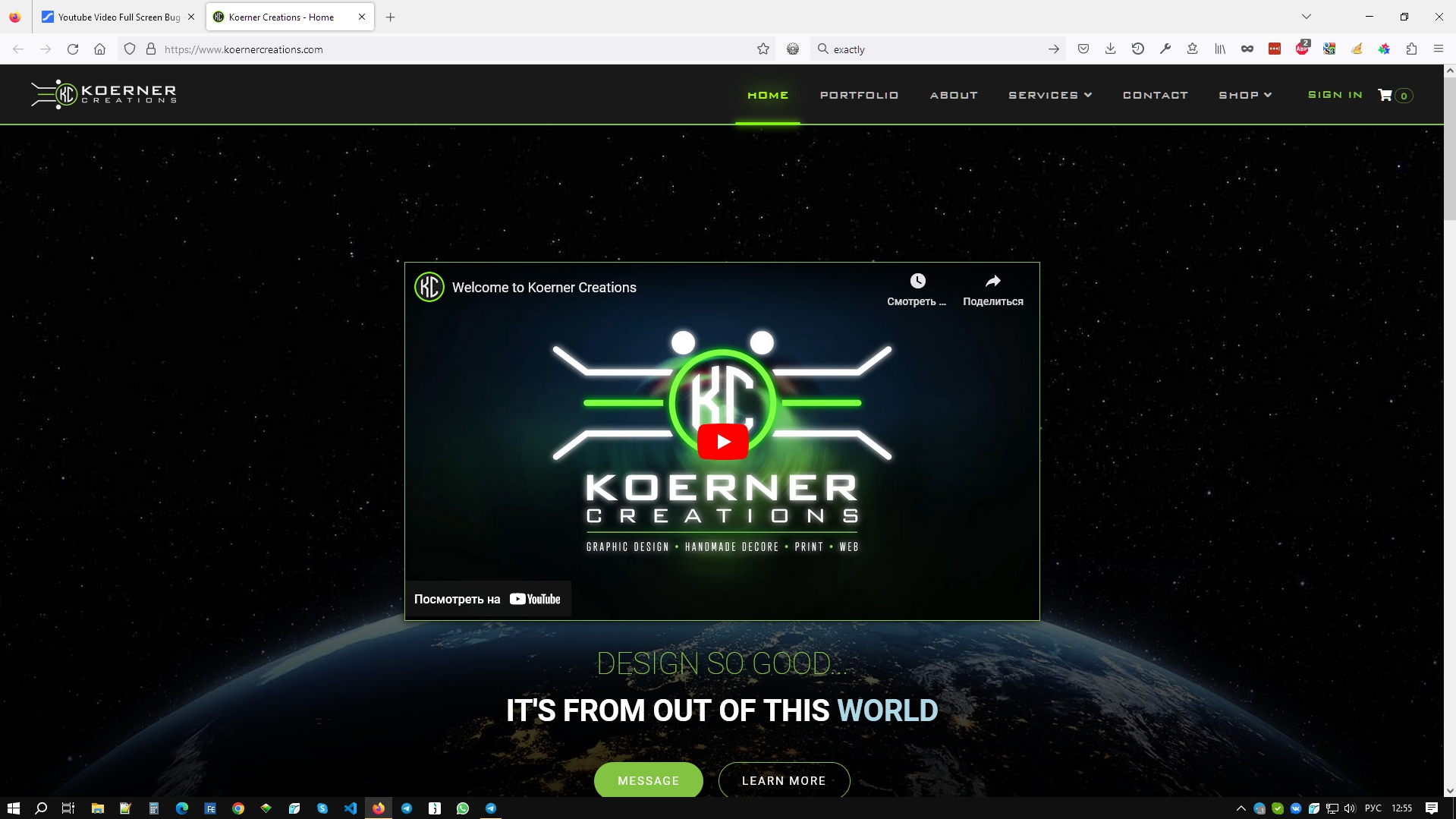

In any case, this functionality is on YouTube side. And you cannot influence this on the side of your site. Perhaps Safari is to blame. But I don't have Mac OS to check.
Try to google "Youtube Video Full Screen Bug in Safari"

