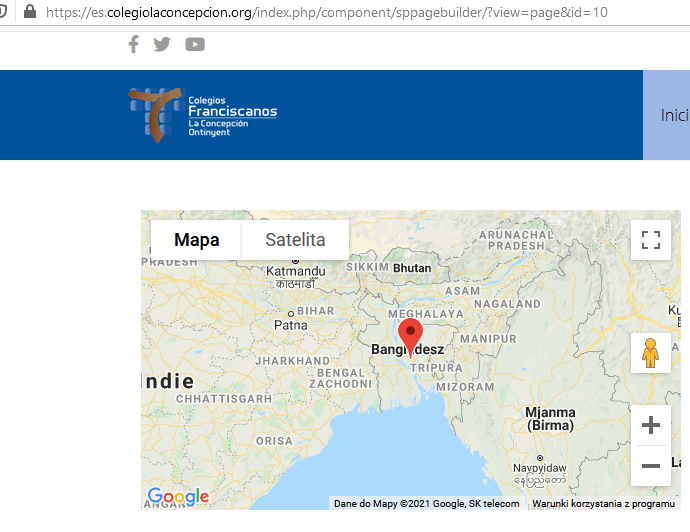- TemplatesTemplates
- Page BuilderPage Builder
- OverviewOverview
- FeaturesFeatures
- Dynamic ContentDynamic Content
- Popup BuilderPopup Builder
- InteractionsInteractions
- Layout BundlesLayout Bundles
- Pre-made BlocksPre-made Blocks
- DocumentationDocumentation
- EasyStoreEasyStore
- ResourcesResources
- DocumentationDocumentation
- ForumsForums
- Live ChatLive Chat
- Ask a QuestionAsk a QuestionGet fast & extensive assistance from our expert support engineers. Ask a question on our Forums, and we will get back to you.
- BlogBlog
- PricingPricing
Problems With Google Maps
IM
Ignacio Martinez
Hi, I have problems with google maps in my website.
It shows the message "For development purpose only".
I have my google account, my valid method of payment, the API key, I activated all the API´s of google maps... Then in Configuration of SP Page Buider, I put the API Key but it doesn´t work. The message is the same, For development purpose only.
Please, can you help me? Thanks
13 Answers
Order by
Oldest
Paul Frankowski
Accepted AnswerHi, this message is from Google itself. If you used correct API - it should be OK in next few hours, if not - you have to try different API.
Sorry, but we are not Google support to help more. Google Maps addon works correct with proper API.
Paul Frankowski
Accepted AnswerExtra idea: Please delete also "gmap" folder - if you have it:
templates\shaper_onepage\sppagebuilder\addons\gmap\
there is possibility that old addon may have old code.
IM
Ignacio Martinez
Accepted AnswerHi again and thank you for your answers.
I have been waiting for several days and nothing.
I deleted the gmap folder and I put a new addon of google maps and I now have another problem.
An error has occurred. This page has not loaded Google Maps correctly. Find out the technical details of the issue in the JavaScript console.
What can I do?
Thank you very much again,
Paul Frankowski
Accepted Answer-
Do you have installed the last version of SPPB Pro 3.7.x ?
-
Do you see text on the map "For development purposes only" ?
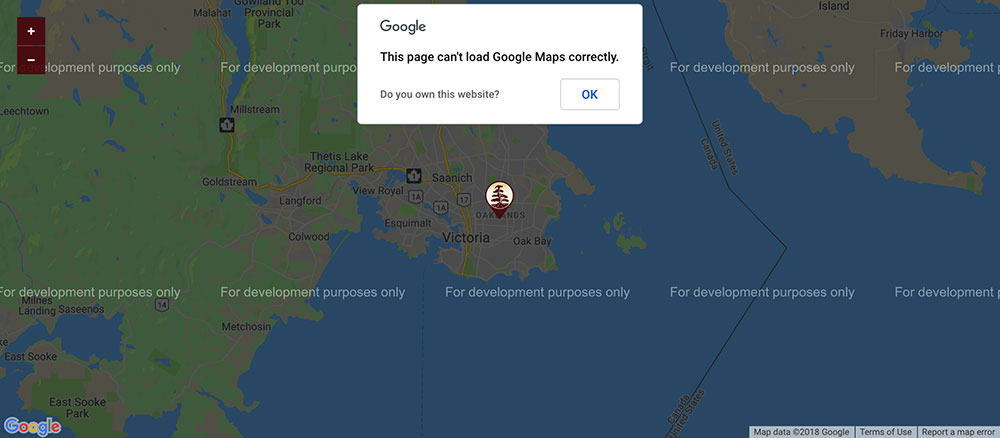
If yes, your Google Map API is not correct. https://www.joomshaper.com/documentation/sp-page-builder/sp-page-builder-3/google-maps-key-for-developers
Libor
Accepted AnswerHello Paul Frankowski, i use one google api on my site. In SPPB works fine but in SP Booking shows the message "For development purpose only". I don't think there is always a problem on the Google side.
Libor
Paul Frankowski
Accepted AnswerYou have to check SP Booking Options, As I remember there is Google Map APi Field as well. THis message is from Google itself, not from our software. But this topic is not about SP Booking !!! So please don't make a mess here.
IM
Ignacio Martinez
Accepted AnswerHi again,
1- I have installed SPPB Pro 3.7.9 2- When I wrote my first message I had "For development purposes only" message. When I deleted the gmap folder that you told me when you said Extra Idea, I put again the google map Addon with a new API and now I have this message An error has occurred. This page has not loaded Google Maps correctly. Find out the technical details of the issue in the JavaScript console.
So, I don´t know what can I do now.
Thank you very much
Paul Frankowski
Accepted Answer@Ignacio, please send me access to your Joomla Admin area as Super User, I will check my own Google API - for test purposes.
Paul Frankowski
Accepted AnswerGoogle says:
The current URL loading the Maps JavaScript API has not been added to the list of allowed referrers. Please check the referrer settings of your API key in the Cloud Console.
I tested with my own Google Maps JavaScript API key and worked.