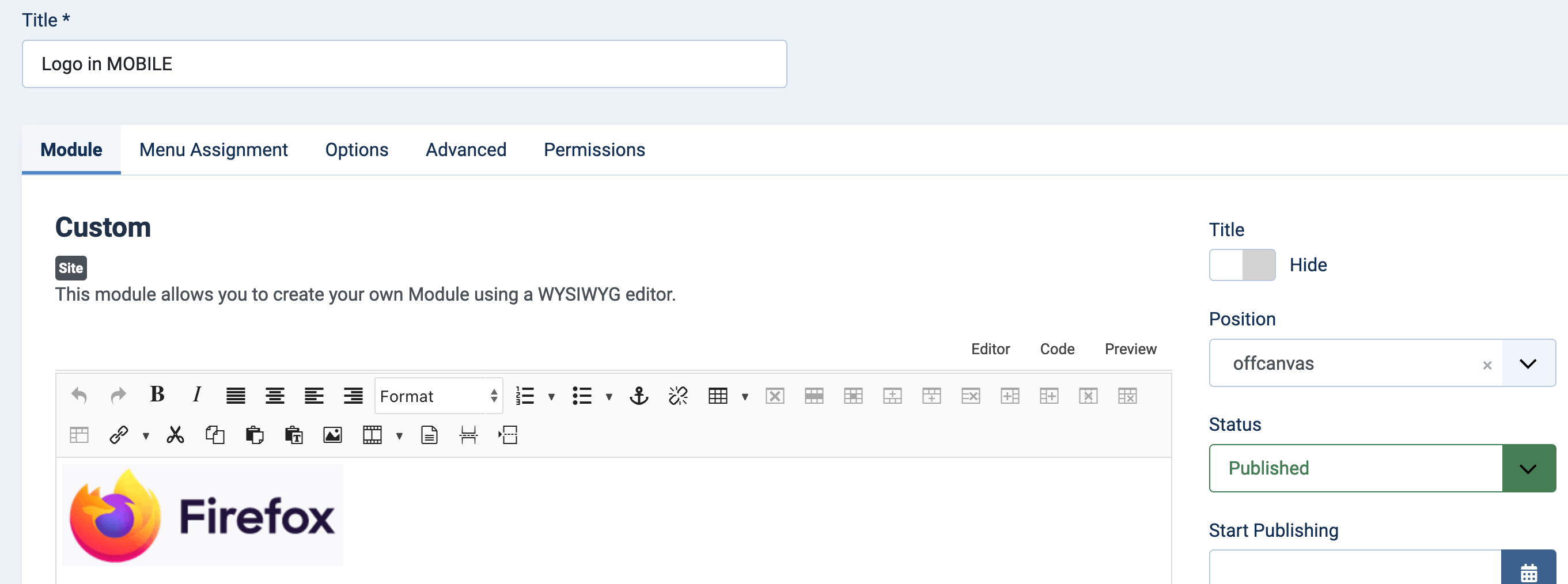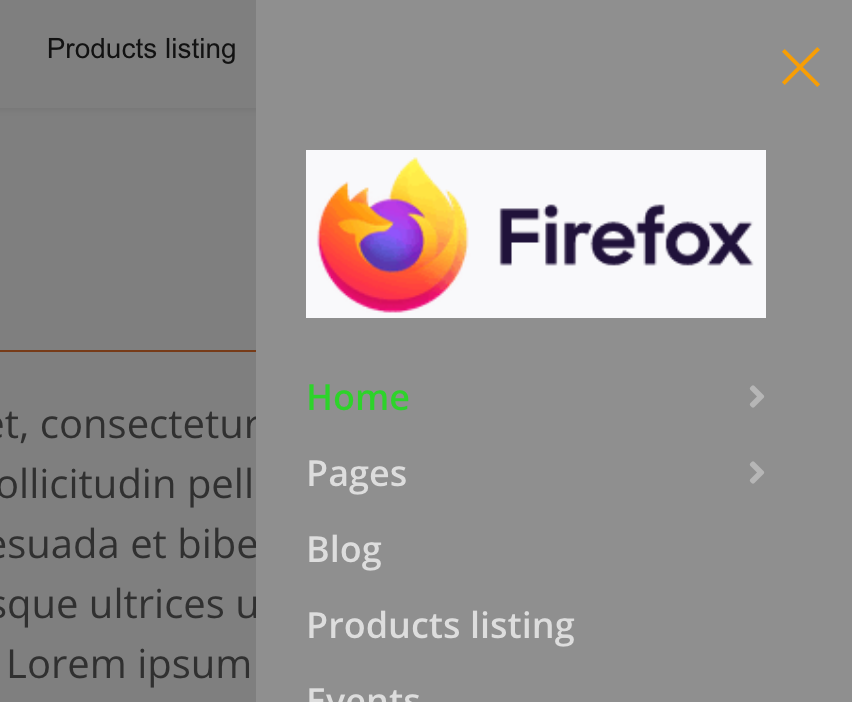- TemplatesTemplates
- Page BuilderPage Builder
- OverviewOverview
- FeaturesFeatures
- Dynamic ContentDynamic Content
- Popup BuilderPopup Builder
- InteractionsInteractions
- Layout BundlesLayout Bundles
- Pre-made BlocksPre-made Blocks
- DocumentationDocumentation
- EasyStoreEasyStore
- ResourcesResources
- DocumentationDocumentation
- ForumsForums
- Live ChatLive Chat
- Ask a QuestionAsk a QuestionGet fast & extensive assistance from our expert support engineers. Ask a question on our Forums, and we will get back to you.
- BlogBlog
- PricingPricing
No Logo In The Mobile Menu
A
Artur
Hello. After updating helix ultimate 2.0.12, the logo in the menu on phones disappeared on several pages.
6 Answers
Order by
Oldest
Paul Frankowski
Accepted AnswerHi Artur,
you can add it manually, use custom module and publish there a logo that you want. Yes you can make it a link as well. Use "offcanvas" position for it as I remember.
In one of upcoming updates we will add option to display/hide logo there to give more flexibility.
A
Artur
Accepted AnswerI can't share data to my client's website. I don't have a match. Provides a link to the page.