- TemplatesTemplates
- Page BuilderPage Builder
- OverviewOverview
- FeaturesFeatures
- Dynamic ContentDynamic Content
- Popup BuilderPopup Builder
- InteractionsInteractions
- Layout BundlesLayout Bundles
- Pre-made BlocksPre-made Blocks
- DocumentationDocumentation
- EasyStoreEasyStore
- ResourcesResources
- DocumentationDocumentation
- ForumsForums
- Live ChatLive Chat
- Ask a QuestionAsk a QuestionGet fast & extensive assistance from our expert support engineers. Ask a question on our Forums, and we will get back to you.
- BlogBlog
- PricingPricing
Menu Search Page - Left And Right Positions
S
SPD
SPPB 3 Latest - Joomla 4.3
The Left and Right positions don’t seem to behave the same way for a Search Result page (Menu Smart Search > Search ), as you can see looking at these 2 pages.
https://rctest.piningforthefjords.co.uk/catalogue/search-starfield?f=5
https://rctest.piningforthefjords.co.uk/owners/why-mrc
I have a feeling it is because I needed to do an override so I could include Custom Fields in the results so I am possibly missing a key component that would make it behave properly. Basically I overrode default_result.php
Is this anything you can help me with or am I stuck since I did the override. I understand if so, I will just have to come up with something else Cheers
8 Answers
Order by
Oldest
Paul Frankowski
Accepted AnswerExample CSS that may help with adding BT container for com-sppagebuilder views:
.itemid-411.com-sppagebuilder #sp-main-body > .row {
max-width: 1320px;
padding-left: 15px; padding-right: 15px;
margin-right: auto; margin-left: auto;}
411 as you may know is a menu item ID. Each menu item has unique number - check in menu items list, column ID
I hope now you can solve it on your end for all needed subpages. And remember that php files override/customization are on your risk only.
Pavel
Accepted AnswerHi.
On this page, the correct behavior of the layout https://rctest.piningforthefjords.co.uk/catalogue/search-starfield?f=5
On this page is not the correct behavior of the layout https://rctest.piningforthefjords.co.uk/owners/why-mrc
On SP pages (not SP article pages), it should not to use the left/ right position of the template. The layout must be created by SPPB means but not by template.
Use one global SP section for global page layout and inner sections in content part
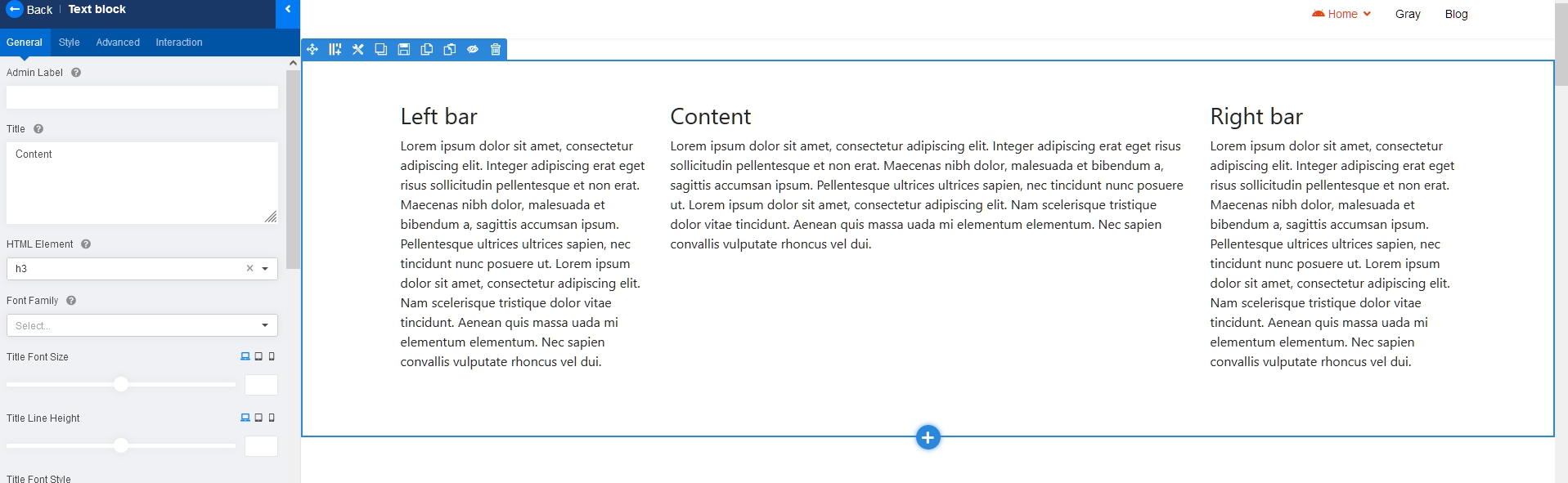
Paul Frankowski
Accepted AnswerHI SPD,
this is totally normal & planned, why? Becuase first link it's a Finder component search and 2nd link is from SPPB Page view, and it doesn't have container to give users 100% flexibility how page should look like.
You don't have to touch php files just add extra styling for selected subpages using unique class name (in menu items) and custom CSS. This is no NASA technology, just simple Joomla solutions ;)
Paul Frankowski
Accepted AnswerBTW
Thanks @Pavel for your voice, it's also right tip. It's all depends on what user really wants to get & how.
S
SPD
Accepted AnswerThanks Pavel and Paul for responses. Guess I am confused as to why a page I created with SPPB is not behaviing normaly but one that is done using an Override is expected behaviour. Will have to take more time reading the posts and researching. As for what I am going for, this is my current (old) home pages. This is the behaviour I was hoping for. The 'introduction' content is an SPPB Page, the left and right are modules, using SPPB Module (items with borders). The site is 4x6x4 under Template Options https://piningforthefjords.co.uk/
The test site you see I had changed to 2x8x2 becuase I would not being using the sides for anything but maybe some buttons to change search opions.
fwiw, the other reason for the seach result overide is that a vast majority of user interaction on my site is searching. I did have a thought while walking dog, I do have all the com_finder components overriden as I thought you had to do that. I might just try having the default_result and see what happpens. Or else just not use left/right
I do understand most this is simple stuff but I am just doing this site as a hobby for personal use and don't really want/need to create any more sites so my 'training' time in joomla, html, css, php, javascript is limited and mostly on an as needed basis. I do appologise for asking such simple questions. As always and again, thank you both for your help! Cheers
Paul Frankowski
Accepted AnswerAs in life, every problem/task can be solved in at least two ways. You're welcome.
Pavel
Accepted AnswerGuess I am confused as to why a page I created with SPPB is not behaviing normaly
Just know that on SP pages you can not use Left/ Right positions if Helix is used. It breaks the layout. I would not call it a bug, but this is some inconsistency between Helix and SPPB. You should create layout via section settings. If you need full width, turn ON fluid row option in section settings.
If you want full width for Search Result page, then use css
.com_finder .container {
max-width: 100%;
}or
.com_finder #sp-main-body > .container {
max-width: 100%;
}
