- TemplatesTemplates
- Page BuilderPage Builder
- OverviewOverview
- FeaturesFeatures
- Dynamic ContentDynamic Content
- Popup BuilderPopup Builder
- InteractionsInteractions
- Layout BundlesLayout Bundles
- Pre-made BlocksPre-made Blocks
- DocumentationDocumentation
- EasyStoreEasyStore
- ResourcesResources
- DocumentationDocumentation
- ForumsForums
- Live ChatLive Chat
- Ask a QuestionAsk a QuestionGet fast & extensive assistance from our expert support engineers. Ask a question on our Forums, and we will get back to you.
- BlogBlog
- PricingPricing
Gazette: SPPB Addon Articles Slider -> Where is The Background Image?
TS
Thomas Seeliger
Hello, First of all, I would like to commend: I really like the Gazette template. I use it for my school's website. I only have a problem with one addon: Article Slider. I can't set the background image. Where does the slider get the image from? From the category? From the article?
I tried to install the complete installation locally on my synology. Again, I can't find a hint in the backend where I can change the background image of the slider.

Website
https://www.rs-calberlah.de
2 Answers
Order by
Oldest
Rashida Rahman
Accepted AnswerHi there!
Thanks for contacting us!
Please go to your article edit mode and upload the featured image within the Blog Options tab.
Here is a screenshot for your ease:
Best Regards
MH
Ma Hui
Accepted AnswerHi thanks I have the same problem.
when you upload an image featured image within the Blog Options tab the dimension of the image remains the same in any place the article is showed. but in your tmeplate / view they have different size and are different images.
for istance see first image in the home page it has a size of 750X450
the second image is inthe article : it has a size of 1140 X760
the third image is in Blog Options tab as you sugget and has a size of 360/141
the forth image is in other view and has size of 160/150
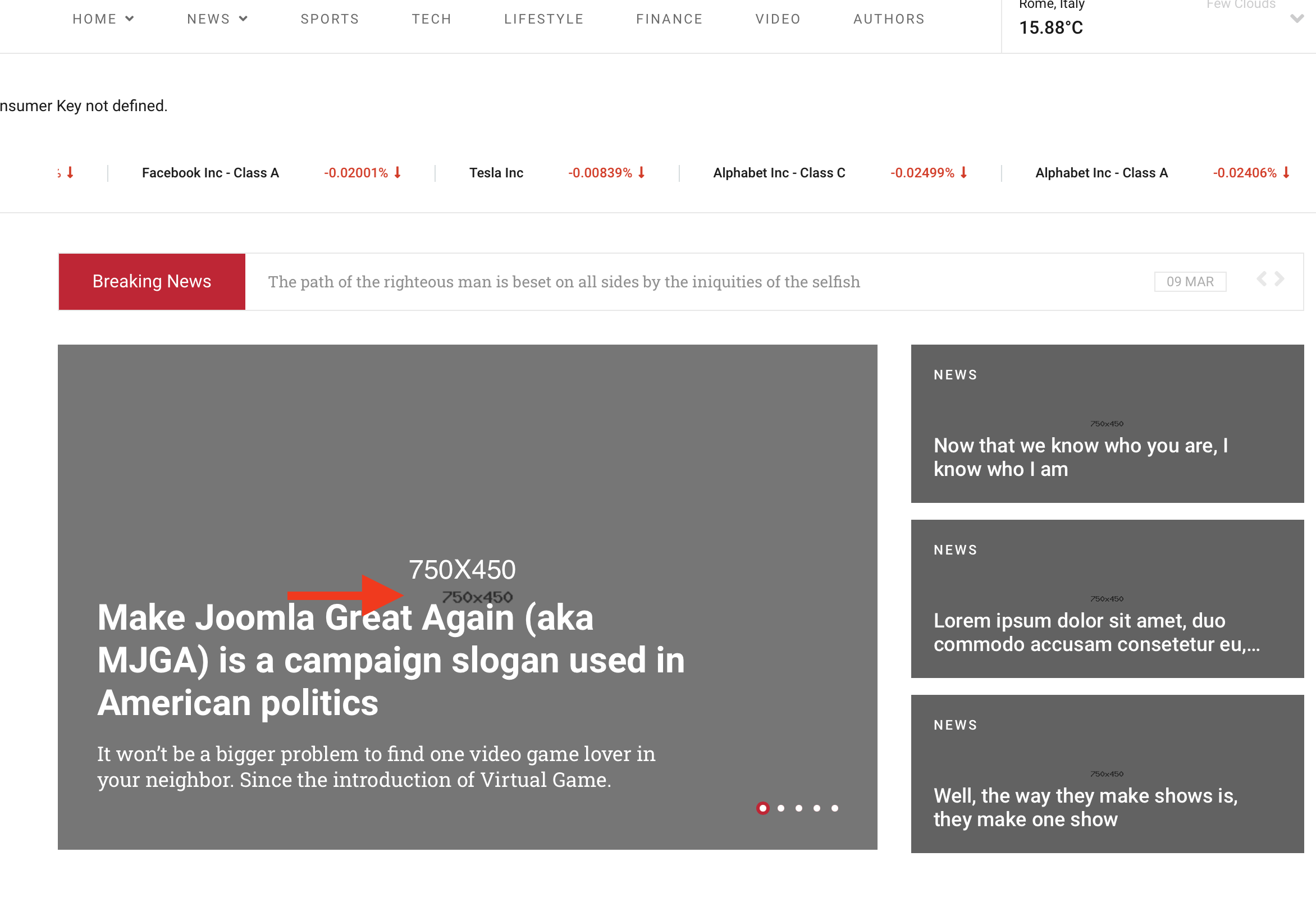
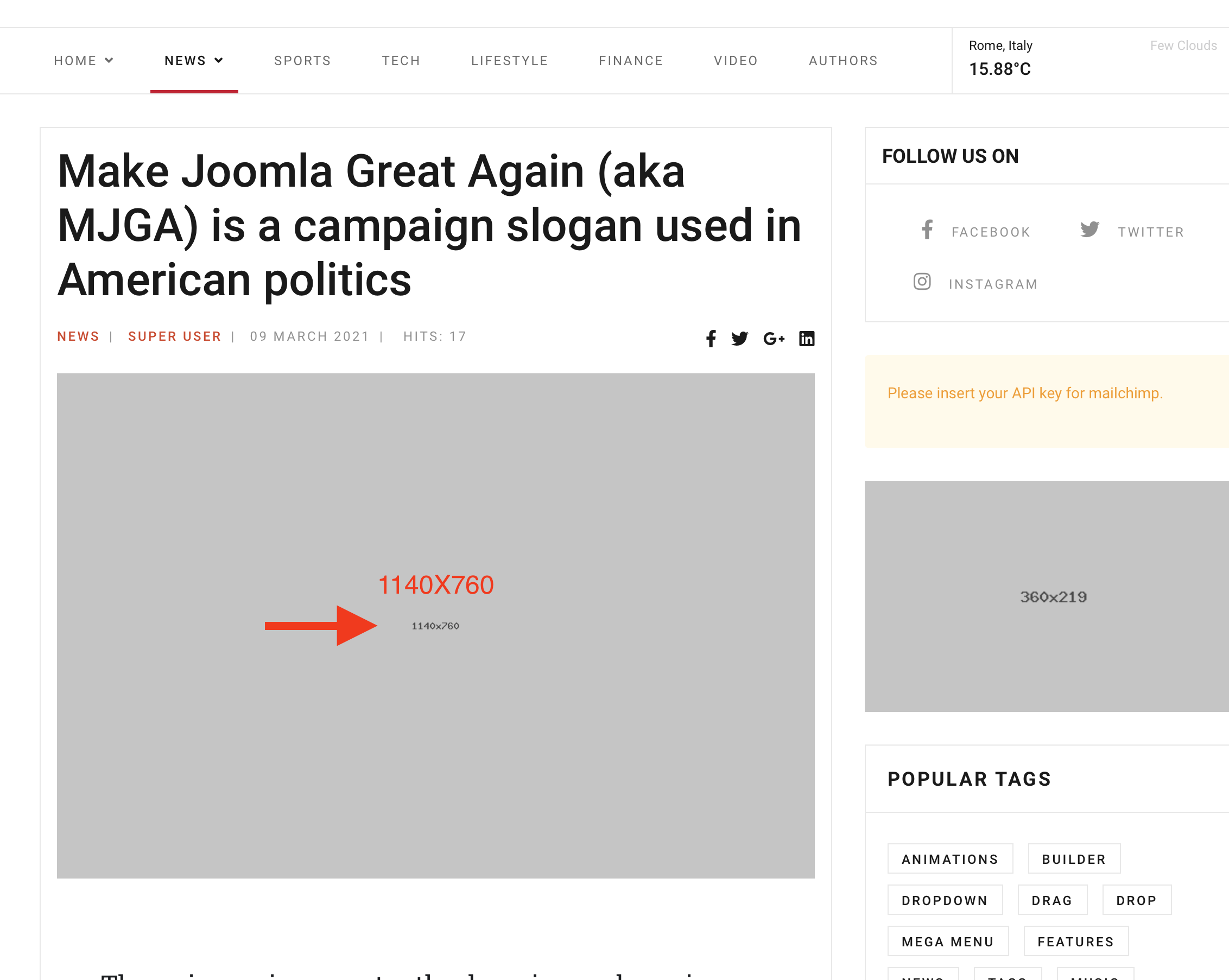
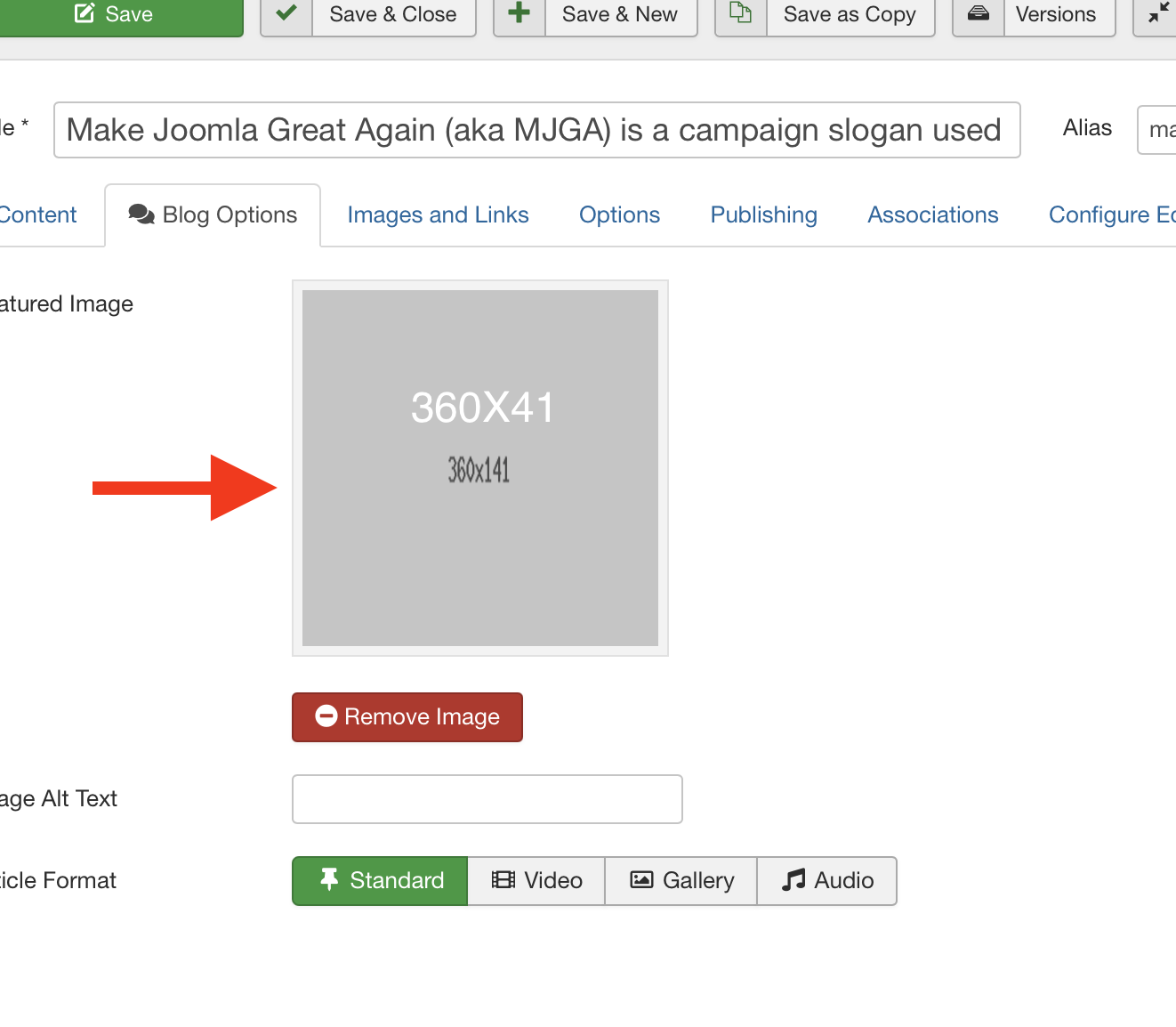
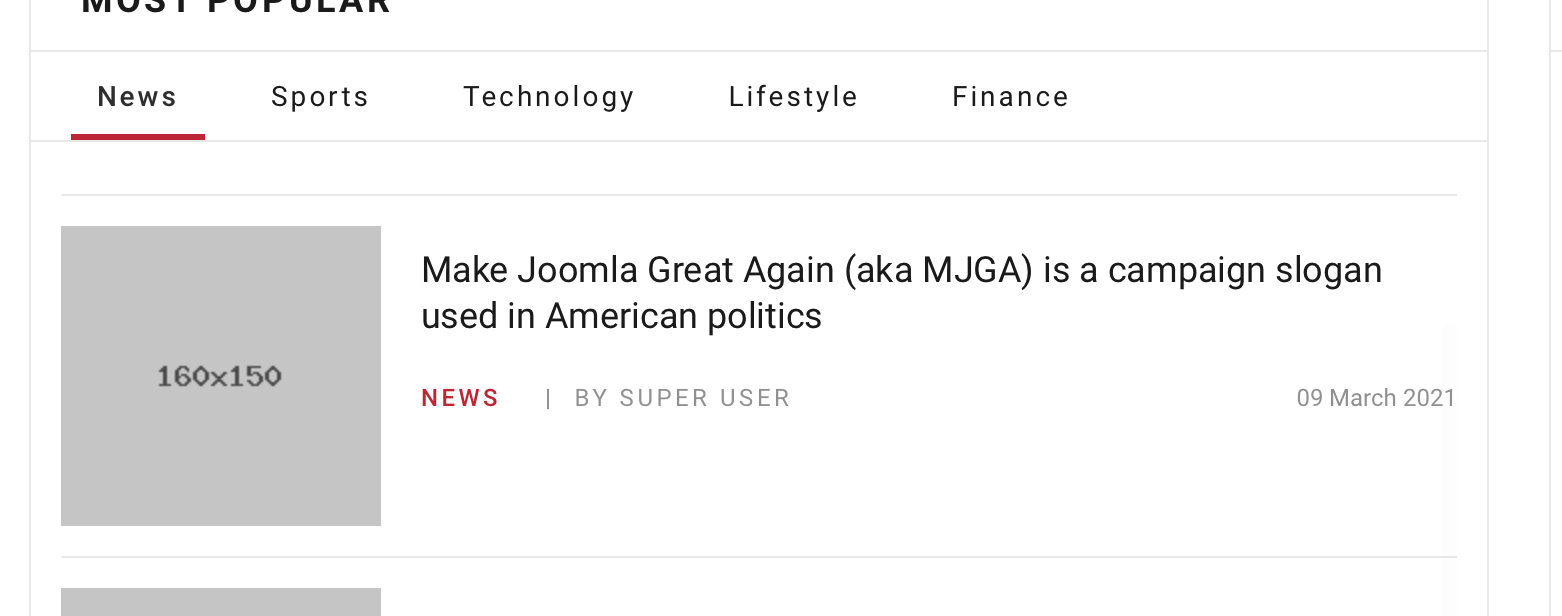
I summary your published template provides for of different size ( in different locations) how can replicate the same ?
Carlo

