- TemplatesTemplates
- Page BuilderPage Builder
- OverviewOverview
- FeaturesFeatures
- Dynamic ContentDynamic Content
- Popup BuilderPopup Builder
- InteractionsInteractions
- Layout BundlesLayout Bundles
- Pre-made BlocksPre-made Blocks
- DocumentationDocumentation
- EasyStoreEasyStore
- ResourcesResources
- DocumentationDocumentation
- ForumsForums
- Live ChatLive Chat
- Ask a QuestionAsk a QuestionGet fast & extensive assistance from our expert support engineers. Ask a question on our Forums, and we will get back to you.
- BlogBlog
- PricingPricing
Fuck! It is Not Possible!!!
P
Pirosoft
Your Templates that I always considered to be a gem, now don't work at all.
I'm trying to install the Empire template quickstart. It unpacks the files and creates the database, then starts over without completing the installation.
I install in a staging area and the result is this: https://staging.terraperta.it/
I add or modify a user from the backend I have this error: You have an error in your SQL syntax; check the manual that corresponds to your MariaDB server version for the right syntax to use near ')' at line 3
Trying to upgrade to Joomla! 4.3.1 and I have this error: The server returned a "500 - Whoops, looks like something went wrong."
I'm wasting days and weeks of work with any template
7 Answers
Order by
Oldest
Ofi Khan
Accepted AnswerApology for the inconvenience. Let's continue on the other post and accept answer to close this one.
Ofi Khan
Accepted AnswerHello Pirosoft
Apology for the inconvenience. Please use PHP 7.4 and check.
Best regards
P
Pirosoft
Accepted AnswerHi, Also in response to: https://www.joomshaper.com/forum/question/24623#qa-answer-115869
As for the alt-php74 frontend, the template works, but it's a template that was created to work with php8. In particular with ea-php82 in frontend I get error 404 and Class "NumberFormatter" not found
If I use alt-php82 instead I get this: The server returned a "500 - Whoops, looks like something went wrong."
See the video: https://www.loom.com/share/5f943d42cc854861bdbfae356945f9c8
Pavel
Accepted AnswerHi Pirosoft.
Just a few tips.
When you use any software, you should know its system requirements and follow them.
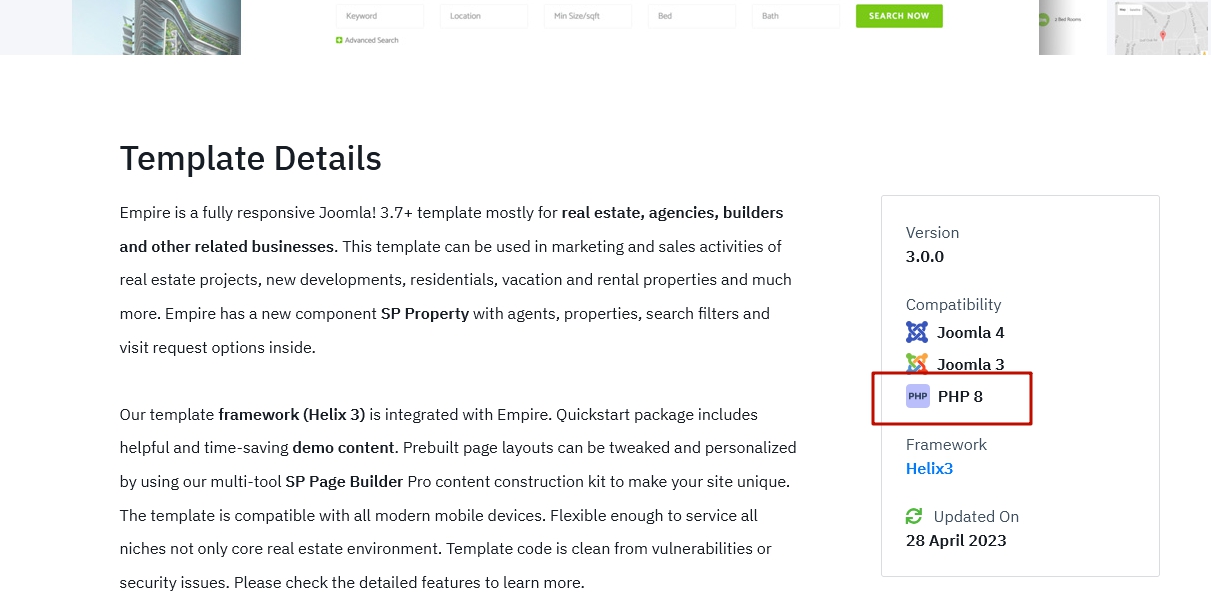
If you use ready -made software as Joomla and any other CMS you should also know its system requirements and follow them. Never use the latest version of PHP if you are not a developer of your own software. Joomla 4 is not ready for PHP 8.2
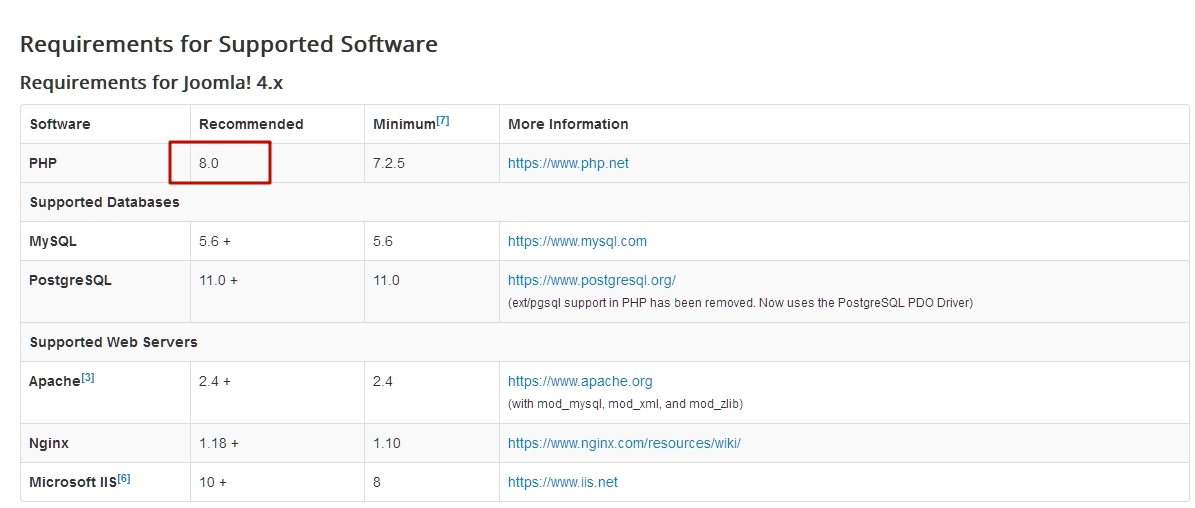
Follow the updates of all the software that is used on your site and switch to the next version of PHP only if all the software is ready for this.
PHP 8.0 and PHP 8.2 - are not the same thing.
P
Pirosoft
Accepted AnswerTo both of you. It doesn't work with php 7.999999, php 8.0, php 8.0000001
P
Pirosoft
Accepted AnswerTo please you:
php 8.0 (alt-php80) https://prnt.sc/E3r1crzzsOqd
php 8.00 (ea-php80) https://prnt.sc/xh6ncYmh-VS5
Incidentally I have Joomla!4 installations which work great with php 8.20

