- TemplatesTemplates
- Page BuilderPage Builder
- OverviewOverview
- FeaturesFeatures
- Dynamic ContentDynamic Content
- Popup BuilderPopup Builder
- InteractionsInteractions
- Layout BundlesLayout Bundles
- Pre-made BlocksPre-made Blocks
- DocumentationDocumentation
- EasyStoreEasyStore
- ResourcesResources
- DocumentationDocumentation
- ForumsForums
- Live ChatLive Chat
- Ask a QuestionAsk a QuestionGet fast & extensive assistance from our expert support engineers. Ask a question on our Forums, and we will get back to you.
- BlogBlog
- PricingPricing
Trying To Override "intro_image.php"
I
infini
im trying to override the intro_image.php file in the folder structure "templates/shaper_helixultimate/html/layouts/joomla/content/intro_image.php"
it essentially has only this line:
require HelixUltimate\Framework\Platform\HTMLOverride::loadTemplate();
i've used the template "Create Overrides", and it creates a new file "intro_image-20230512-233805.php" which is basically the intro_image-{date}.php
when i copy the contents of that new file into intro_image.php, the images are no longer linked like they were.
i feel if i were to have just copy/pasted the contents, it should work exactly the same? but im finding its not the case.
1.) how i can override the intro_image.php in helix ultimate 2.0.12?
8 Answers
Order by
Oldest
I
infini
Accepted Answerokay!
i just echo HelixUltimate\Framework\Platform\HTMLOverride::loadTemplate();
and i found the path.
Pavel
Accepted Answerhow i can override the intro_image.php in helix ultimate 2.0.12?
Hi. Just in case, if you have not fully dealt with this. In the case when something is already overrided and comes out of the box, you should use the overrides folder instead of the HTML folder
templates/shaper_helixultimate/overrides/layouts/joomla/content/intro_image.php
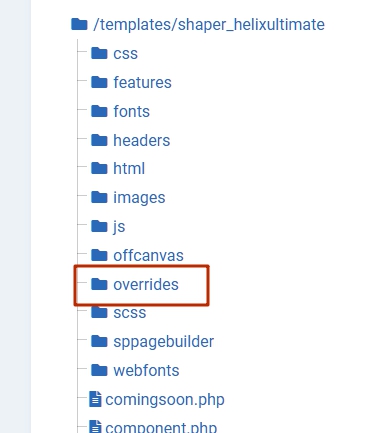
I
infini
Accepted Answerthank you, Pavel - for the extra information. i have indeed not been working in the override folder. i assume, it is because it is the safest folder to work in, the other html folder is the template folder that could be overwritten in the future template update.?
much appreciated, Pavel! thanks again!
Pavel
Accepted AnswerYes, if you change the files that are delivered with the template in the HTML folder, then these files will be overwritten when updating and you will lose all changes. Overrides folder - a special folder for overriding such files. Look at Helix documentation about override system.
To override any other files that are not included in the supply of the template, you should use the HTML folder.
I
infini
Accepted AnswerHey @Pavel (if you're still monitoring..) or @JoomShaper (if you're still monitorin..),
Question about override. how about when i create a new alternate Blog Layout, like this example.. https://www.joomlashack.com/blog/joomla/custom-category-layout/
I created a new custom layout in the override folder, but it did not recognize the new layout, so I moved it to the template/shaper_helixultimate/html/com_content/category folder, and then it recognized it and i could use it.
how do i use the override folder in this scenario, or is it okay to use the html folder in this instance? or should be redirecting it from the html folder to the override? not sure how to do that one.
Pavel
Accepted AnswerHi.
The override folder is intended only for layouts included in the supply of Helix and having the default file names. For any other layouts and file names, you should use the standard html folder .
Example:
If you want to override category/blog.php, you should use the override folder.
If you want to create a new one, your own override with a file name, different from the default, like category/myblog.php, you should use the html folder and the standard means of Joomla (if need) to create overrides.
The entire list of files for which you should use the override folder, you can find in plugins/system/helixultimate/overrides

