- TemplatesTemplates
- Page BuilderPage Builder
- OverviewOverview
- FeaturesFeatures
- Dynamic ContentDynamic Content
- Popup BuilderPopup Builder
- InteractionsInteractions
- Layout BundlesLayout Bundles
- Pre-made BlocksPre-made Blocks
- DocumentationDocumentation
- EasyStoreEasyStore
- ResourcesResources
- DocumentationDocumentation
- ForumsForums
- Live ChatLive Chat
- Ask a QuestionAsk a QuestionGet fast & extensive assistance from our expert support engineers. Ask a question on our Forums, and we will get back to you.
- BlogBlog
- PricingPricing
SP Page Builder - Link Button Colour Cannot Change
KT
Kim Tabori
I am unable to change the full colour of my button on my website, only partially coloured.
see www.sharula.co.za and button "Wedding Venue Hire Pricing" it is grey and hard to see.
12 Answers
Order by
Oldest
Paul Frankowski
Accepted AnswerHi Kim,
My suggestion is:
.sppb-btn-default {background-color: #27832F !important; color: white !important;}
.sppb-btn:focus,
.sppb-btn:hover { background-color: #C9A245 !important; color: white !important;}Use it inside custom.css file (!)
KT
Kim Tabori
Accepted AnswerThank you, I have added this to custom.css file, what exactly will this do?
Paul Frankowski
Accepted AnswerIt depends, becuase in Button addon you can choose Style > Custom - and then define colors using settings.
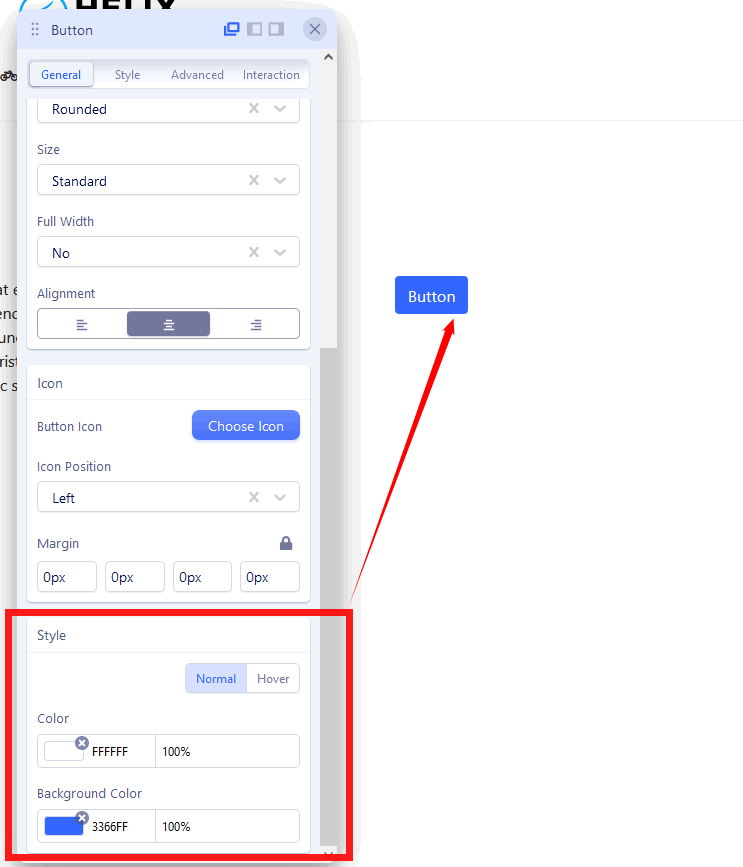
screenshot from SPPB 4.0.10 front-end editor. This same feature was in SPPB 3.x.
KT
Kim Tabori
Accepted AnswerMany thanks, I managed to change the colour however the text only shows when I hover over it, I cannot see where to make this how automatically.
Paul Frankowski
Accepted AnswerYou have to define color of text for button(s) > COLOR field - set #FFFFFF (white)
Hrvoje Znaor
Accepted AnswerHello
Latest Sp page builder in latest Joomla 5 Button element doesnt have option to set normal and hover background color In style tab, option to select normal and hover state is missing! Can you please fix this?
Edit: The cause was my Flex template and fix was to remove sppagebuilder overrides from it.
Paul Frankowski
Accepted AnswerThere is. It works for Custom style button. I use that feature regullary.
Look UP - Screenshot from year ago.
The only reason why you might not see this option is because of a template that overrides this module, e.g. Flex. Just switch to Casiopea template (set as defult for 3min) and check again settings at the bottom.
Hrvoje Znaor
Accepted AnswerHi
It may work for you but I dont see it.
latest Joomla 5, latest SPPB pro
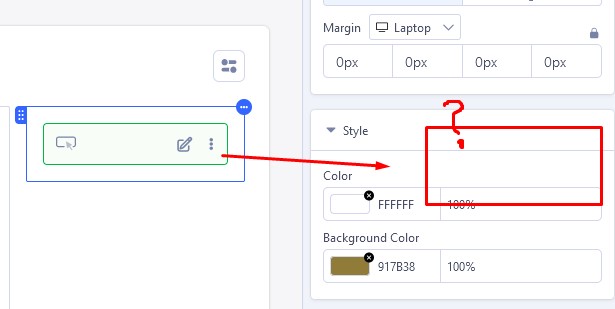
Paul Frankowski
Accepted AnswerWhat template full name? Have you checked on Casiopea?
I tested again, on SPPB 5.4.2 and by default, a new Button has that option. Maybe add a new one, and recheck. Just in case....
Hrvoje Znaor
Accepted AnswerThanks for pointing it out to template. Yeah I am using Flex template which overrides some sppagebuilder features. When I renamed sppagebuilder folder in flex template folder, buttons works OK, as it should. I will disable sppb override in all webs where I use flex template. Thanks again :)

