- TemplatesTemplates
- Page BuilderPage Builder
- OverviewOverview
- FeaturesFeatures
- Dynamic ContentDynamic Content
- Popup BuilderPopup Builder
- InteractionsInteractions
- Layout BundlesLayout Bundles
- Pre-made BlocksPre-made Blocks
- DocumentationDocumentation
- EasyStoreEasyStore
- ResourcesResources
- DocumentationDocumentation
- ForumsForums
- Live ChatLive Chat
- Ask a QuestionAsk a QuestionGet fast & extensive assistance from our expert support engineers. Ask a question on our Forums, and we will get back to you.
- BlogBlog
- PricingPricing
Blog Layout Override
C
copycat
HI,
Please tell me which file i need to edit to change how my article is rendering in Category Blog view?
I want to have this order: Article title, intro image (left), intro text and read more on the right.
5 Answers
Order by
Oldest
Pavel
Accepted AnswerHi. Override is not required for this. Only CSS is enough.
Here is example
.article-list .article .article-intro-image,
.article-list .article .article-featured-video,
.article-list .article .article-featured-audio,
.article-list .article .article-feature-gallery {
margin: 0;
}
.article-list .article-body {
display: contents;
}
.article-list .article {
display: grid;
grid-template-columns: .5fr 1fr;
gap: 0 20px;
}
.article-list .article > a,
.article-featured-audio,
.article-featured-video,
.article-feature-gallery {
grid-row: 2/6;
}
.article-header {
grid-row: 1/2;
grid-column: 1/-1;
}
.readmore {
grid-row: 5/6;
justify-self: end;
}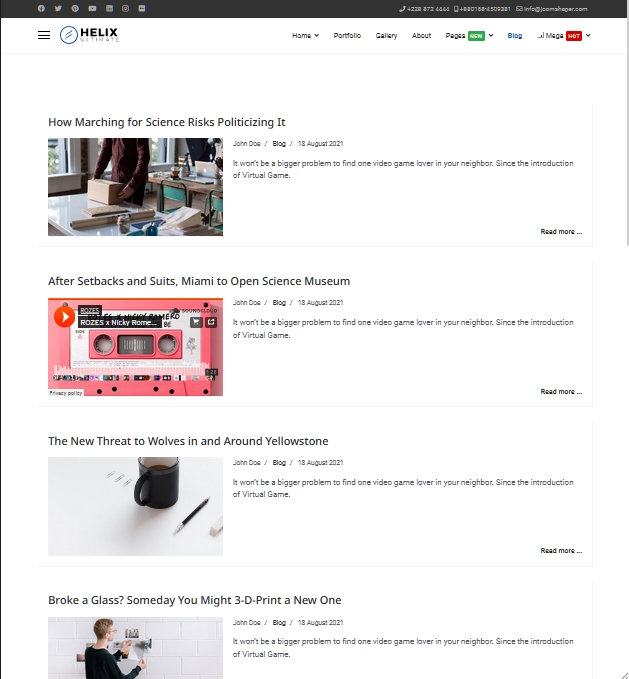
Rashida Rahman
Accepted AnswerHi both,
Glad to have a helpful community here:)
Please take my greetings!
C
copycat
Accepted AnswerHello,
I click on Thanks too fast.
This override is working, but only if each article have thumbnail. Article without images are now stuck in 50% width.
What to change so that articles without image expand top 100% in width?

