- TemplatesTemplates
- Page BuilderPage Builder
- OverviewOverview
- FeaturesFeatures
- Dynamic ContentDynamic Content
- Popup BuilderPopup Builder
- InteractionsInteractions
- Layout BundlesLayout Bundles
- Pre-made BlocksPre-made Blocks
- DocumentationDocumentation
- EasyStoreEasyStore
- ResourcesResources
- DocumentationDocumentation
- ForumsForums
- Live ChatLive Chat
- Ask a QuestionAsk a QuestionGet fast & extensive assistance from our expert support engineers. Ask a question on our Forums, and we will get back to you.
- BlogBlog
- PricingPricing
How To Disable Helix 3 Blog Options On Front-end?
RL
Riku Lahteenmaki
I do not need the 'Helix blog options' tab on the front-end editor view. How do I disable this feature?
2 Answers
Order by
Oldest
Ariba
Accepted AnswerHello
Kindly follow the instruction.
- Go to the file location & open edit.php file templates/shaper_helix3/html/com_content/form/edit.php
- Find out the code & remove the code
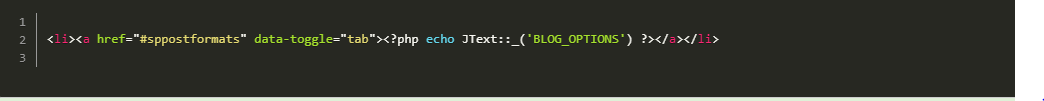
You can also try to rename the following file, then it does not get loaded. It works too: http://www.yourdomain.com/plugins/system/helix3/post-formats.xml

