- TemplatesTemplates
- Page BuilderPage Builder
- OverviewOverview
- FeaturesFeatures
- Dynamic ContentDynamic Content
- Popup BuilderPopup Builder
- InteractionsInteractions
- Layout BundlesLayout Bundles
- Pre-made BlocksPre-made Blocks
- DocumentationDocumentation
- EasyStoreEasyStore
- ResourcesResources
- DocumentationDocumentation
- ForumsForums
- Live ChatLive Chat
- Ask a QuestionAsk a QuestionGet fast & extensive assistance from our expert support engineers. Ask a question on our Forums, and we will get back to you.
- BlogBlog
- PricingPricing
Warning After Update Template Helix Ultimate 2.0.13
BM
Bart van Munster
Warning: Undefined variable $scssVars in /home/public/sites/www..../plugins/system/helixultimate/src/Core/HelixUltimate.php on line 1914
Warning: Trying to access array offset on value of type null in /home/public/sites/www.../plugins/system/helixultimate/src/Core/HelixUltimate.php on line 1914
'offcanvas_menu_active_menu_item_color' => $this->params->get('offcanvas_menu_active_menu_item_color') ?? $scssVars['menu_text_active_color'] <-- line 1914
);Does anyone have a solution? Thanx.
21 Answers
Order by
Oldest
Paul Frankowski
Accepted AnswerHi Bart,
If you downloaded and installed Helix today I would try that in Template Options:
- Preset > Offcanvas > Set color for active menu item
- Advanced > Compile SCSS to CSS : turn on or off.
If will not help, share access to admin area
Paul Frankowski
Accepted AnswerI am glad that I could help, please mark topic as solved.
Yes, in next Helix update, we will fix it.
D
Daniel Alves Simões
Accepted AnswerPlease what is the step-by-step way so I can fix it.
BM
Bart van Munster
Accepted AnswerHi Daniel,
See the solution from Paul Frankowski .
1. Preset > Offcanvas > Set color for active menu item
2. Advanced > Compile SCSS to CSS : turn on or off. In my case I turn it off.
C
Christina
Accepted Answerplease I have Joomla 4. how do I access the options you describe?
K
kroenerdesign
Accepted AnswerHello,
I have the same problem but your solution doesn't work:
Joomla 4.3.2 / PHP 8.0
Thanks :)
KH
Kami Hosseinian
Accepted AnswerHallo,
I have a similar problem after today's update (Helix Ultimate).
Warning: Undefined variable $scssVars in /var/www/vhosts/kami2go.de/httpdocs/plugins/system/helixultimate/src/Core/HelixUltimate.php on line 1914
Warning: Trying to access array offset on value of type null in /var/www/vhosts/kami2go.de/httpdocs/plugins/system/helixultimate/src/Core/HelixUltimate.php on line 1914
PHP-Version 8.0.28 Joomla 4.3.4
Please for a solution. THX
Paul Frankowski
Accepted Answer@Kami
- In Template Options > Advanced > SCSS > Compile SCSS > CSS - turn OFF > Save (2x)
- Then Clear Joomla cache
- If will not help: Global Configuration > Server (tab) > Error Reporting: None
KH
Kami Hosseinian
Accepted AnswerTHX Paul,
but the solution doesn't work. You can see here: https://kami2go.de
The error message appeared after the last helix ultimate update
Paul Frankowski
Accepted AnswerThanks,
Fixed.
by now I edited mentioned file and added color code manually.
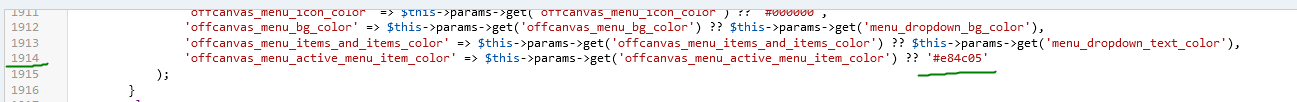
J
jimmy
Accepted AnswerHello I have the same problem after a Joomla 4 upgrade the template options did not work. Can you tell me what code changes you made and where so that I may try them.
Thanks
J
jimmy
Accepted AnswerI tried this - 'offcanvas_menu_active_menu_item_color' => $this->params->get('offcanvas_menu_active_menu_item_color') ?? $scssVars = array();
and I got an
0 syntax error, unexpected token ";", expecting ")"
error on my page.
Paul Frankowski
Accepted Answer@Jimmy, all was already written, if we talk about that same error message
HERE: plugins/system/helixultimate/src/Core/HelixUltimate.php on line 1914
and look at that image - to see what to change >> https://www.joomshaper.com/media/helpdesk/images/6cf468e63ab26fdba2608ec15d2a71b1/info_1470_2023.gif
Fixed file: HelixUltimate--UNZIP.zip
you can change color code inside, that's all you can edit.

