- TemplatesTemplates
- Page BuilderPage Builder
- OverviewOverview
- FeaturesFeatures
- Dynamic ContentDynamic Content
- Popup BuilderPopup Builder
- InteractionsInteractions
- Layout BundlesLayout Bundles
- Pre-made BlocksPre-made Blocks
- DocumentationDocumentation
- EasyStoreEasyStore
- ResourcesResources
- DocumentationDocumentation
- ForumsForums
- Live ChatLive Chat
- Ask a QuestionAsk a QuestionGet fast & extensive assistance from our expert support engineers. Ask a question on our Forums, and we will get back to you.
- BlogBlog
- PricingPricing
MegaMenu Dropdown Background Colour
SD
Salvatore Debono
Hi,
in the PRESETS / MENU settings there is "DropDown Background Color setting" which doesn't seem to work. Pse advise.
RGds Salvatore
14 Answers
Order by
Oldest
Paul Frankowski
Accepted AnswerOf course use your own bg colors, and please remember about good contrast between bg color and font color. Accessibility is important thing.
You're welcome. Mark topic as solved.
Paul Frankowski
Accepted AnswerHi Salvatore,
it should work, at least on raw Helix Ultimate template, but first go to
- Advanced (tab) > SCSS > Compile SCSS to CSS - and turn it Off > Save changes
- Menu (tab) > Presets > Menu > DropDown Background Color > Change bg color > Save changes
- Advanced (tab) > SCSS > Compile SCSS to CSS - and turn it On > Save changes
Remember to Disable CSS compression first - before changes.
or use this Custom CSS
#sp-menu .sp-megamenu-parent .sp-dropdown .sp-dropdown-inner {
background: red;}Paul Frankowski
Accepted Answersort of... read: https://www.joomshaper.com/blog/which-line-of-css-i-have-to-edit-code-inspector-in-action
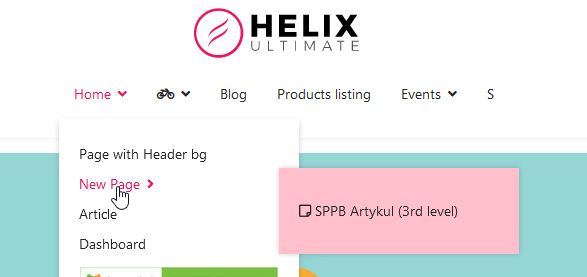
I used:
.sp-megamenu-parent .sp-dropdown.sp-dropdown-sub .sp-dropdown-inner {
background: pink; }
SD
Salvatore Debono
Accepted AnswerI saw the following CSS in another thread which changes the colour of the menu items:
.sp-megamenu-parent >li:nth-child(n) > a { color: #8ac53f !important; } .sp-megamenu-parent >li:nth-child(2n) > a { color: #2ab0ba !important; } .sp-megamenu-parent >li:nth-child(3n) > a { color: #f1c712 !important;
How can i change this CSS to effect the Drop Down Menu Background instead?
Paul Frankowski
Accepted AnswerYou asked about bg color change, not font color!?
Please make mock-up what you really want and share link to that image, it will be easier for both of us.
SD
Salvatore Debono
Accepted AnswerHi,
please excuse me if i mislead you!
Please have a look at the url: atlantisfernreisen.de
I want to have different dropdown-background-colour for each menu item. At the moment it is a green color throughout.
Thks/rgds
Paul Frankowski
Accepted AnswerI wanted to check your site - but my browser and Avast said that:
Wait, this site is not secure
We found malicious code on this site that can cause damage to your computer or steal your private data. We recommend you not to open this site at all.
And there is possibility to set different color for each submenu. But request more customization. I am not sure it's still support or typical customization task.
In general you have to use custom Class name for Main menu items then define subcolor bg.
Do you need short video guide?
SD
Salvatore Debono
Accepted AnswerHi,
this is an old message which was not updated from Avast. This domain is clean and is regularly screened by our Webhosting service. We have repeatedly asked Avast to update their reports.
Yes please, i would appreciate guides on changing background colours.
Thank you.
Paul Frankowski
Accepted AnswerIn my example (video): https://youtu.be/D-LYt-oqXUI
I used that:
.sp-megamenu-parent .pink .sp-dropdown .sp-dropdown-inner {
background: pink; }
.sp-megamenu-parent .green .sp-dropdown .sp-dropdown-inner {
background: green; }Now it's your turn.

