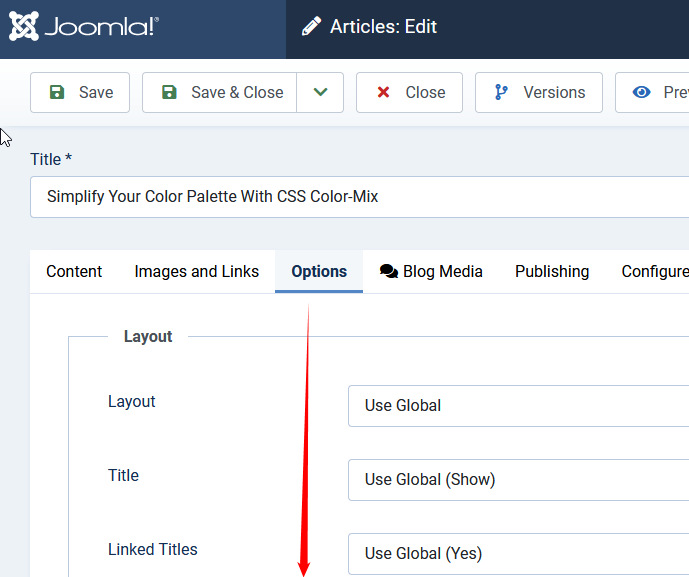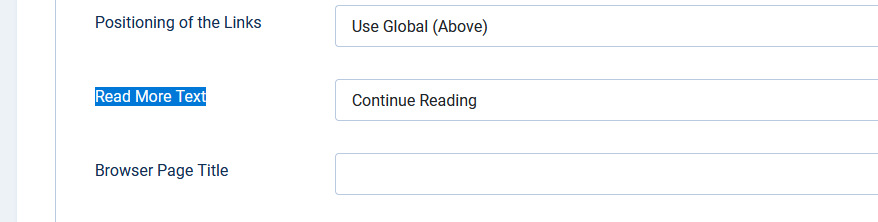- TemplatesTemplates
- Page BuilderPage Builder
- OverviewOverview
- FeaturesFeatures
- Dynamic ContentDynamic Content
- Popup BuilderPopup Builder
- InteractionsInteractions
- Layout BundlesLayout Bundles
- Pre-made BlocksPre-made Blocks
- DocumentationDocumentation
- EasyStoreEasyStore
- ResourcesResources
- DocumentationDocumentation
- ForumsForums
- Live ChatLive Chat
- Ask a QuestionAsk a QuestionGet fast & extensive assistance from our expert support engineers. Ask a question on our Forums, and we will get back to you.
- BlogBlog
- PricingPricing
Blog Language Override On Maestro Template
A
Andrea
I need to translate in italian the CONTINUE READING here : https://easycaptures.com/fs/uploaded/1651/1836656658.jpg ( https://valpantena.stefanato.com/it/esperienze/enogastronomia )
I have tried with language override for vars COM_CONTENT_READ_MORE and COM_CONTENT_READ_MORE_TEXT but nothing changes... Any suggestion ? Thanks in advance.
4 Answers
Order by
Oldest
Paul Frankowski
Accepted AnswerHi Andrea,
If you tried as you said "COM_CONTENT_READ_MORE_TEXT" and didn't help,
please go to Template Options > Blog - and search there for that phrase input field.
A
Andrea
Accepted AnswerHi, already tried with "COM_CONTENT_READ_MORE_TEXT" override
Unfortunately there is no that options in Template Options > Blog : https://easycaptures.com/fs/uploaded/1653/4865185417.jpg Any additional suggestion ? Thanks in advance. Andrea
Paul Frankowski
Accepted AnswerCheck inside those articles > Edit them one by one > "Options" > "Read More Text" (at the bottom)