- TemplatesTemplates
- Page BuilderPage Builder
- OverviewOverview
- FeaturesFeatures
- Dynamic ContentDynamic Content
- Popup BuilderPopup Builder
- InteractionsInteractions
- Layout BundlesLayout Bundles
- Pre-made BlocksPre-made Blocks
- DocumentationDocumentation
- EasyStoreEasyStore
- ResourcesResources
- DocumentationDocumentation
- ForumsForums
- Live ChatLive Chat
- Ask a QuestionAsk a QuestionGet fast & extensive assistance from our expert support engineers. Ask a question on our Forums, and we will get back to you.
- BlogBlog
- PricingPricing
Slideshow - Logo Overlay
M
Mindsugar
Heyyy there,
I created a slideshow header which works fine. Is there a possibility to create an overlay section for a logo within the slideshow. So that the logo always stays on top and does not react to the slideshow animations?
Like in this example: https://albertschweitzer-grundschule.de/
I tried creating another modul and moved it to custom position. It works somehow but seems to be pretty awkward.
Any help is appreciated. Thanks in advance
5 Answers
Order by
Oldest
Mehtaz Afsana Borsha
Accepted AnswerHi
Thanks for contacting us. And glad to know that your issue if fixed. You can now close this post by accepting the answer.
-Regards.
Pavel
Accepted AnswerHi. You should use template's Header for placement of logo, and custom css.
Here is example with Helix.
Before
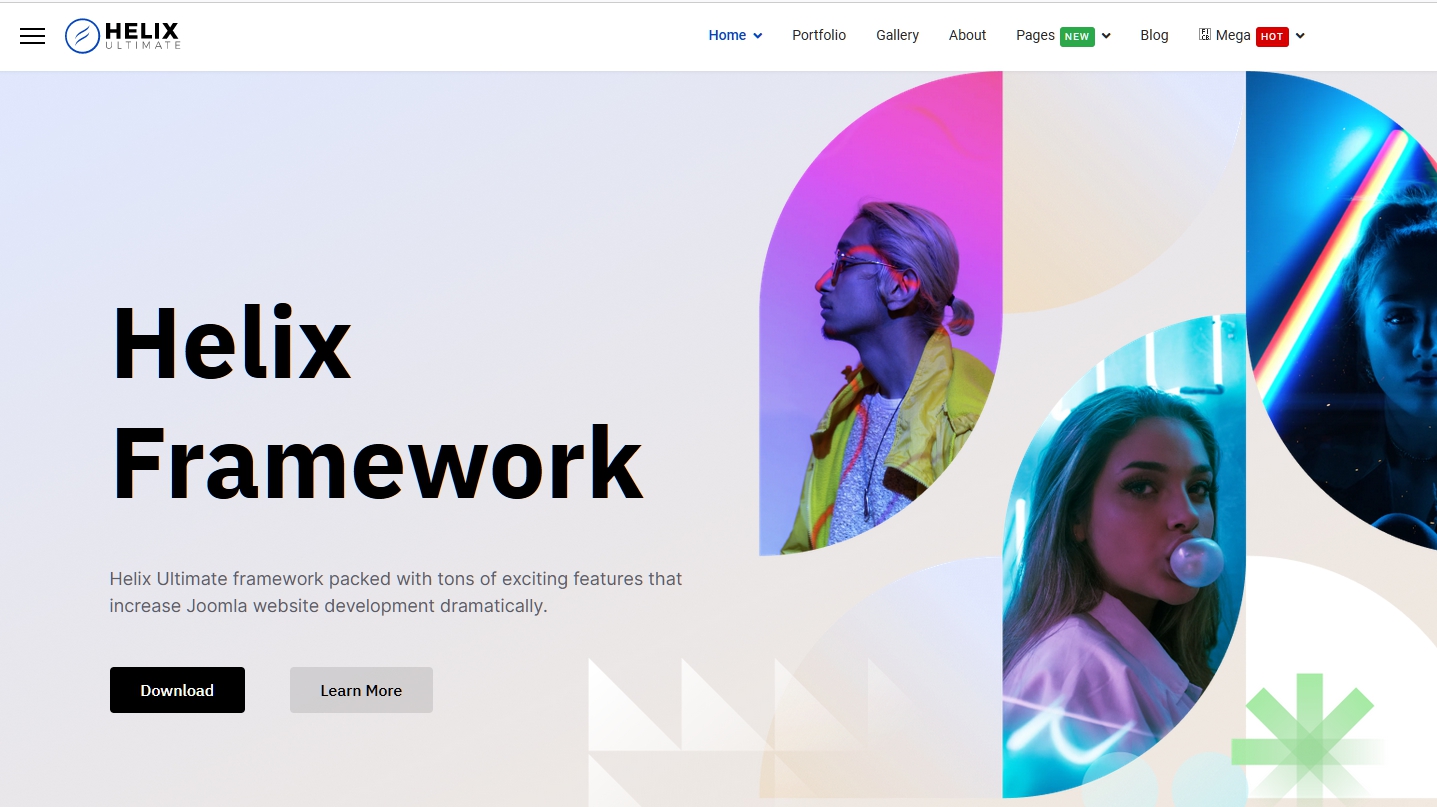
Code
#sp-header {
background: transparent;
position: absolute;
}After
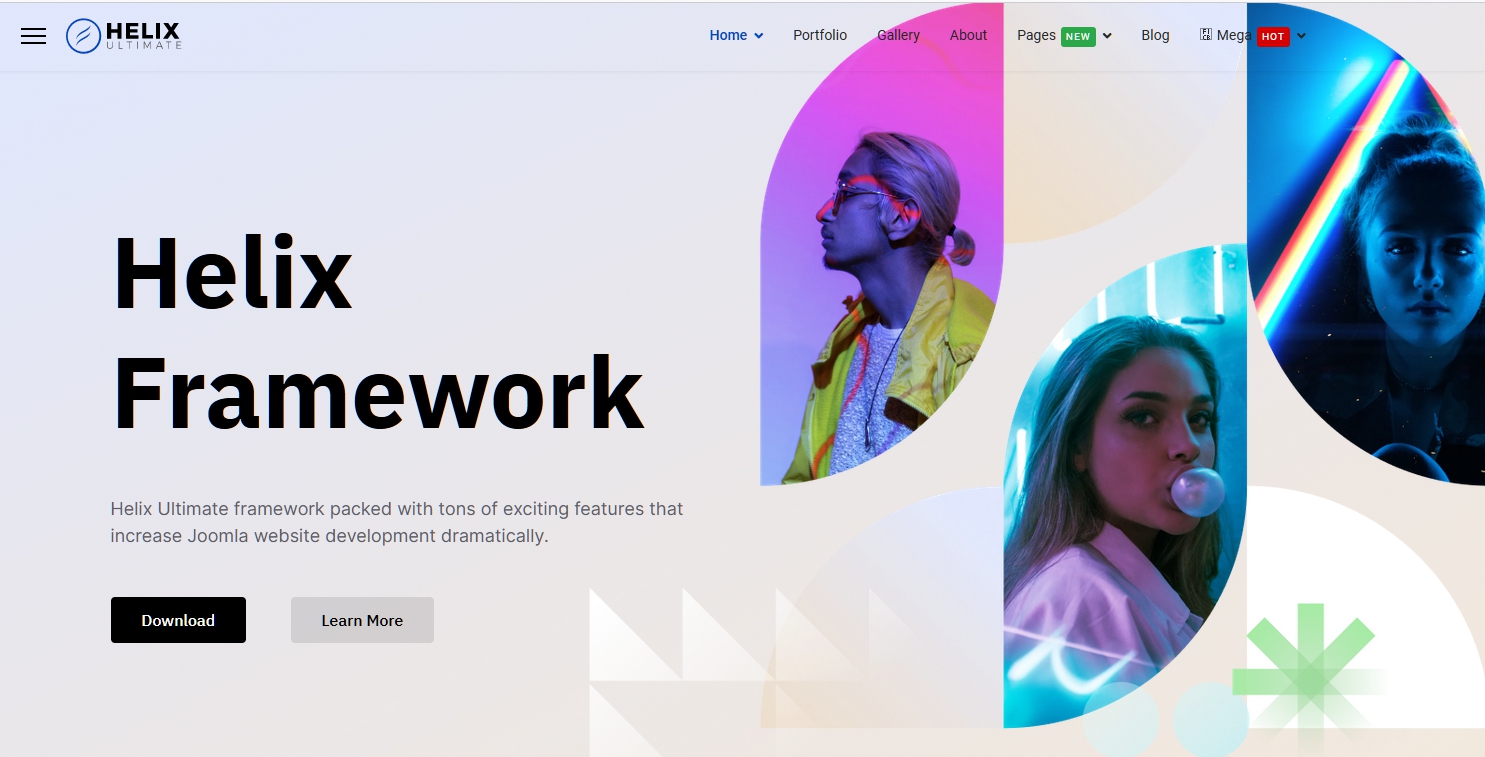
M
Mindsugar
Accepted AnswerHi Pavel,
thanks for your quick reply.
Sorry for not being specific enough.
I meant the logos in the Slideshow-Element.
Have a look at the appended pic.

Any hints concerning that?
Thanks in advance
Pavel
Accepted AnswerThe screenshot does not help. Need a link to the site. But I am not an employee of support, so I can only see your site at a public link.

