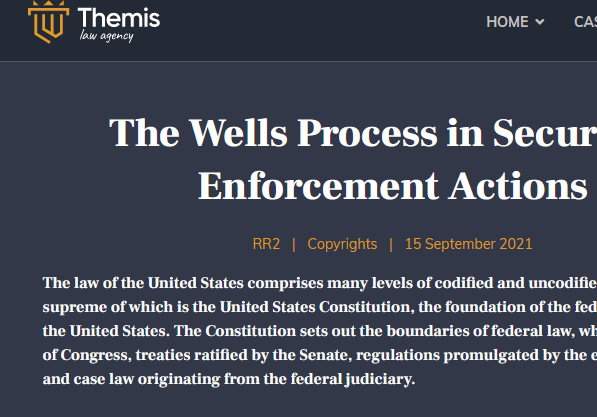- TemplatesTemplates
- Page BuilderPage Builder
- OverviewOverview
- FeaturesFeatures
- Dynamic ContentDynamic Content
- Popup BuilderPopup Builder
- InteractionsInteractions
- Layout BundlesLayout Bundles
- Pre-made BlocksPre-made Blocks
- DocumentationDocumentation
- EasyStoreEasyStore
- ResourcesResources
- DocumentationDocumentation
- ForumsForums
- Live ChatLive Chat
- Ask a QuestionAsk a QuestionGet fast & extensive assistance from our expert support engineers. Ask a question on our Forums, and we will get back to you.
- BlogBlog
- PricingPricing
Header-TopBar Social/Contact Links NOT Working!!
R
Randall
Hi, in Themis template I selected predefined Header 'Top Bar' .. But there's no linking at all either from the Social icons or the Contact elements..
Even if I disable 'predefined Header' and create one in Layout, something seems to be blocking any linking from the Top Bar...
This is most likely because of Themis Overrides that need to be 'updated', which I've asked about here a few times.
Can you fix this linking problem? Thank you.
Joomla 4.3.2 Helix Ult 2.0.13 SP Builder 5.0 b3
11 Answers
Order by
Oldest
Paul Frankowski
Accepted AnswerHi Randall,
probably it's a problem with low z-index value for top-bar, if yes - very easy to correct using a single line of custom CSS.
Share a link to website you have top-bar, I will check what I can do.
R
Randall
Accepted AnswerThanks for replying Paul.. I sent you a link (hidden content) where I'm testing this..
Paul Frankowski
Accepted AnswerYou need custom CSS:
#sp-top1, #sp-top2 {z-index: 9998;}
Template Options > Custom Code > Custom CSS
R
Randall
Accepted AnswerGreat, that was it!! Thanks a lot for this, Paul!!
Since we're here with Themis template, do you have a chance to see why the article-view is not showing 'Article Details' info (date, author, category)? Instead it displays 'expired' badge...
R
Randall
Accepted AnswerGreat, Paul!! Thanks a lot..
One thing though, why is the article 'date' displayed in the header section, too? (see image link).
And just so I know what the fixes were: the only edited override/file was article-default.php? (I will save this new edited version) *I see the new css tweaks in custom section.
I appreciate it!!
Paul Frankowski
Accepted AnswerSorry, I forgot that enabled two dates, instead of only one.
fixed in 10sec :)
Yes only one .php file was fixed, I mean took it from orginal Helix Ultimate.
R
Randall
Accepted AnswerHi Paul, I checked the files and I see what you did.
Unfortunately it is not correctly fixed.. I guess what you applied is a temporary workaround to display Article-Details (some).. You used the original Ultimate article default.php file, which has a little different formatting than the Themis Override article-default.. That's what I've been asking you guys for a while, to correctly update the Themis Overrides..
The articloe 'date' that displays out of place up in the Header (my linked image above) is actually the Published date.. When I enable that, it displays in the Header..
Please, update Themis template correctly to current Joomla (ALL Overrides).. Thanks for the temporary workaround but I cannot close this issue yet!!