- TemplatesTemplates
- Page BuilderPage Builder
- OverviewOverview
- FeaturesFeatures
- Dynamic ContentDynamic Content
- Popup BuilderPopup Builder
- InteractionsInteractions
- Layout BundlesLayout Bundles
- Pre-made BlocksPre-made Blocks
- DocumentationDocumentation
- EasyStoreEasyStore
- ResourcesResources
- DocumentationDocumentation
- ForumsForums
- Live ChatLive Chat
- Ask a QuestionAsk a QuestionGet fast & extensive assistance from our expert support engineers. Ask a question on our Forums, and we will get back to you.
- BlogBlog
- PricingPricing
[Locked] SP Page Builder 5 RC2 is Released
Kawshar Ahmed
Hello Everyone,
We're happy to introduce SP Page Builder 5 Beta RC2, the latest installment of our page builder software, designed based on your valuable feedback and lessons from our past.
We have added support to rollback to the version to series 3.x if anything is unexpected and unsolvable easily. Just uninstall the SP Page Builder 5 and then install the 3.x series.
What's new in RC 2
- New: Introduced rollback support for the SP Page Builder 3.x series to enhance backward compatibility and facilitate migration from previous versions.
- New: Detected outdated addon structures and implemented warning notifications to prompt users to upgrade to the most recent addon structure.
- Fix: Rectified the issue with the invalid Google Font API key.
- Fix: Solved the item selection problem in the Media Manager folder.
- Fix: Fixed the issue that led to the clearing of link field values.
- Fix: Made various bug fixes and enhancements to address and resolve known issues.
In this new version, you'll find:
- Streamlined backend and frontend editors
- Enhanced sidebar for easy access to Addons, Sections, and Page Settings
- A new Color Library for expanded design options
- Improved Color, Typography, and Box Shadow functionalities
- Efficient backend and frontend editing switcher
- Optimized codebase with a more linear structure
- Redesigned user experience for all addons
- Quick-access copy & paste feature for sections and addons
- New sorting feature in layout bundles
- Enhanced navigation and findability
- New: Introduced Font Book, a feature that allows both Custom and Google font installation.
- New: Implemented a Media Manager in the backend.
- New: Added functionality for sorting saved addons & sections.
- New: A feature that allows group-based repeatable setting fields rendering in the frontend editor.
- New: Introduced Colors Library to the frontend editor's color picker.
However, we kindly ask that you adhere to the following feedback rules:
- Please refrain from using hate speech. Respectful communication is key.
- Only constructive feedback is encouraged. Let's work together to build a better product.
- Test on all possible cases, including old templates, 3rd party addons, and even when upgrading from version 2.0.
- If you encounter any bugs, please provide detailed information, including how to reproduce the issue and the circumstances that led to it.
We're committed to continuously enhancing our offerings, and we can't wait for you to experience this new version.
Roadmap for the Final Release:
- RC 3: June 15
- Stable: June 26
Thank you for your ongoing support. We look forward to your feedback on SP Page Builder 5 RC 2!
Please note, this is a beta version of the software and it's not recommended for use on live production sites. We cannot assume responsibility for any disruptions or issues that may occur on your website as a result of using this beta version.
Best Regards
91 Answers
Order by
Oldest
J
Jürgen W.
Accepted AnswerHi,
after Updating from RC1 to RC2 getting this error: With RC1 these worked fine.
Using Nuron Template with Example data, so there should be a lot of pages.
Toufiq
Accepted Answer- Let me know the current PHP version
- Enable Debug mode and Error Reporting
- Check the console
Toufiq
Accepted AnswerI have installed the Nuron Template and it works fine.
Kawshar Ahmed
Accepted AnswerIn that case try on a new Joomla installation. Looks like joomla had difficulties updating database structure.
thanks
J
Jürgen W.
Accepted AnswerBut I real life you cannot do easily a new installation. That should work as a charme updating. If I reinstall RC1 pages are shown! Imaging you have a running site and the solution should be to install a new instance of Joomla, that is no good idea. And you are on RC2 and not an alpha!
Jens W.
Accepted AnswerNo improvement, even with RC2 the problems remain :(
Nothing has changed, when upgrading from SPPB 3 to SPPB 5 the previously defined configurations are imported incorrectly.
font-size, font-weight, line-height, text-transform and text-alignment...
before upgrade:
As you can see, the button is all uppercase, font-size 22px, font-weight 700.

after upgrade:
font-size, font-weight and text-transform is gone
the same goes for the titles within the boxes
the other thing is the distance between the text
"73€ pro Jahr Kosten der Versicherung"
and
"3000€ Kosten für Reperatur und/oder Diebstahl"

left is the current live version and right is the staging page


Text-Alignment is also changed after upgrade.

RC2 is also forgetting the text-transform, but remembers the font-size and line-height.

Mind you, this is even just a simple page, I haven't tried the big pages yet.
Jens W.
Accepted Answerheight of the box has changed, spacing between the elements in the box has changed
The title has lost font-size, line-height and text-align.
before the upgrade:

after the upgrade:

spacing between the outer border and the column spacing has changed too
before the upgrade:

after the upgrade:

If I find the time, I will test the upgrade on one of the larger pages.
Sajeeb Ahamed
Accepted AnswerHello Jens, We are working on missing typography issue. For the overriden addons you have to update your addon site.php file as there are some breaking changes. We will share a documentation how to update your addons soon.
- Thanks.
Jens W.
Accepted AnswerThank you @Ahamed, I have already fixed/updated the addon to the newst one from the sppb5 rc2 zip-file.
It would be great if we could change the column configuration for the person addon, this would prevent the copying of the hole site.php only to change the columns from col-sm-5 to col-sm-3.
Have a nice day.
Jens W.
Accepted AnswerTested the Upgrade on an other page.
Frontpage was ok, only minor position changes because of different spacings "SPPB 3 -> SPPB 5".
But some subpages are broken.
This is because of the way addons have to be overridden for small changes.
The original person-addon sets a sppb-col-sm-5 for layout4, which was too wide.
To change this, I have copied the hole site.php to the template folder and changed the col to sppb-col-sm-3.
Please provide a better way to do this kind of changes, to prevent breaking pages.
trim(): Argument #1 ($string) must be of type string, stdClass given
230: $designation_style .= (isset($settings->designation_margin) && trim($settings->designation_margin)) ? 'margin:' . $settings->designation_margin. ';' : '';
Call stack
# Function Location
1 () JROOT/templates/shaper_helixultimate/sppagebuilder/addons/person/site.php:230
2 trim() JROOT/templates/shaper_helixultimate/sppagebuilder/addons/person/site.php:230
3 SppagebuilderAddonPerson->css() JROOT/components/com_sppagebuilder/parser/addon-parser.php:811
4 AddonParser::getAddonHtmlView() JROOT/components/com_sppagebuilder/parser/addon-parser.php:429
5 AddonParser::viewAddons() JROOT/components/com_sppagebuilder/views/page/tmpl/default.php:98
6 include() JROOT/libraries/src/MVC/View/HtmlView.php:410
7 Joomla\CMS\MVC\View\HtmlView->loadTemplate() JROOT/libraries/src/MVC/View/HtmlView.php:203
8 Joomla\CMS\MVC\View\HtmlView->display() JROOT/components/com_sppagebuilder/views/page/view.html.php:60After fixing the addon-issue, I could lokate the same issue with font-weight, spacing and alignment, which I have already reported.
before upgrade:

after upgrade:

Urls can be found in the hidden content.
All in all, however, things are currently looking very good.
I have tested the following configuration.
Joomla 4.3.2
Helix Ultimate as template in the newest version
SPPB 3.8.10 -> SPPB 5 RC2
PHP 8.0 and 8.1
PW
Pascal Wickert
Accepted AnswerHello Ahmed,
It seems that I have issue with page that contain section with overlay Image Overlay ddon. I have hidden section that have such addon on my English home page: https://saea-tlss.uottawa.ca/devsite/fr/ and no error, you can see the error on the French home page with the same section active: https://saea-tlss.uottawa.ca/devsite/fr/.
I have put the credentials of my devsite in the hidden content if you want to check.
Thanks
Update:
I just saw the warning message inside image overlay editor: "Our system has detected outdated addon structure. To ensure compatibility and take advantage of the latest features, we highly recommend converting your addons to the modern structure. For reference follow our modern addon's admin.php file."
I am assuming that I have to reconstruct those elements with the new version and it should work? There is no a magic button to click to convert them?
Thanks
Update 2:
Thanks to Jens, I have fixed the problem (see Jens comment below). I had an override for this specific Addon that I forgot about. In my case, deleting this override (since we weren't sure why we had this in the first pace) fixed the issue. The Image Overlay is working as design and as excpected, nothing to override here ;).
Jens W.
Accepted Answer@Pascal
It looks like the same issue I had.
Have you created an override for an sppb-addon?
You can check your template folder and the stacktrace in debug-mode.
If you can see something like this, then you have an old override, which is not compatible.
JROOT/templates/template-name/sppagebuilder/addons/addon-name/site.php
If yes, then you need to get the new site.php from the sppb5 Zip, make the changes there and replace the old file.
This was in my case the root cause of this issue.
have a look
PW
Pascal Wickert
Accepted AnswerHi Jens,
Thank you for pointing out the possible problem. I'll check and I will post result here for other that may have the same issue. We are using SPPage builder for quite a while now and we may have created an override that we forgot about.
Cheers
PW
Pascal Wickert
Accepted AnswerHello,
Two new things to report on my side:
-
I have an issue with the Media Manager. I am not able to scroll down after a few mouse scrolls. It stays blocked and I don't have access to other images.
-
I also think that it would be nice to be able to change the list limit of the list of the pages. It is, for example, very difficult to change the order of the page when you can only see 10 pages at a time. We should have a setting available on the page to change it or it should follow the Joomla Default List Limit.
Thank you,
Sajeeb Ahamed
Accepted AnswerHi Pascal, I've checked your site. The media manager can load all the images. We've added a lazy loading for the images, instead of loading all the images at a time we load a chunk of images and load more images on scrolling.
Please try to scroll where the images are displaying. Thanks.
H
Hindrek
Accepted AnswerHi, I have made update: Joomla! 4.3.2 Helix Ultimate as template SPPB 3.8.10 -> SPPB 5 RC2 PHP 8.0 SPPB is working but I get error message if I try to open the page. The same error also, if i open HU template in admin area.

Sajeeb Ahamed
Accepted AnswerHello Hindrek, Please activate your debug mode from the Joomla Global Configuration. And then post the detailed error message. Thanks.
Sajeeb Ahamed
Accepted AnswerHello Hindrek,
I don't know why, but you've overriden the com_sppagebuilder/page/default.php file. I believe you have to update this.
Thanks.
H
Hindrek
Accepted AnswerHi, I have not deliberately overridden anything. I took a backup of the main page and installed it on the test page. After the installation, I updated the SPPB, which resulted in a total of 7 overrides. Why, thats the question. You can relook the overrides again. I made new try and the result is the same.

H
Hindrek
Accepted AnswerHi, I have disabled the overrides. As I see the is no override for com_sppagebuilder/page/default.php . But the eroor is still the same. Please relook it again.
Sajeeb Ahamed
Accepted AnswerHello Hindrek,
I've renamed your templates/your_template/com_sppagebuilder/page/default.php to templates/your_template/com_sppagebuilder/page/_default.php. Now your site is working.
Thanks.
H
Hindrek
Accepted AnswerThank you. But if you compare the test site with the original site, you will see the differences. SPPB 5 does not update the site 1:1. The tabs behave differently: See https://tst.rakett69.ee/osalejad vs https://rakett69.ee/osalejad and https://tst.rakett69.ee/kohtunikud vs https://rakett69.ee/kohtunikud
This page is completely messed up https://tst.rakett69.ee/saated vs https://rakett69.ee/saated You don't need to fix it, it's just for information on how it behaves differently.
Sajeeb Ahamed
Accepted AnswerThanks for mentioning. We could investigate your site. It will be helpful if you share your test subdomain's admin access with us.
J
Jürgen W.
Accepted AnswerHi,
Frontend is shown OK. Only in Backend there is the problem as shown in the screenshot:
I am using an XAMPP for test purposes.
Database Type mysql
Database Version 10.4.28-MariaDB
Database Collation utf8mb4_unicode_ci
Database Connection Collation utf8mb4_general_ci
Database Connection Encryption None
Database Server Supports Connection Encryption No
PHP Version 8.1.17
Web Server Apache/2.4.56 (Win64) OpenSSL/1.1.1t PHP/8.1.17
WebServer to PHP Interface apache2handler
Joomla! Version Joomla! 4.3.2 Stable [ Bora ] 30-May-2023 16:00 GMTLogs see Hidden Field
Jens W.
Accepted AnswerTo all who currently have the error 500.
Would one of you please do the following steps and please let me know?
- Activate the debug mode in the Joomla configuration.
- After that, please open the developer console with F12 and switch to the network there.
- Afterwards please call the backend of the pagebuilder where the 500 error is displayed.
- In the developer console you should now find a red entry, where the status is 500.
- Click on this and then select the preview or response tab on the right.
- Here the stacktrace of the error should be visible.
Based on this, support can tell you where exactly the problem is and how to fix it. or fix it with the next update.
Thank you for your support.
Guillaume Langlais
Accepted Answerhello, i have error 500 too, but i don't understand what you mean about F12 "developper console"
Thx for help
Jens W.
Accepted AnswerHi Guillaume,
sorry for the late reply.
The developer console is a feature of most browsers today.
Chrome, Firefox, ...
If you press F12 while your browser is focused, the console should open.
If you are using a MAC with safari, then it is Option + ⌘ + J (on macOS).
-> https://kulturbanause.de/blog/die-chrome-entwicklertools-devtools-fuer-designer-und-einsteiger/ -> https://medium.com/swlh/the-basics-of-chrome-devtools-4d69a102a699
I hope this explains what I meant and sorry again for the late reply.
J
Jürgen W.
Accepted AnswerDevTools failed to load source map: Could not load content for chrome-extension://mlomiejdfkolichcflejclcbmpeaniij/dist/content_script_bundle.js.map: Systemfehler: net::ERR_BLOCKED_BY_CLIENT
DevTools failed to load source map: Could not load content for chrome-extension://mmhlniccooihdimnnjhamobppdhaolme/lib/tp/browser-polyfill.min.js.map: Systemfehler: net::ERR_BLOCKED_BY_CLIENT
DevTools failed to load source map: Could not load content for chrome-extension://mlomiejdfkolichcflejclcbmpeaniij/dist/page_performance.js.map: Systemfehler: net::ERR_BLOCKED_BY_CLIENT
vendors.min.js:2 GET 127.0.0.1/iggelheim-protestantisch/administrator/index.php?option=com_sppagebuilder&task=/editor.pages&limit=10&offset=0&sort=null&_method=get 500 (Internal Server Error)
(anonym) @ vendors.min.js:2
xhr @ vendors.min.js:2
Se @ vendors.min.js:2
Promise.then (async)
request @ vendors.min.js:2
L.forEach.Me.<computed> @ vendors.min.js:2
(anonym) @ vendors.min.js:2
(anonym) @ bundle.min.js:2
queryFn @ bundle.min.js:2
fetchFn @ vendors.min.js:2
y @ vendors.min.js:2
c @ vendors.min.js:2
fetch @ vendors.min.js:2
executeFetch @ vendors.min.js:2
onSubscribe @ vendors.min.js:2
subscribe @ vendors.min.js:2
(anonym) @ vendors.min.js:2
Ps @ vendors.min.js:2
tl @ vendors.min.js:2
wu @ vendors.min.js:2
(anonym) @ vendors.min.js:2
S @ vendors.min.js:2
R @ vendors.min.js:2
vendors.min.js:2 GET 127.0.0.1/iggelheim-protestantisch/administrator/index.php?option=com_sppagebuilder&task=/editor.pages&limit=10&offset=0&sort=null&sortBy=ordering&_method=get 500 (Internal Server Error)
(anonym) @ vendors.min.js:2
xhr @ vendors.min.js:2
Se @ vendors.min.js:2
Promise.then (async)
request @ vendors.min.js:2
L.forEach.Me.<computed> @ vendors.min.js:2
(anonym) @ vendors.min.js:2
(anonym) @ bundle.min.js:2
queryFn @ bundle.min.js:2
fetchFn @ vendors.min.js:2
y @ vendors.min.js:2
c @ vendors.min.js:2
fetch @ vendors.min.js:2
executeFetch @ vendors.min.js:2
setOptions @ vendors.min.js:2
(anonym) @ vendors.min.js:2
tl @ vendors.min.js:2
wu @ vendors.min.js:2
(anonym) @ vendors.min.js:2
S @ vendors.min.js:2
R @ vendors.min.js:2
J
Jürgen W.
Accepted AnswerThe first:
{
"success": true,
"message": null,
"messages": null,
"data": {
"totalItems": 0,
"totalPages": 0,
"results": "Unknown column 'p.content' in 'field list'",
"code": 500
}
}The second:
{
"success": true,
"message": null,
"messages": null,
"data": {
"totalItems": 0,
"totalPages": 0,
"results": "Unknown column 'p.content' in 'field list'",
"code": 500
}
}
PW
Pascal Wickert
Accepted AnswerHello Sajeeb Ahamed
Hi Pascal, I've checked your site. The media manager can load all the images. We've added a lazy loading for the images, instead of loading all the images at a time we load a chunk of images and load more images on scrolling.
Hummm... It's not working when I try to add an image in Image Addon... See video below...
https://saea-tlss.uottawa.ca/devsite/en/?option=com_sppagebuilder&view=page&id=625
Thank you
Jens W.
Accepted AnswerThank you very much.
This looks like a problem with the database update.
The Upgrade to RC2 adds a content field to the sppagebuilder table.
ALTER TABLE `#__sppagebuilder` ADD `content` mediumtext AFTER `text`;If you replace the "#_" with your database prefix and execute the update sql, the backend should work again.
Or Install the Zip-File again, do not uninstall the existing SPPB.
Maybe someone from the official support can give a recommendation.
TD
TOCHTERMANN DAMIEN
Accepted AnswerHello, is it now possible to install the fontsfonts locally ? thanks
Jens W.
Accepted AnswerOk, the root cause is a change in mysql since 5.7.11+.
Since this Version the default value is considered invalid. "000-00-00 00:00:00"
As Result, when executing the alter table, it triggers the verification and blocks the alter table.
This Change was made in version 4.0.0 of the sppb.
So that the user does not have to make changes to the settings of MYSQL, a correct default value must be assigned on the part of Joomshaper for the fields.
For example: The field could be marked as nullable and default NULL, as it was before 4.0.0.
PW
Pascal Wickert
Accepted AnswerHello,
I encounter an issue when adding a Joomla Module Addon. In the settings, when switching the content type from Module to Position, the Position list stay with the Module list (nad not the position list).

Thank you
Update
I tried in Frontend Editor and it is working. So, only the Backend Editor is faulty.
B
bouey
Accepted AnswerCompatiblity with Translate For SP Page Builder
I have posted a message for the Beta 1 , you have make an update with a small error can you in the file administrator/components/com_sppagebuilder/editor/traits/AddonsTrait.php line 147 put the code like this
$addonStructure['desc'] = $addonStructure['desc'] ?? '';
PluginHelper::importPlugin('system');
Factory::getApplication()->triggerEvent('onBeforeAddonConfigure', [$addonName, &$addonStructure]);
$flattenList->$addonName = $addonStructure;//change need to be done after the triggerSomething strange , since the RC 1 i can't add dynamically an editor in the text_block it's work with the alert and was working before.
Best regards, Stéphane Translate for SP Page Builder
JM
Jeremy Magne
Accepted Answer@Shoomshaper team, please make sure this is taken into consideration. Translation with SP Page Builder Translation plugin is a MUST for us.
B
bouey
Accepted AnswerHi,
I have build a pre release version with only a few addon's (v5 compatible) how can i send you this file ? Kawshar Ahmed never contact me and the other contact i have from Joomshaper don't respond
Stéphane faboba.com
Sajeeb Ahamed
Accepted AnswerHello bouey,
I've shared my personal email address with you in the previous response (see the hidden content). You can reach me personally.
Thanks.
J
Jürgen W.
Accepted AnswerHi Jens, Hi Joomshaper Support!
I got a workaround solution with this "dirty" code, runned in PhpMyAdmin SQL!
But this does NOT mean that Joomshaper has not to fix the Bug on their MySQL definition!
#1067 - Incorrect default value (DEFAULT) for 'created_on'.Here is the quick and dirty fix:
set SQL_MODE = '';
ALTER TABLE `#__sppagebuilder` ADD `content` mediumtext AFTER `text`;Replaced #_ by my table prefix. The first line is added so that seems there is no verifcation of the other existing colums any more. With that, the backend "article" page is loaded.
With a little bit of trying around, but I do not know if this is the solution I edited the tables which were altered in V4.0.0 SQL file too, to the match the acutal MySQL (see for example: https://bugs.mysql.com/bug.php?id=94062) But there are more tables which I think have to be corrected!
Also with command
set SQL_MODE = '';before
ALTER TABLE `jos_spmedia` MODIFY `created_on` DATETIME NOT NULL DEFAULT CURRENT_TIMESTAMP ON UPDATE CURRENT_TIMESTAMP;
ALTER TABLE `jos_spmedia` MODIFY `modified_on` DATETIME NOT NULL DEFAULT CURRENT_TIMESTAMP ON UPDATE CURRENT_TIMESTAMP;
ALTER TABLE `jos_sppagebuilder` MODIFY `created_on` DATETIME NOT NULL DEFAULT CURRENT_TIMESTAMP ON UPDATE CURRENT_TIMESTAMP;
ALTER TABLE `jos_sppagebuilder` MODIFY `modified` DATETIME NOT NULL DEFAULT CURRENT_TIMESTAMP ON UPDATE CURRENT_TIMESTAMP;
ALTER TABLE `jos_sppagebuilder` MODIFY `checked_out_time` DATETIME NOT NULL DEFAULT CURRENT_TIMESTAMP ON UPDATE CURRENT_TIMESTAMP;
ALTER TABLE `jos_sppagebuilder_sections` MODIFY `created` DATETIME NOT NULL DEFAULT CURRENT_TIMESTAMP ON UPDATE CURRENT_TIMESTAMP;
ALTER TABLE `jos_sppagebuilder_addons` MODIFY `created` DATETIME NOT NULL DEFAULT CURRENT_TIMESTAMP ON UPDATE CURRENT_TIMESTAMP;After this change I can execute the following
ALTER TABLE `jos_sppagebuilder` ADD `content` mediumtext NOT NULL AFTER `text`;The SQL Files from the installation file also do not have the NOT NULL arguements.
The line before text mediumtext NOT NULL has it. Did you forget it for the content column?
Jens W.
Accepted AnswerThank you for providing this quick and dirty solution for the other users.
Now the other users can continue testing to see if there are any other problems.
And yes, Joomshaper needs to fix that urgently.
Thanks again and have a great day and weekend everyone.
Geoffrey Smith
Accepted AnswerSeems there is a great improvement in performance: https://prnt.sc/lQnwwSR3LKor
Compared to: https://prnt.sc/0OALXUP0YMJt
Jens W.
Accepted AnswerHello Geoffrey,
I did the same test with your website, only switching the location in GTmetrix and got the same differences.
This looks more like a result of the different locations instead of SPPB 5.
-> Test Server Location "London vs Vancouver"


Please run the test again with the same test server location and different sppb version.
That we can see here a direct difference of the versions, which is not falsified by the server location.
Have a nice day and weekend.
J
Jürgen W.
Accepted Answer@Guillaume Langlais Joomshaper Support seems that they does not care actually very well about their customers, because they do not answer upcomming task very well since thursday. Seems that the start into weekend on friday moring, little bit disappointing.
You do not need to do the F12 Task. I have collected I think all needed information for Joomshaper Support, but without any comment on official side. The only thing you can do is the things I have written a litle bit later in this threat with the "quick" and "dirty" solution.
Done via PHPmyAdmin
set SQL_MODE = '';
ALTER TABLE `#__sppagebuilder` ADD `content` mediumtext AFTER `text`;Replacing #_ with your table prefix.
So a friendly reminder @Joomshaper, that there should be a bit more conversation and comments on your side to the reported bugs, that the customers know that you got the problem. Have a nice weekend :)
Sajeeb Ahamed
Accepted AnswerHi Jurgen,
Thanks for your investigation. We really appreciate your effort. You are so nice.
Jens W.
Accepted AnswerDear Sajeeb Ahamed,
it was a pleasure to help your customers locate the issues so that they can do further testing for you without having to wait for the next RC release.
Actually, you as support should help here before the next RC release that the customers can test further and determine possible further problems.
This is so frustrating with support. :(
Guillaume Langlais
Accepted AnswerWhaaoo ! Hello Jürgen, TOP ! Thank you very much. Have a good day.
Do you think on this website, this problem can be due ti same thing ? autotunes.fr
https://www.youtube.com/watch?v=Rc6pZ9-294w
Update: i have test your command, it's not this problem. Thx to you Joomla say : There are tables that are not up to date!
J
Jürgen W.
Accepted Answerhi, the problem is that there seems to be tables which are not "conforn" to new MySQL Rules like the predefine date, and NOT NULL Arguments, ... That all has to be verfied by Joomshaper that their MySQL Expression are up2date to the last rules.
in the ZIP com_sppagebuilder_pro_v5.0.0-rc.2.zip\admin\sql\updates\ there are lot of SQL Files with also that "old" definitons. These seems to me that these cannot be checked be cause of the old not updated way to use. Thats why I spoke about quick and dirty with the command set SQL_MODE = ''; So there is no "verfication" any more of the commands, e.g. the NOT Null, and so on, which you send for execution.
Guillaume Langlais
Accepted AnswerHello Jürgen, SPPB work but i have a media manager issue: undefined is not an object (evaluating 'e.response.data.data.message') And you ?
J
Jürgen W.
Accepted AnswerHi,
I have problem uplading pictures:
So there seems to be a lot of work for Joomshaper.
Sajeeb Ahamed
Accepted AnswerHi there,
We've already noticed this issue. Will be fixed in the next version.
Thanks.
Guillaume Langlais
Accepted AnswerSorry to say that, but for me, the best SPPB5 was the beta 2. Since this beta, i have some problems almost on all sites
Sajeeb Ahamed
Accepted AnswerHi Langlais,
We are releasing the beta and RC versions so that we could release a better stable version. We are so happy that you all helping us by reporting bugs. All the issues will be fixed on the stable version.
Thanks.
Dmitry Goncharov
Accepted AnswerI noticed a problem that the SP Module is not displayed on the site. Is it not implemented yet?
Sajeeb Ahamed
Accepted AnswerHello bouey,
I've performed a little investigation on your free plugin. As I understand you need the $addon data before any further modification from our end.
It would be more helpful for us if you can share a full version of your plugin.
Thanks.
Jens W.
Accepted AnswerHello @Jürgen,
Hi, I have problem uplading pictures: https://prnt.sc/aNo7p1n7L4gh https://prnt.sc/4bcRM1NQQh2o
this can be analyzed in the same way as for the mysql problem.
In the developer console, if debug mode is enabled, you should see the stack trace or the error message on the network.
Please provide this information and I will check what could be the cause.
Have a nice day.
J
Jürgen W.
Accepted AnswerHi Jens,
thanks for supporting, hope I can get all the information that you need:
{"success":true,"message":null,"messages":null,"data":{"message":"Session mismatch."}}https://prnt.sc/RWJNq3WeuhMi https://prnt.sc/z7sa5JINMcgi
Best regards
Jürgen
Jens W.
Accepted AnswerHi Jürgen,
thank you for the informations.
In this Screenshot, you should see the stack trace, if you scroll down in the tab "antwort".
-> https://prnt.sc/RWJNq3WeuhMi
Something like error, fatal error or exception.
When I am back at work tomorrow, I will check the sourcecode.
Have a nice evening.
J
Jürgen W.
Accepted AnswerAn error has occurred.
0 Call to undefined function imagecreatefrompng()
Call stack
# Function Location
1 () JROOT\components\com_sppagebuilder\helpers\image.php:96
2 SppagebuilderHelperImage->createImageFromType() JROOT\components\com_sppagebuilder\helpers\image.php:31
3 SppagebuilderHelperImage->createThumb() JROOT\administrator\components\com_sppagebuilder\editor\traits\Media.php:253
4 SppagebuilderControllerEditor->uploadMedia() JROOT\administrator\components\com_sppagebuilder\editor\traits\Media.php:51
5 SppagebuilderControllerEditor->media() JROOT\libraries\src\MVC\Controller\BaseController.php:678
6 Joomla\CMS\MVC\Controller\BaseController->execute() JROOT\administrator\components\com_sppagebuilder\sppagebuilder.php:33
7 require_once() JROOT\libraries\src\Dispatcher\LegacyComponentDispatcher.php:71
8 Joomla\CMS\Dispatcher\LegacyComponentDispatcher::Joomla\CMS\Dispatcher\{closure}() JROOT\libraries\src\Dispatcher\LegacyComponentDispatcher.php:73
9 Joomla\CMS\Dispatcher\LegacyComponentDispatcher->dispatch() JROOT\libraries\src\Component\ComponentHelper.php:361
10 Joomla\CMS\Component\ComponentHelper::renderComponent() JROOT\libraries\src\Application\AdministratorApplication.php:143
11 Joomla\CMS\Application\AdministratorApplication->dispatch() JROOT\libraries\src\Application\AdministratorApplication.php:186
12 Joomla\CMS\Application\AdministratorApplication->doExecute() JROOT\libraries\src\Application\CMSApplication.php:293
13 Joomla\CMS\Application\CMSApplication->execute() JROOT\administrator\includes\app.php:61
14 require_once() JROOT\administrator\index.php:32
J
Jürgen W.
Accepted Answer </div>
<section id="content" class="content">
<div id="system-message-container" aria-live="polite"></div>
<div class="row">
<div class="col-md-12">
<h1>An error has occurred.</h1>
<blockquote class="blockquote">
<span class="badge bg-secondary">0</span>
Call to undefined function imagecreatefrompng()
</blockquote>
<div>
<table class="table table-striped table-bordered">
<tr>
<td colspan="3">
<strong>Call stack</strong>
</td>
</tr>
<tr>
<td>
<strong>#</strong>
</td>
<td>
<strong>Function</strong>
</td>
<td>
<strong>Location</strong>
</td>
</tr>
<tr>
<td>1 </td>
<td>() </td>
<td>JROOT\components\com_sppagebuilder\helpers\image.php:96 </td>
</tr>
<tr>
<td>2 </td>
<td>SppagebuilderHelperImage->createImageFromType() </td>
<td>JROOT\components\com_sppagebuilder\helpers\image.php:31 </td>
</tr>
<tr>
<td>3 </td>
<td>SppagebuilderHelperImage->createThumb() </td>
<td>JROOT\administrator\components\com_sppagebuilder\editor\traits\Media.php:253 </td>
</tr>
<tr>
<td>4 </td>
<td>SppagebuilderControllerEditor->uploadMedia() </td>
<td>JROOT\administrator\components\com_sppagebuilder\editor\traits\Media.php:51 </td>
</tr>
<tr>
<td>5 </td>
<td>SppagebuilderControllerEditor->media() </td>
<td>JROOT\libraries\src\MVC\Controller\BaseController.php:678 </td>
</tr>
<tr>
<td>6 </td>
<td>Joomla\CMS\MVC\Controller\BaseController->execute() </td>
<td>JROOT\administrator\components\com_sppagebuilder\sppagebuilder.php:33 </td>
</tr>
<tr>
<td>7 </td>
<td>require_once() </td>
<td>JROOT\libraries\src\Dispatcher\LegacyComponentDispatcher.php:71 </td>
</tr>
<tr>
<td>8 </td>
<td>Joomla\CMS\Dispatcher\LegacyComponentDispatcher::Joomla\CMS\Dispatcher\{closure}() </td>
<td>JROOT\libraries\src\Dispatcher\LegacyComponentDispatcher.php:73 </td>
</tr>
<tr>
<td>9 </td>
<td>Joomla\CMS\Dispatcher\LegacyComponentDispatcher->dispatch() </td>
<td>JROOT\libraries\src\Component\ComponentHelper.php:361 </td>
</tr>
<tr>
<td>10 </td>
<td>Joomla\CMS\Component\ComponentHelper::renderComponent() </td>
<td>JROOT\libraries\src\Application\AdministratorApplication.php:143 </td>
</tr>
<tr>
<td>11 </td>
<td>Joomla\CMS\Application\AdministratorApplication->dispatch() </td>
<td>JROOT\libraries\src\Application\AdministratorApplication.php:186 </td>
</tr>
<tr>
<td>12 </td>
<td>Joomla\CMS\Application\AdministratorApplication->doExecute() </td>
<td>JROOT\libraries\src\Application\CMSApplication.php:293 </td>
</tr>
<tr>
<td>13 </td>
<td>Joomla\CMS\Application\CMSApplication->execute() </td>
<td>JROOT\administrator\includes\app.php:61 </td>
</tr>
<tr>
<td>14 </td>
<td>require_once() </td>
<td>JROOT\administrator\index.php:32 </td>
</tr>
</table>
</div>
<p>
<a href="/iggelheim-protestantisch/administrator" class="btn btn-secondary">
<span class="icon-dashboard" aria-hidden="true"></span>
Return to Dashboard
</a>
</p>
</div>
</div>
</section>
</div>
J
Jürgen W.
Accepted Answervendors.min.js:2 POST 127.0.0.1/iggelheim-protestantisch/administrator/index.php?option=com_sppagebuilder&task=/editor.media 500 (Internal Server Error)
(anonym) @ vendors.min.js:2
xhr @ vendors.min.js:2
Se @ vendors.min.js:2
Promise.then (async)
request @ vendors.min.js:2
(anonym) @ vendors.min.js:2
(anonym) @ vendors.min.js:2
ie @ bundle.min.js:2
fn @ vendors.min.js:2
y @ vendors.min.js:2
c @ vendors.min.js:2
e @ vendors.min.js:2
execute @ vendors.min.js:2
await in execute (async)
mutate @ vendors.min.js:2
(anonym) @ bundle.min.js:2
s @ bundle.min.js:2
(anonym) @ bundle.min.js:2
(anonym) @ bundle.min.js:2
vt @ bundle.min.js:2
a @ bundle.min.js:2
(anonym) @ bundle.min.js:2
(anonym) @ bundle.min.js:2
(anonym) @ bundle.min.js:2
tl @ vendors.min.js:2
wu @ vendors.min.js:2
(anonym) @ vendors.min.js:2
bu @ vendors.min.js:2
su @ vendors.min.js:2
Bi @ vendors.min.js:2
lu @ vendors.min.js:2
Te @ vendors.min.js:2
Ur @ vendors.min.js:2
Kt @ vendors.min.js:2
$t @ vendors.min.js:2
bundle.min.js:2 Uncaught (in promise) TypeError: Cannot read properties of undefined (reading 'message')
at bundle.min.js:2:752533
(anonym) @ bundle.min.js:2
Promise.then (async)
vt @ bundle.min.js:2
a @ bundle.min.js:2
(anonym) @ bundle.min.js:2
(anonym) @ bundle.min.js:2
(anonym) @ bundle.min.js:2
tl @ vendors.min.js:2
wu @ vendors.min.js:2
(anonym) @ vendors.min.js:2
bu @ vendors.min.js:2
su @ vendors.min.js:2
Bi @ vendors.min.js:2
lu @ vendors.min.js:2
Te @ vendors.min.js:2
Ur @ vendors.min.js:2
Kt @ vendors.min.js:2
$t @ vendors.min.js:2 Jens W.
Accepted AnswerThere it is and thank you for the strack trace.
Call to undefined function imagecreatefrompng()The PHP-Extension "php-gd" is missing.
If the Extension is missing the function does not exists and will throw the error.
-> https://www.php.net/manual/de/function.imagecreatefrompng.php
-> https://www.php.net/manual/de/ref.image.php
J
Jürgen W.
Accepted AnswerHi Jens,
thanks for fast and perfect support! Edit PHP.ini
extension=gdNow Upload works as a charme, with a green success message :)
Jens W.
Accepted AnswerNo problem, would be great if joomshaper would also value my work/support.
It is what it is.
Or simply too much to ask.
I wish everyone a nice rest of the week and much success.
J
Jürgen W.
Accepted AnswerHi Jens,
I agree with you. In that way Joomshaper has definitly to perform better in support cases. In support cases Joomshaper must learn to ask more specific questions and help to analyze the problem. With your help Jens, I have been able to describe and filter many errors in detail. I expect the same from Joomshaper! The first answer to my problem was that I should reinstall everything and exactly this kind of support Joomshaper must learn to improve. Thanks for the great interaction with you Jens, so troubleshooting is fun and I'm also willing to invest a lot of time in the search like you. Because this support is not self-evident from your side (Jens) as well as mine. I think I have spent a good 4 hours on Saturday to investigate the SQL problem and understandable for the support to document. That PHP GD was not installed is "stupid" but also here Joomshaper could issue a "defined" error message that the customer has the chance to fix the error himself. With "PHP GD" not installed you can fix the error yourself.
Thanks for that cool support work and interaction!
B
bergwerk
Accepted AnswerWith this new version (RC2) i get an error when using the article integration. -> Open article -> switch to SpPageBuilder -> save article -> click "Edit in Backend" -> Error as seen in Image
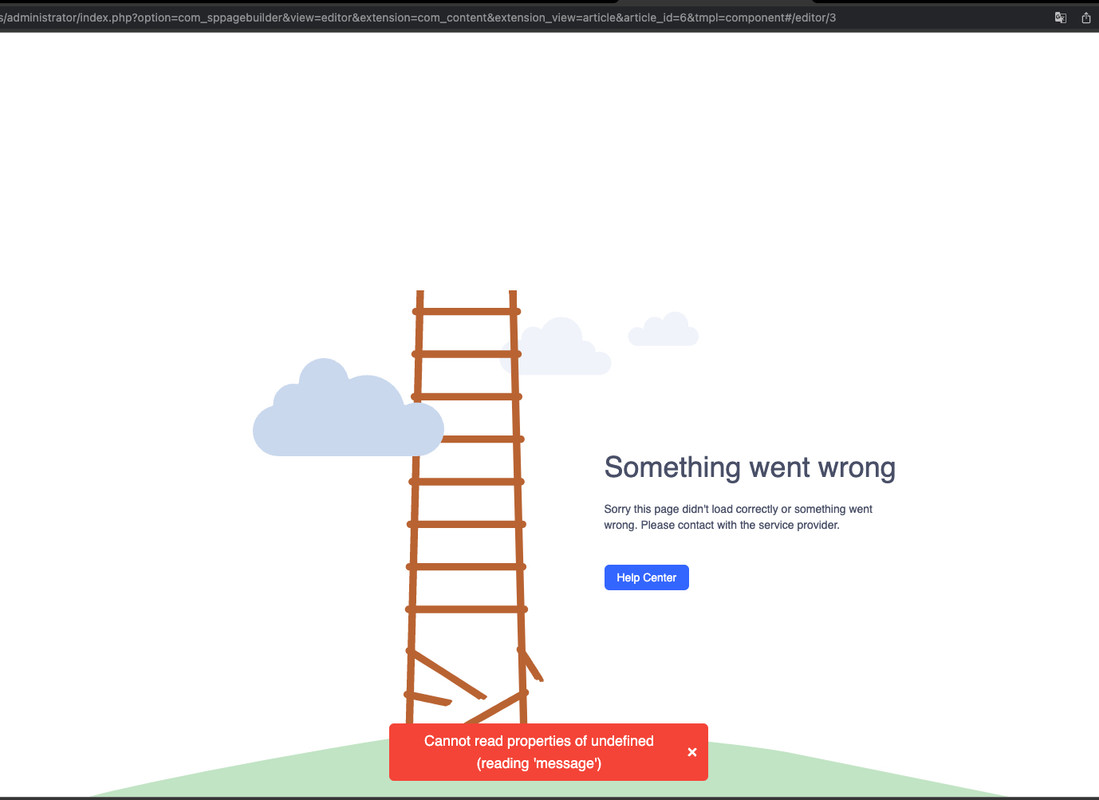
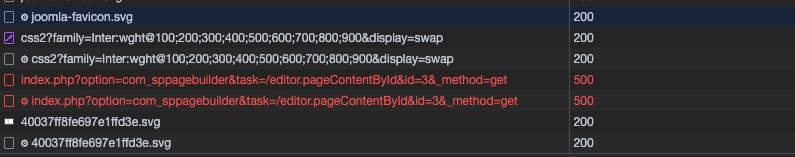
PHP error log only says: [12-Jun-2023 14:14:20 UTC] PHP Deprecated: Using ${var} in strings is deprecated, use {$var} instead in /libraries/vendor/voku/portable-utf8/src/voku/helper/UTF8.php on line 13409
Thanks a lot!
Jens W.
Accepted Answer@KawsharAhmed as already suggested, please have concrete messages displayed when, for example, debug mode is active.
How are you supposed to locate the problem with such a message?
Feel free to take another look at my proposal.
@bergwerk
- Activate the debug mode in the Joomla configuration.
- After that, please open the developer console with F12 and switch to the network there. "Option + ⌘ + J (on macOS)."
- Afterwards please call the backend of the pagebuilder where the error is displayed.
- In the developer console you should now find a red entry, where the status is 500.
- Click on this and then select the preview or response tab on the right.
- Here the stacktrace of the error should be visible. Most of the times, you need to scroll down and find the line where it says "error, fatal error or exception"
Simething like this:
<h1>An error has occurred.</h1>
<blockquote class="blockquote">
<span class="badge bg-secondary">0</span>
Call to undefined function imagecreatefrompng()
</blockquote>With the information it should then be possible to find out the cause.
Have a nice day.
B
bergwerk
Accepted AnswerHi Jens,
thanks for your answer - i did activate debug mode of course, but since the error occurs in async requests it is not showing in the console. I did some more digging however and this one is also related to the "content" field not existing as mentioned in another reply (1054 Unknown column 'content' in 'field list' ).
I guess the update script of RC2 sometimes fails because the date/time format default values (0000-00-00 00:00:00) are not valid on some mySQL intances.
Jens W.
Accepted AnswerHi bergwerk,
i assume from your name that you speak German.
I would write it therefore just briefly in German, which is more understandable.
Das ist richtig, dass es in der Konsole nicht zu sehen ist, wenn Sie im Netzwerk der Konsole auf den roten Eintrag klicken, so wie in Ihrem Screenshot zu sehen, dann finden Sie in der Registerkarte "Antwort bzw. Response" die Fehlermeldung den der Async-Request ausgelöst hat. :)
English: That is correct that it is not visible in the console, if you click on the red entry in the network of the console, as you can see in your screenshot, then you will find in the tab "Response" the error message that the async request has triggered.
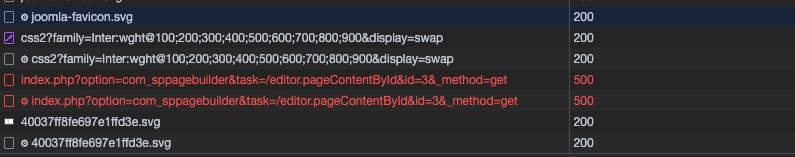
I guess the update script of RC2 sometimes fails because the date/time format default values (0000-00-00 00:00:00) are not valid on some mySQL intances.
This is quite possible, this was what I could find out with the help of Jürgen and his quickfix.
https://www.joomshaper.com/forum/question/25335#qa-answer-119019
https://www.joomshaper.com/forum/question/25335#qa-answer-118982
Have a nice day. :)
K
komir
Accepted AnswerHere are few bugs:
- When try to editi Column Setting get popup error `Unhandled Runtime Error TypeError: Cannot read properties of undefined (reading 'xl')
Please open the browser console for more information!
Call Stack Object.columnWrap (2:68427)
he (2:67400)
xs (2:527208)
Ca (2:538829)
xl (2:584907)
vu (2:573192)
mu (2:573120)
pu (2:572983)
ru (2:569790)
su (2:570179)`
- The same error get when try to add value to Column-> Setings -> Spacing -> Mobile Portrait `Unhandled Runtime Error TypeError: a.split is not a function
Please open the browser console for more information!
Call Stack children (2:429285)
g (2:42908)
xs (2:527208)
Ca (2:538829)
xl (2:584907)
vu (2:573192)
mu (2:573120)
pu (2:572983)
ru (2:569790)
su (2:570179)`
T
Tomasz Michałowski
Accepted AnswerAddons > Forma builder > does not work for this version (Despite the correct configuration). Addons > Structure > add Row > add Columns doesn't work for this version (adds a column but below)
EM
Elmir Mustafic
Accepted AnswerHello, when I add background image to section from media manager it adds extra / to url image, so i have
background-image: url(//images/home/donna-triste-seduta-sulla-spiaggia.jpg);instead of
background-image: url(/images/home/donna-triste-seduta-sulla-spiaggia.jpg);Kawshar Ahmed
Accepted AnswerSP Page Builder 5 RC3 is released. Details change log can be found here.
Thanks
This topic is locked



