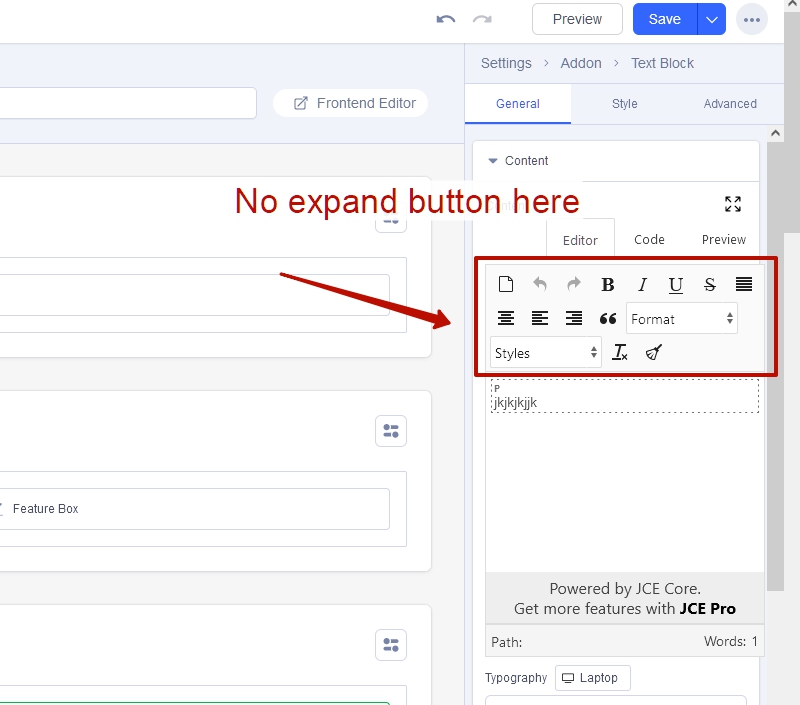- TemplatesTemplates
- Page BuilderPage Builder
- OverviewOverview
- FeaturesFeatures
- Dynamic ContentDynamic Content
- Popup BuilderPopup Builder
- InteractionsInteractions
- Layout BundlesLayout Bundles
- Pre-made BlocksPre-made Blocks
- DocumentationDocumentation
- EasyStoreEasyStore
- ResourcesResources
- DocumentationDocumentation
- ForumsForums
- Live ChatLive Chat
- Ask a QuestionAsk a QuestionGet fast & extensive assistance from our expert support engineers. Ask a question on our Forums, and we will get back to you.
- BlogBlog
- PricingPricing
[Locked] SP Page Builder 5 RC3 is Released
Kawshar Ahmed
Hello Everyone,
We're happy to introduce SP Page Builder 5 Beta RC3, the latest installment of our page builder software, designed based on your valuable feedback and lessons from our past.
What's new in RC 3
- Fixed the error when editing an article with Page Builder.
- Fixed the issue where the module addon was not showing the module position dropdown.
- Fixed the issue where new DB table columns were not added for invalid default values in datetime fields.
- Fixed the issue with the table addon in the frontend.
- Fixed an unhandled error when opening column settings.
- Fixed the issue with displaying sp_pagebuilder_module contents in the preview.
- Fixed the media manager upload error message returning in the wrong format.
- Fixed the row container width issue for large devices.
- Fixed the issue where row shapes were not working for some shapes.
- Fixed the margin issue for nested rows.
- Fixed the pagination issue in the table addon.
- Fixed the issue with color library not saving.
- Fixed the missing typography for old templates where typography settings were coming from fallback settings.
- Fixed other known issues and bug fixes.
- Added item showing limit to the listing page.
- Added addon style copy-paste functionality in the backend.
- Added functionality to open column settings by clicking the empty area of the column in the backend editor.
- Added the ability to remove already deleted addons.
- Added the ability to filter by layout type in the frontend editor.
- Added the ability to open pages in a new tab in the backend editor.
- Made the deep addons (accordion/tab/table/div) collapsible.
- Implemented nested rows with addon sorting functionalities.
- Updated the empty state designs for the font book.
- Updated the MySQL update SQL files.
- Improved media manager by showing uploaded files at the top.
- Updated SQL structure for date time fields and updated the APIs accordingly.
- Implemented skeleton loader for the page list.
- Added unit info to the range slider field.
- Updated a few addon admin.php files.
In this new version, you'll find:
- Streamlined backend and frontend editors
- Enhanced sidebar for easy access to Addons, Sections, and Page Settings
- A new Color Library for expanded design options
- Improved Color, Typography, and Box Shadow functionalities
- Efficient backend and frontend editing switcher
- Optimized codebase with a more linear structure
- Redesigned user experience for all addons
- Quick-access copy & paste feature for sections and addons
- New sorting feature in layout bundles
- Enhanced navigation and findability
- New: Introduced Font Book, a feature that allows both Custom and Google font installation.
- New: Implemented a Media Manager in the backend.
- New: Added functionality for sorting saved addons & sections.
- New: A feature that allows group-based repeatable setting fields rendering in the frontend editor.
- New: Introduced Colors Library to the frontend editor's color picker.
However, we kindly ask that you adhere to the following feedback rules:
- Please refrain from using hate speech. Respectful communication is key.
- Only constructive feedback is encouraged. Let's work together to build a better product.
- Test on all possible cases, including old templates, 3rd party addons, and even when upgrading from version 2.0.
- If you encounter any bugs, please provide detailed information, including how to reproduce the issue and the circumstances that led to it.
We're committed to continuously enhancing our offerings, and we can't wait for you to experience this new version.
Roadmap for the Final Release:
- Stable: July 5th, 2023
Thank you for your ongoing support. We look forward to your feedback on SP Page Builder 5 RC 3!
Please note, this is a RC version of the software and it's not recommended for use on live production sites. We cannot assume responsibility for any disruptions or issues that may occur on your website as a result of using this beta version.
Best Regards
57 Answers
Order by
Oldest
MU
Mike Underwood
Accepted AnswerFYI.. Not sure where to report this, but I am testing on a new site, and turned on Article Intergration and I get "Attempt to assign property "text" on bool" The article is just a placeholder with just one line of text and is not using the pagebuilder on that page or any pages right now as it's a new test site. As soon as I turn off Article Intergration the page comes up fine.
MU
Mike Underwood
Accepted Answerits simple really turn on article intergration, and it happens its did it on the 2 sites i have tried. no need to do anything else to a frsh install but that.
MU
Mike Underwood
Accepted AnswerSorry it took me so long to reply, I have been dealing with family health issues. Anyway I have a test site you can look at, that is https://mike.eflit.com
I created a Home article and set the Main menu Home item to use a single article and pointed to the Home article. I then installed SP Page Builder, and enabled Article Intergration and when I go to the Home Page I get see the below, if I turn off Article intergration the page comes up as expected. The site is out of the box with only the changes above along with SEF turned on and htaccess renamed.
Thank you, Mike
The requested page can't be found. An error has occurred while processing your request.
You may not be able to visit this page because of:
an out-of-date bookmark/favorite a mistyped address a search engine that has an out-of-date listing for this site you have no access to this page Go to the Home Page
If difficulties persist, please contact the website administrator and report the error below.
0 Attempt to assign property "text" on bool
MU
Mike Underwood
Accepted AnswerI see this on the front end, screen shots are below. The first screen shot is of the backend of the home page article and the 2nd screen print is from the front end.
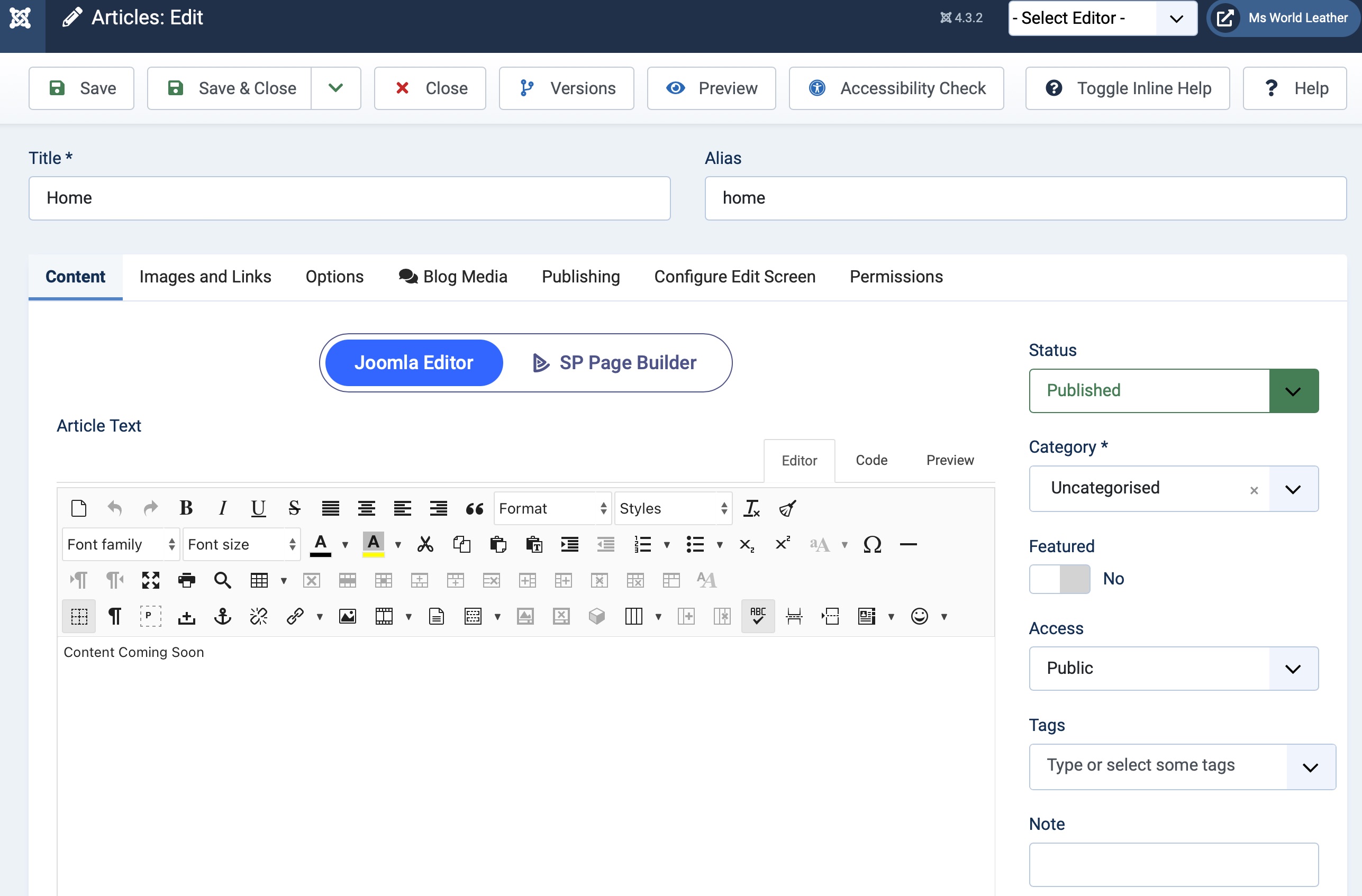
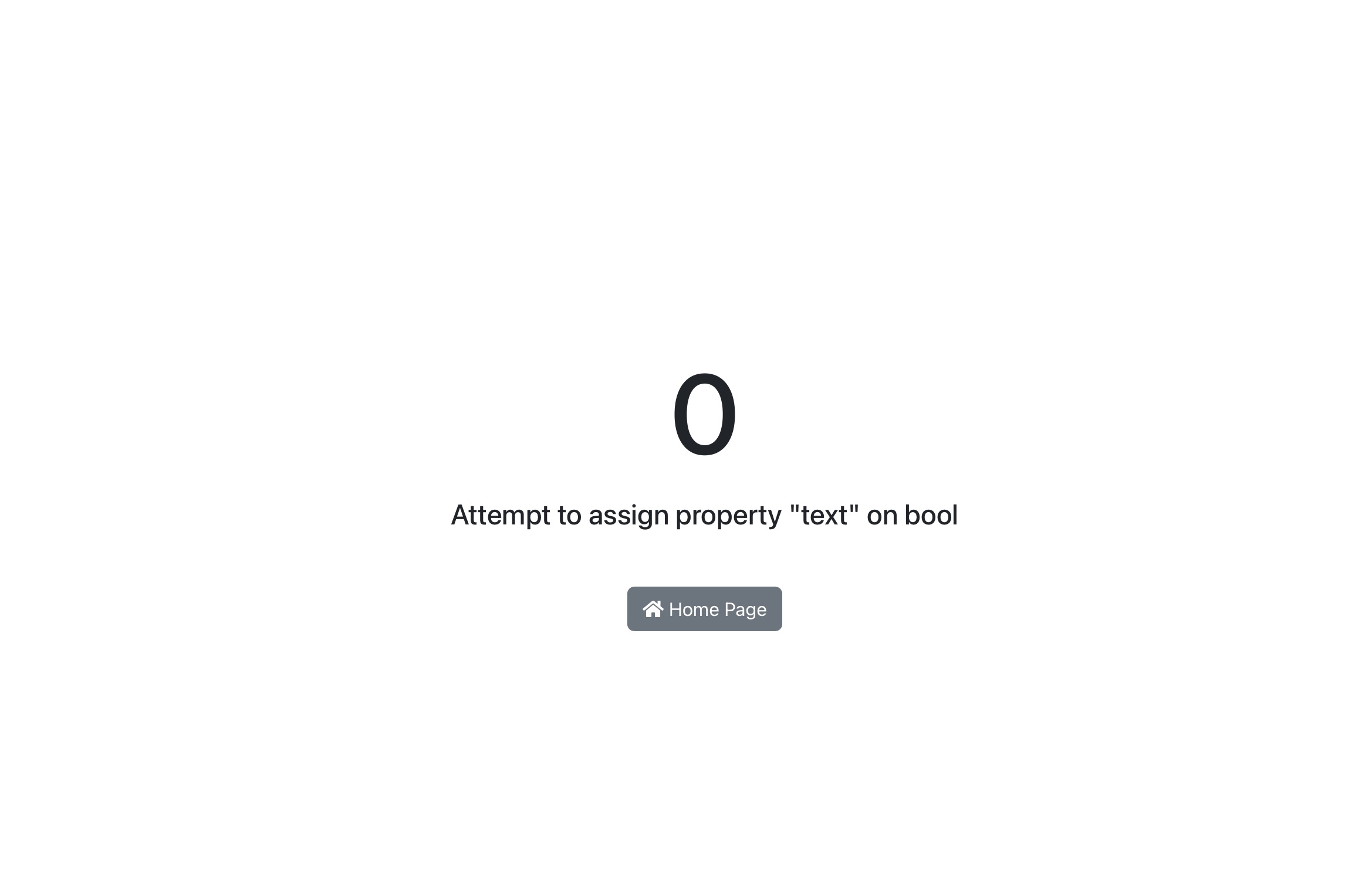
Kawshar Ahmed
Accepted AnswerPlease check the overall Page Builder 5 and let us know what do you think.
And, If it's staging site then could you please share your admin access so that we can investigate the issue? One more thing, please make sure that you don't have any override addons or custom addons from 3rd party.
Thanks
StéphaneMolene
Accepted AnswerHello everyone. I just installed it to test. Good work ! However, I wanted to insert an image on a page, but... the "insert" button is missing in my opinion... Thanks

Kawshar Ahmed
Accepted AnswerThe insert button supposed to be shown at the bottom of the modal. I have tested again & looks like it's working fine. Could you please tell me which addon are you trying on?
Thanks
StéphaneMolene
Accepted AnswerGood morning. sorry, I think I tested too quickly... I clicked on "media" and not on "addon"... Thank you and congratulations again to you^^
B
bouey
Accepted AnswerThe last version break completly Translate for SP Page Builder.
You change the code i give to you and you pass variable to the event but there are not initialize, This in administrator/components/com_sppagebuilder/editor/traits/AddonsTrait.php line 142
$flattenAddon = $addon;
PluginHelper::importPlugin('system');
Factory::getApplication()->triggerEvent('onBeforeAddonConfigure', [$addonName, &$addonStructure]);
$addonStructure = AddonsHelper::modernizeAddonStructure($flattenAddon);
This can't work addonStructure is defined after ......
Here is the right code,
$flattenAddon = $addon;
$addonStructure = AddonsHelper::modernizeAddonStructure($flattenAddon);
$addonDefaults = EditorUtils::extractSettingsDefaultValues($addonStructure['settings']);
$addonStructure['default'] = array_merge($globalDefaults, $addonDefaults);
$addonStructure['desc'] = $addonStructure['desc'] ?? '';
PluginHelper::importPlugin('system');
Factory::getApplication()->triggerEvent('onBeforeAddonConfigure', [$addonName, &$addonStructure]);
$flattenList->$addonName = $addonStructure;i put in attachment my email another time, just send me the next version of this file i can check it quickly
Jens W.
Accepted AnswerI am sorry, but the layout has gotten worse after the upgrade to version RC3. :(
before the upgrade to rc3:

after the upgrade to rc3:

As you can see, the spacings have changed even more than in RC2.
Furthermore, the problem with the font sizes, line-height, the transformation and so on are still wrong.
The texts are defined as capslock "uppercase" and a font size of 22px.
This still does not work correctly since the last versions.
A new error has been added.
e.g.: letter-spacing: 1pxpx;
See page-1.css
With the export I provided you in the last versions, you can easily reproduce the problem.
Kawshar Ahmed
Accepted AnswerIf you are talking about the font size, could you please try to adjust the font size manually? Also, you can share the json content here so that we can work on the backward compatibility.
Thanks
Jens W.
Accepted AnswerThe update also breaks buttons alignment in addition to the spacing issue.
before upgrade to rc3

after the upgrade to rc3

As always, links can be found in the hidden content.
Jens W.
Accepted AnswerIn addition two screenshots from the frontend editors.
sppb 3.8.10
Please direct your attention here to the position of Trustpilot and where it can be seen in relation to time at the top.
The same for the first letter of the title.

SPPB RC3

Furthermore, the spacing of the list entries is no longer correct.

Kawshar Ahmed
Accepted AnswerCould you please provide the JSON content? It would be even better if you can extract it straight from the database. This way, we can pinpoint the precise problem. In some instances, you might need to apply minor tweaks using the editor. Since we've integrated additional responsive controls, there could be times when slight adjustments are needed post-update.
Thank you.
Jens W.
Accepted AnswerHello Kawshar Ahmed,
as requested, in the hidden content you can find die raw json directly from the database.
SPPB 3.8.10 was used.
Thank you for the additional information regarding the responsive controlls.
I will check.
I hope this is not a general problem for customers.
Some of them have more than 20 websites with a lot of pages and then they have to update all of them by hand.
Have a nice day.
Jens W.
Accepted AnswerThe problem regarding the double slash in the background-image path which was reported by Elmir Mustafic is also still present.
Hello, when I add background image to section from media manager it adds extra / to url image, so i have
background-image: url(//images/home/donna-triste-seduta-sulla-spiaggia.jpg);
instead of
background-image: url(/images/home/donna-triste-seduta-sulla-spiaggia.jpg);
prnt.sc/lA1IlN1zWCje
U
ukphotoguy
Accepted AnswerFor me integration with JCE worked fine and all pages worked until I tried to render a normal joomla article when I got the 500 system error. Did some digging but it was a serious error and after looking at a few things I tried going to php 7.4 which cleared the error. So, seems to me that there is a dependency on the older php when rendering standard joomla articles. Even when on php 7.4 the article does not load correctly, you just get the title - no body text or images. issue seems to also affect rendering of the catagory blog version of the joomla core. Checked that it occurs in the Cassiopeia stock template.
B
bergwerk
Accepted AnswerThanks a lot for your work and the latest RC3. Great to see that Article and Module integration now redirect back to the correct item in the backend.
Have you considered my other suggestions regarding the article integration?
- Write a Text-Only version of all Add-Ons into the "Intro-Text" of the article for blog views and better search results like in SPPB3
- Make article Settings editable directly from Pagebuilder (Title, Category, Access, Images ....)
- Alternativly, is it not possible to load the PageBuilder interface within an iFrame into the article Edit view (See screenshot attached)?
Suggestion with iFrame:
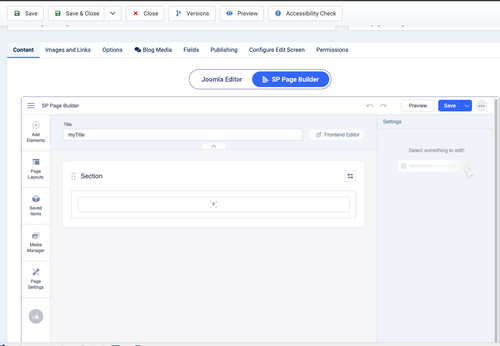
I can understand if such a change is not integrated into the first release version in two weeks, but would be a extremly powerful feature in the long run.
Fran
Accepted AnswerHello Have you solved the problem of playing videos in a slider when it is opened from iOS (iPhone, iPad)?
It is a very common problem that all web builders have solved, except SP Pagebuilders.
Is there anything new about this?
Thank you
Laurent
Accepted AnswerHi,
Is it possible to remove this images classification : https://www.screenpresso.com/=JtJte
I mean : does not make sense to order images by dates when uploaded through media manager.
Just upload the images inside desired folder and that's it.
because after that, for customers, it is impossible to remember the date when image has been uploaded.
could you improve that point?
B
bergwerk
Accepted Answeranother thing i would also highly appriciate - might also be integrated as an option in the settings - somehing like a toggle to diable "sort media by date" and just show all folders instead.
Laurent
Accepted Answerother point :
why naming here SECTION and here ROW : https://www.screenpresso.com/=BrNFd
I think could be more logic to have the same wording experience no?
Laurent
Accepted Answerother suggestion :
could it be possible to hide these menus based on ACL permissions https://www.screenpresso.com/=db0yd ?
because all users/customers don't need to access these items.
could make sense to allow them or not to use it.
Jens W.
Accepted Answer@Kawshar Ahmed
I have tried to reply to my post where you had replyed but the forum always puts my post at the end of this thread.
This is the reply to this post: https://www.joomshaper.com/forum/question/25555#qa-answer-120209
I have tested your suggestion with the width and the responsiveness.
It is horrible, I have to check every page for the container width in every responsive definition and adjust every variation for every single site with all the sub pages and possible responsive variations.
This is not a proportionate solution.
Since the effort is disproportionate to the benefit.
A possible solution would be to have your staff make the adjustments on all sites and subpages.
Since the problem is caused by the new version SPPB 5.

I'm curious to see how many support requests will arise here in the forum as soon as the stable has been released and users who did not participate in the beta and RC test will also be affected.
Edit:
Omg, it's worlds worse than anticipated.
I have to do this for every single section.
Please tell me you're not serious and find a solution for this by the stable release?!
Edit 2:
A possible workaround would be, to define the 1320 min-width definition via custom.css but I do not know, what kind of problems this would create afterwards.
/* workaround for SPPB5 */
@media (min-width: 1380px) {
.sppb-row-container {
max-width:1320px
}
}Sajeeb Ahamed
Accepted AnswerHi Jens,
We've added an option for adding the container width for the devices witha a viewport width of 1400px or wider. Hope you could solve the issue from one place.
Thanks.
Jens W.
Accepted AnswerHi Sajeeb,
yes, I have also stated, I would have to do this for every container on every page and on every site.
I am sorry if I sound very rude.
It is not a solution, if your customer has to invest several days to fix the container size because of your decision to remove the definition for 1380px from the SPPB5 which was present in SPPB 3.x?!
The customers of your customers are not paying your customers to fix this issue.
As a customer, I would also not see it if I had to pay extra for my service provider's decision to rely on Joomshaper just because Joomshaper decided to remove a definition for the containers. The service provider has to bear the costs, because it was his decision to use Joomshaper.
Either way, your customer who decided to use your product "SPPB" will be stuck with the cost and effort.
Have also a look at my new post, SPPB5 is breaking the Article-View.
Have a nice day.
Pavel
Accepted AnswerHi @Kawshar Ahmed.
Here is the bug with JCE editor in backend:
When you click "expand", additional <p></p> tags are added to the editor.
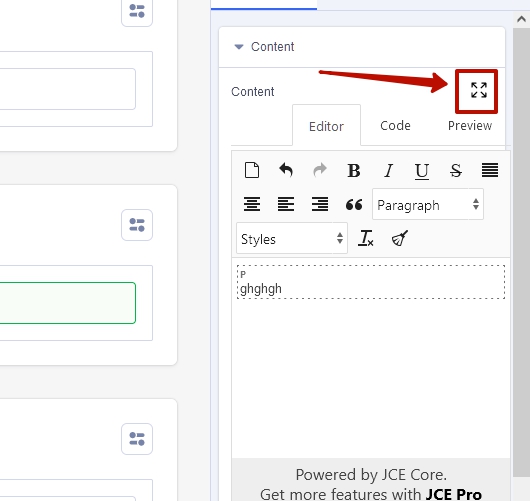
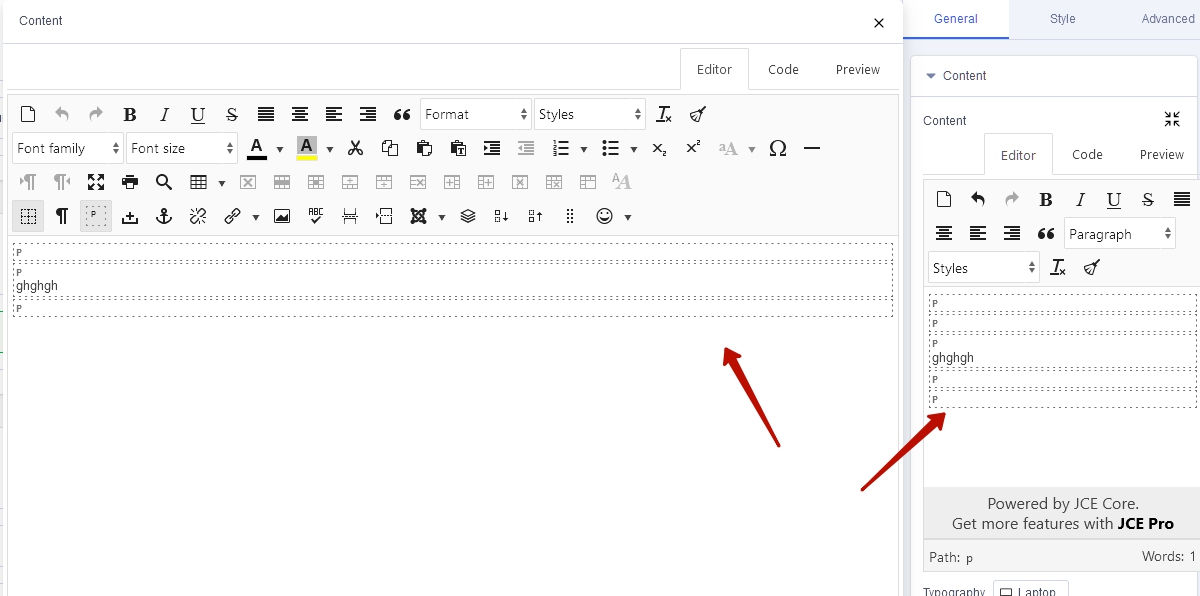
And bug inside the bug :D - the number of tags is different in different editor windows.
Due to other problems related to JCE and TinyMCE, which are present in SPPB 4, I think you need to carefully look at it and test the work with JCE/TinyMCE in all possible situations.
Kawshar Ahmed
Accepted AnswerWe have removed that expand button. You need to use the expand button from the toolbar. Btw, I think from our part, we should not alter the JCE functionality which menas if JCE adds <p> tag then it's gonna stay.
Thanks
Samuel Desloges
Accepted AnswerHello,
How long before we see the 1st stable version?
Thanks.
Samuel Desloges
Accepted AnswerIt would be great if you could create a demo access to test SP Page Builder 5 without installing it. This would allow you to get more feedback by reaching people who don't necessarily want to install it to test it.
M
Morphinestyle
Accepted AnswerHello, i tried SPPB5 RC3 on a complex designed website, i provide you a comparison with the url of the current 3.x version and the url of the upgraded 5.x RC3 version.
Notice how some photos/elements that should appear according to the viewport/devices now remain visible creating duplicates.
Please notice on responsive (tablet and mobile) some align issue (left and right) between the 3.x version and 5.x version.
Notice also some vertical space differences also on responsive (tablet and mobile).
Please keep my screenshot and urls private. I can provide you json exports.
M
Morphinestyle
Accepted AnswerHello, here a second complex website but with SPPB 4.x upgraded to SPPB 5.x RC3.
Here also some issue about visibility of the element between viewport sizes: we often use objects optimized specifically for specific viewports, also using duplicate objects with different properties for different views but keeping objects hidden at viewports where they shouldn't be seen, responsive SHOW/HIDE object/column/section is not working properly: objects are doubled. (Maybe even objects that don't show at set viewports? I haven't checked yet.)
The problem is both on the desktop, tablet and mobile viewports: kindly check the other viewports as well
Please keep urls and screenshot private.
Josef Rosner
Accepted Answerhello, i am testing SP Pagebuilder5 RC3 local and cannot add any new Item with simple Portfolio what I have to do ?
R
Rakesh
Accepted AnswerCan you please make sure the Article Addon is Cumulative Layout Shift (CLS) ready for mobile layouts. Experiencing many CLS problems with SPPB4 and having to address them. Would be good to have all of the Image Addons have CLS fixes implemented.
Jens W.
Accepted AnswerSPPB5 RC3 breaks the Joomla Article-View.

I have tested multiple articles, it is a general problem.
The content of the article does not matter.
B
bergwerk
Accepted AnswerI can reproduce this error, but i noticed it only occurs if "Joomla Editor" is activated. As soon as the article is put into "PageBuilder"-Mode it works.
Jens W.
Accepted AnswerThis is very possible, on the page in question it is the case that the SPPB is only used for landing pages.
Other pages use the regular Joomla articles.
E.g.: The overview of the current news articles incl. linking to the respective article.
As soon as a regular article is called, then the error occurs.
Thanks for the cross check under which circumstances it works.
This topic is locked