- TemplatesTemplates
- Page BuilderPage Builder
- OverviewOverview
- FeaturesFeatures
- Dynamic ContentDynamic Content
- Popup BuilderPopup Builder
- InteractionsInteractions
- Layout BundlesLayout Bundles
- Pre-made BlocksPre-made Blocks
- DocumentationDocumentation
- EasyStoreEasyStore
- ResourcesResources
- DocumentationDocumentation
- ForumsForums
- Live ChatLive Chat
- Ask a QuestionAsk a QuestionGet fast & extensive assistance from our expert support engineers. Ask a question on our Forums, and we will get back to you.
- BlogBlog
- PricingPricing
Cuisine Template: Logo Not
H
Hakunamatata67
Hi,
I installed the Cuisine template. I uploaded my own logo, but the logo stay in the middle of the page, not on top, and it appears two times.

Can you please help me?
13 Answers
Order by
Oldest
Paul Frankowski
Accepted AnswerThanks,
Double Logo problem Fixed, but please:
- Using Photoshop or different graphic tool CROP image, remove empty top na bottom space.
- Resize width to 600px (you don't need larger for website)
- Save as .png file (transparency)
- Upload to website again
- And use that new image in Helix Logo options
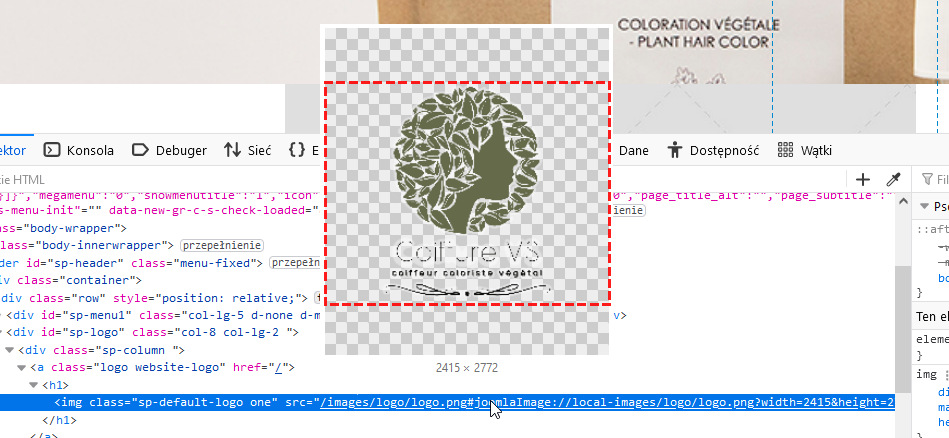
Paul Frankowski
Accepted AnswerHi,
please share URL to that site, and disable offline mode if you enabled.
Mehtaz Afsana Borsha
Accepted AnswerHi
Thanks for contacting us. Could you please give me your site URL? So that we can check.
-Regards.
H
Hakunamatata67
Accepted AnswerHere is the link: https://www.coiffeur-vs-saint-louis.fr/
Paul Frankowski
Accepted AnswerMerci, I checked but ... We need access to admin area, it looks like bug in the template code.
ET
Ed van Tegelen
Accepted AnswerExperiencing the same issue, logo twice displayed with space in between and on top.
Paul Frankowski
Accepted AnswerHoi Ed,
Fixed. I replaced that file: templates/shaper_cuisine/features/logo.php - using orginal file from Helix3 template.

