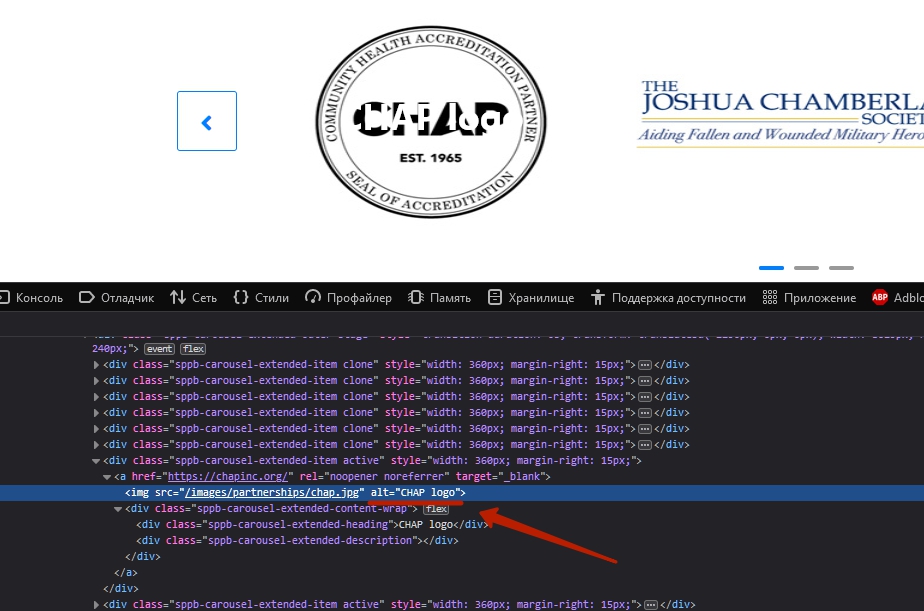- TemplatesTemplates
- Page BuilderPage Builder
- OverviewOverview
- FeaturesFeatures
- Dynamic ContentDynamic Content
- Popup BuilderPopup Builder
- InteractionsInteractions
- Layout BundlesLayout Bundles
- Pre-made BlocksPre-made Blocks
- DocumentationDocumentation
- EasyStoreEasyStore
- ResourcesResources
- DocumentationDocumentation
- ForumsForums
- Live ChatLive Chat
- Ask a QuestionAsk a QuestionGet fast & extensive assistance from our expert support engineers. Ask a question on our Forums, and we will get back to you.
- BlogBlog
- PricingPricing
IMG Alt Tag In Image Carousel
SD
Steve Dunn
I used the image carousel from the add-ons sectionsin SP Page Builder for my client's partnership logos. However, I am not able to find where I specify the alt tag for those images. This is an important SEO function. Here is the page: https://envisionhealthpartners.com/about-us/partnerships.html
10 Answers
Order by
Oldest
Ofi Khan
Accepted AnswerHello Steve Dunn
Image title is used as Alt tag for the image.
Best regards
SD
Steve Dunn
Accepted AnswerThank you for the response. I assume you mean "Item title" - however this places text in white on top of the image. An alt tag should not do that. Am I missing something?
Here is an example: https://envisionhealthpartners.com/about-us/partnerships.html
If you scroll down to the partnership logos, you can see the first logo (CHAP) has the "Item title" displayed.
Thanks for your continued assistance.
SD
Steve Dunn
Accepted AnswerThank you for the response. Yes, I saw it adds the alt tag, but I am sure you can appreciate this is not a good solution. Displaying the text over image ruins the image. Alt text is needed for SEO. Is there no other solution?? This seems to be a very basic need in web design.
Ofi Khan
Accepted AnswerYou are right. You can hide the title with CSS
.sppb-carousel-extended-heading{
display: none;
}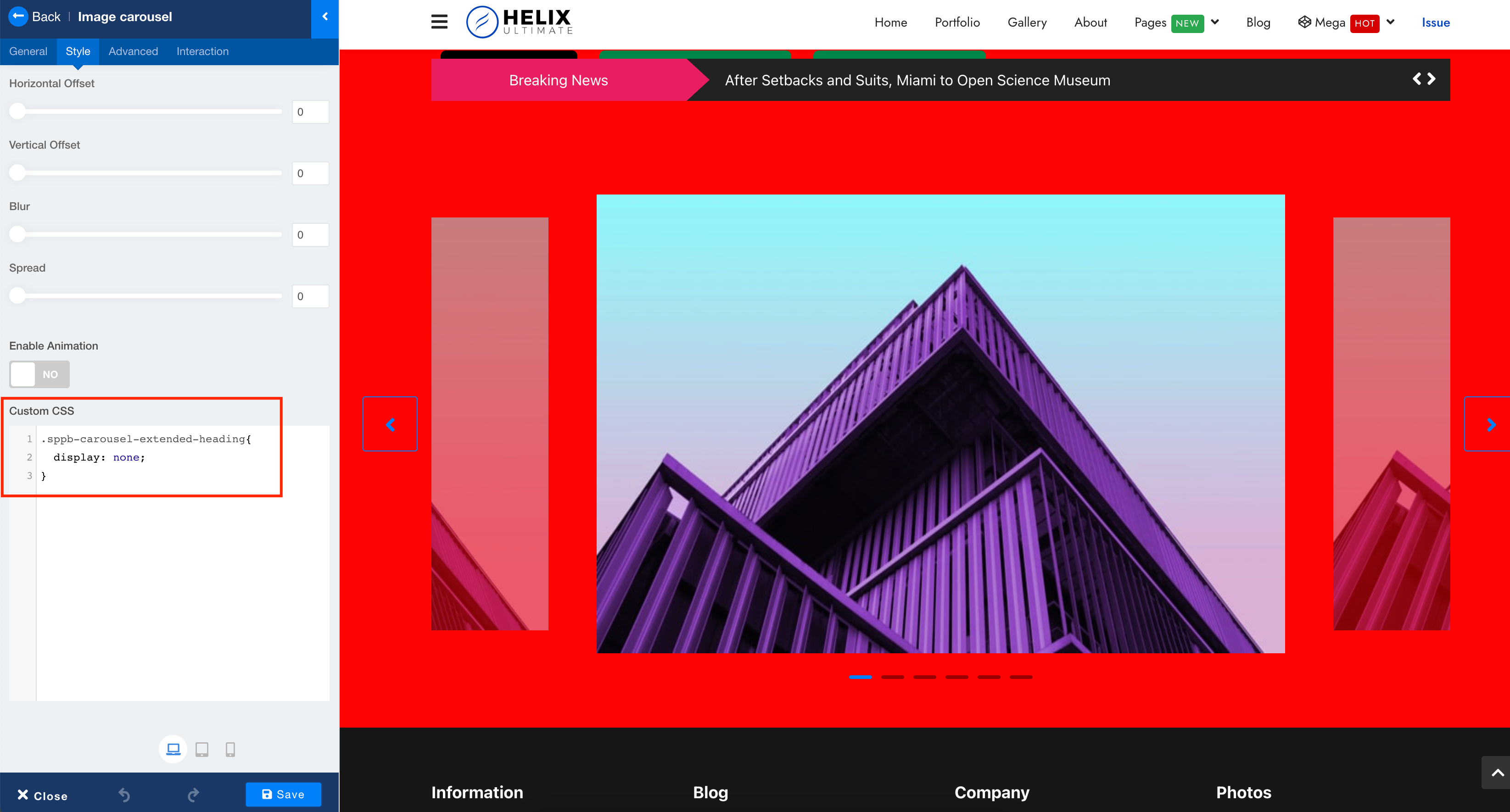
SD
Steve Dunn
Accepted AnswerThank you for this solution. In future releases, adding a field just for image alt text (similar to the image add-on) may be work considering. This is a great product and a feature like that would be helpful.
Thanks again for the help.
S
SonicShock
Accepted AnswerCorrect me if I'm wrong, but a year later, there appears to be no place in the Carousel palettes to conveniently spec the Alt Img tag? Possibly I've overlooked it?
Ofi Khan
Accepted AnswerIt is actually the same. You can use Item Title as the alt text of the images. And you need to hide the title from the frontend with Custom CSS.
S
SonicShock
Accepted AnswerHi Ofi! The Identifying title, which typically will be short, and used to keep things sane for the developer, should not be used to generate the alt tag, which typcially is more descriptive. I'd argue probably even shouldn't be displayed by default anyway. Unless this is technically difficult/impossible, it should be fixed.
Your simple image addons provide for a) a Text title to be displayed, b) an admin label that's not displayed, and c) and img alt description. If anything in the carousel, I'd skip "a", and implement only "b" and "c".