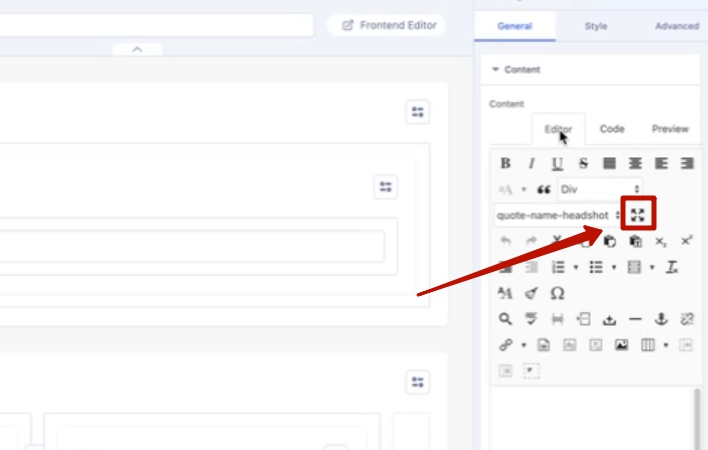- TemplatesTemplates
- Page BuilderPage Builder
- OverviewOverview
- FeaturesFeatures
- Dynamic ContentDynamic Content
- Popup BuilderPopup Builder
- InteractionsInteractions
- Layout BundlesLayout Bundles
- Pre-made BlocksPre-made Blocks
- DocumentationDocumentation
- EasyStoreEasyStore
- ResourcesResources
- DocumentationDocumentation
- ForumsForums
- Live ChatLive Chat
- Ask a QuestionAsk a QuestionGet fast & extensive assistance from our expert support engineers. Ask a question on our Forums, and we will get back to you.
- BlogBlog
- PricingPricing
JCE Bugs In SPPB 5 Backend Editor
Pavel
Hi Guys.
- In Backend editor - when you press the expansion button, additional tags P are added to the editor. Each press adds them more and more

- In Backend editor - it is not possible to delete part of the text starting on the second attempt. The first attempt is triggered, but subsequent attempts do not work anymore. And at the same time they continue to add p tags.

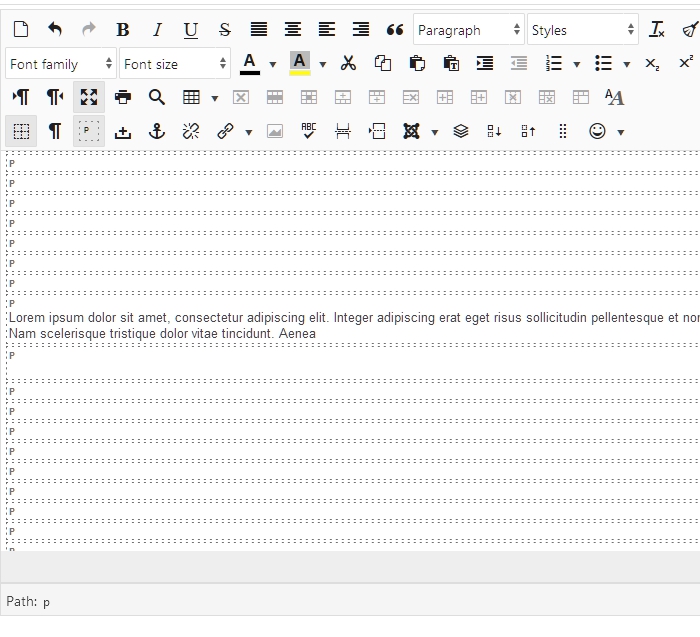
- Why is there no complete set of all JCE icons?
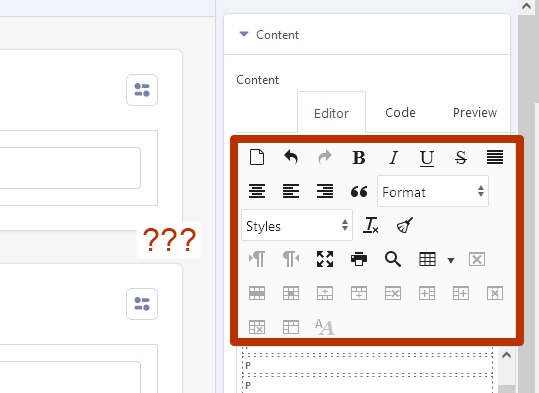
40 Answers
Order by
Oldest
Mehtaz Afsana Borsha
Accepted AnswerHi
Thanks for contacting us. I will add it in our bug list so that our team will take care of it.
-Regards.
Pavel
Accepted AnswerHi Mehtaz. Thanks
Pavel
Accepted AnswerUPD.
Now this is not related to the expansion button.
Just add a text addon, add a new tag p by pressing Enter and get it.
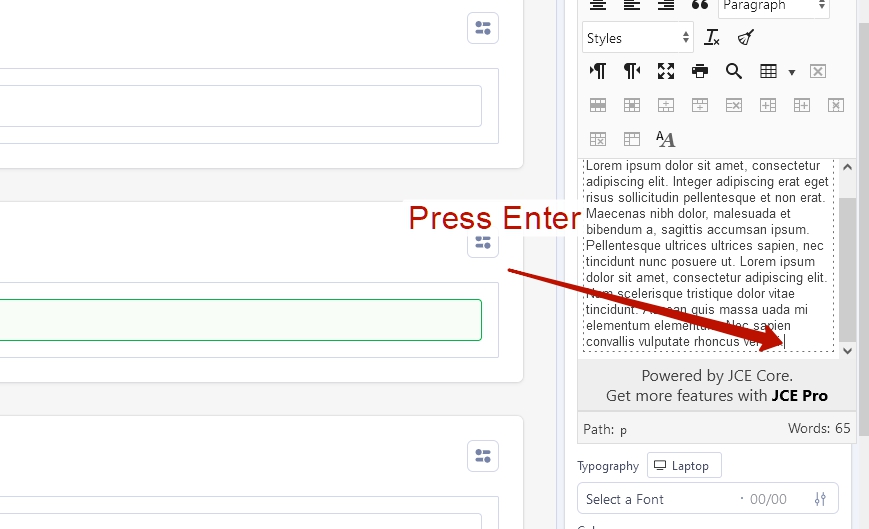
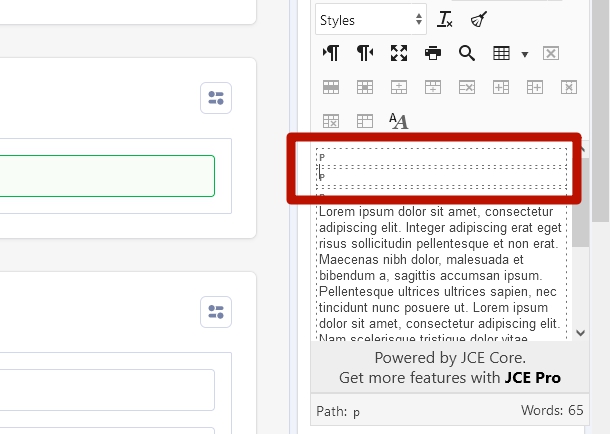
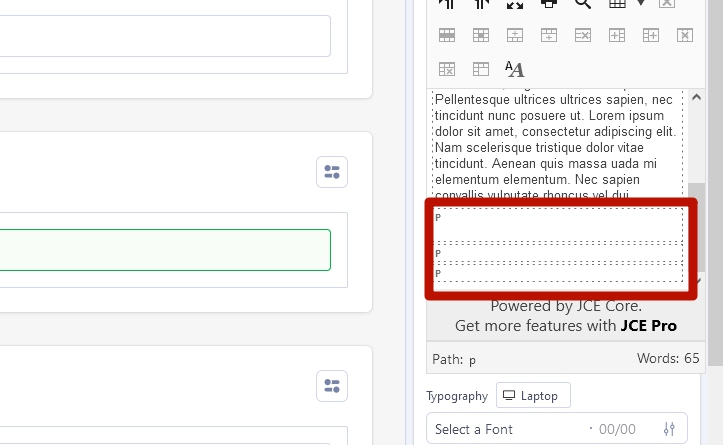
Any attempts to delete this through the backpace only increase the number of new tags p

Also the settings from JCE are not transmitted to the SPPB backend editor. The set of the editor icons goes by default. But I have a complete set of icons. The P tag is added by default, but I have first "no tag", second "paragraph" settings.
And all this is disagree with the frontend SPPB editor - there are no these problems.
JCE in SPPB backend
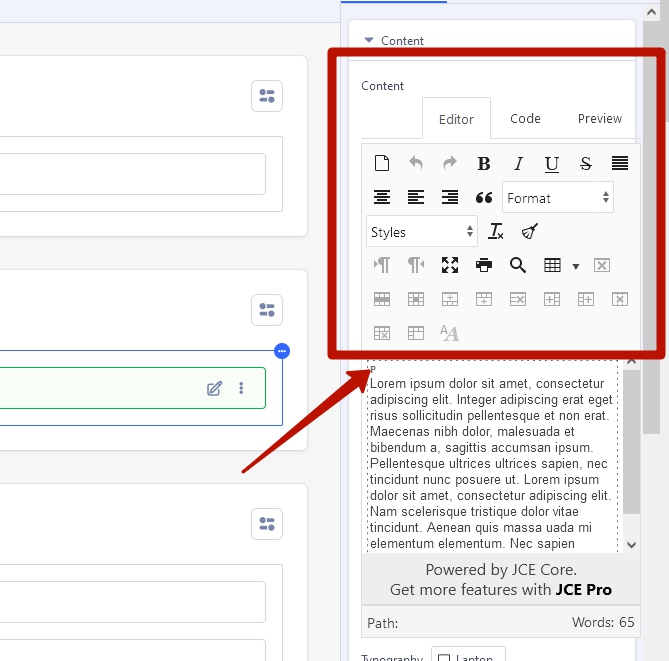
JCE in SPPB frontend

JH
Jeff Honeyager
Accepted AnswerI'm having the same issues with JCE and PageBuilder Pro. To edit PBP pages I have to disable the JCE editor. NOT a solution.
R
Rein
Accepted AnswerThis problem still exists in version 5.0.5 and now also with JCE Pro. Trying to edit existing text is impossible and any keystroke in existing text just adds a new P tag as mentioned earlier by Pavel. Until version 5.0.2 this problem was absent when using JCE Pro. So still relying on old SPPB 3 as long as these flaws aren't fixed because SPPB 5 isn't stable enough for production sites right now.
Pavel
Accepted AnswerNot fixed in 5.0.7
PD
Peter Dowse
Accepted AnswerI am also experiencing the issue with all of the JCE editor buttons not being display. I'm forced to rearrange the icons in the JCE profile to get them to display.
Not sure why you would restrict the editing options for JCE editor. They should either ALL be displayed or alternatively have an option to expand to show all the editing icons.
A
Andrew
Accepted AnswerHaving the same issue. Adding paragraph marks before and after content in Text block. Can be deleted in code view but are immediately added if editor tab is selected, even before a save.
• Joomla 4.3.3 • JCE 2.9.41 • SP PageBuilder 5.0.9
NOTE: If the first tag IS a paragraph mark they aren't added If H1, H2 etc the extra p tags are added.
Core Joomla articles editing in JCE are not effected. Changing to TinyMCE in Global Config fixes the problem but JCE has to be used.
Mehtaz Afsana Borsha
Accepted AnswerHi
I have informed our team already, I hope they will inform us soon.
Pavel
Accepted AnswerNot fixed in 5.0.10
Pavel
Accepted AnswerNot fixed in 5.1.3
Mehtaz Afsana Borsha
Accepted AnswerI have already informed our team, they said it may take some time, Allow them some time please.
A
Andreas
Accepted AnswerWe will wait several months. Like before. It's sad. The editor poduces ever & ever these breaks. It destroys often the layouts.
From the best editor to the buggiest editor.
P
Pirosoft
Accepted AnswerHi, I've the same issues with all my websites, and are not possible work in this conditions.
Usually I use JCE Pro, that have Code Editor integrated, and insert/modified by this feature are not saved!
I'ts possible to have a fast fix thie issues? Should be a priority.
If that are not fixed I will be to swhitch to another builder.
Regards
Mehtaz Afsana Borsha
Accepted AnswerSorry for this inconvenience. I have already informed our team, Allow us some time please.
Mehtaz Afsana Borsha
Accepted AnswerHi Pavel,
Could you please try this solution? Please let me know if this solves your problem or not.
The solutions of <p> tag issue are:
If the user wants to avoid the <p> tag, they can press Shift+Enter. This is the default behavior in the JCE editor. If the user wants to avoid the <p> tag when pressing Enter, they can adjust the JCE editor settings: Go to JCE Editor > Global Configuration.
Under "Container Element & Enter Key" option, select "None: Line Break."
Save the changes.
Pavel
Accepted AnswerHi Mehtaz. My setting in JCE "None: p.". I do not want to avoid using P, as this is an important tag for SEO. This is not due to use Shift+Enter or Enter. P tags are added as soon as you place the cursor in the input field. And further editing is not possible.
There are no workarounds. This is definitely a bug that should be fixed.
P
Pirosoft
Accepted AnswerHi Mehtaz we already the other option of "Container Element & Enter Key" but the results is worse than default with <p>:
are insered many before content and many <p> </p> and the editor are not editable!
Sorry, but this are a important standard function and need to work. Otherwise us and for our customers is an unease and it's impossible to work fine. I can't believe that after many month by the release of the new sppb there is this issues still open. We need a fixed solution asap!
Toufiq
Accepted Answer@Pavel The developer team has requested access to the site and a screencast video.
P
Pirosoft
Accepted AnswerHi Toufiq, I could send a website access if it can be useful to check and fix this bugs
Pavel
Accepted Answer@Toufiq access in hidden contents. At the same time, you can check this problem there too
https://www.joomshaper.com/forum/question/25875
You don't need a video. Just read my description - it is easy to reproduce on your test site with a clean installation. I hope you have it.
Karen Dunne
Accepted AnswerI'm joining this thread because I discovered this issue, too.
This is the first time I've used v. 5, specifically 5.1.4, which I installed only a few days ago. Up until now, I've stayed on 3.8.10.
Boy, do I regret moving to 5. It's insane to not be able to do the most basic step in building a website -- adding text!
JCE is the most widely used editor in all of Joomla. I use the Pro version. To suggest changing editors is not an appropriate solution.
All software is up to date.
Of note, the backend editor and the front end editor don't even show the same content. I've been a user of Helix and SPPB for a long time. This level of inoperability would cause a company to go bankrupt. Please use the product before releasing it to your customers. Pavel reported this a very, very long time ago.
To see the insanity in action, please watch this screen recording: https://www.loom.com/share/824748ac67b643e986674f6bc2852353?sid=59c428f5-acd5-4cf4-8022-a4c10ae90289
In the meantime, please provide direction on how to revert to 3.8.10. I can't afford to be a beta tester when I have deadlines to meet. My gosh I miss the straightforward interface of the backend editor in version 3.
P
Pirosoft
Accepted AnswerTwo months after I reported the problem. With each correction, more errors are added. It seems that customers need to solve the problem instead of Joomshaper. https://www.joomshaper.com/forum/question/26333
Karen Dunne
Accepted AnswerDisregard my request for direction on how to downgrade to v. 3.8. I found plenty of posts from other Joomshaper customers asking to do the same thing. If this post gets any attention, please consider duplicating the backend editor from v. 3 for use in v. 5. It worked well. Plus, the text addon actually provided space to add text instead of a teeny-tiny window that's in v. 5. I mean, please, it's a text addon, give it some space to work with text.
EM
Elmir Mustafic
Accepted AnswerThis problem is still present. The strange thing i have it with TinyMCE too... If i delete empty tags and switch to style tab of addon it adds empty tag again... https://prnt.sc/uMI6wHi2GiaL
It's impossible to work like this.
A
Andrew
Accepted AnswerStill waiting on a fix or this but for those still frustrated the only relaible workaround I have found is to use the heading add-on for EVERYTHING, as in paragraph blocks as well. It feels like you are using the Wordpress Gutenberg editor but you don't get the never ending replication of paragraph tags since JCE isn't involved.