- TemplatesTemplates
- Page BuilderPage Builder
- OverviewOverview
- FeaturesFeatures
- Dynamic ContentDynamic Content
- Popup BuilderPopup Builder
- InteractionsInteractions
- Layout BundlesLayout Bundles
- Pre-made BlocksPre-made Blocks
- DocumentationDocumentation
- EasyStoreEasyStore
- ResourcesResources
- DocumentationDocumentation
- ForumsForums
- Live ChatLive Chat
- Ask a QuestionAsk a QuestionGet fast & extensive assistance from our expert support engineers. Ask a question on our Forums, and we will get back to you.
- BlogBlog
- PricingPricing
Modules On Same Position Side By Side
D
Dominik
Hi there
I created a new module on position "top2". Now I want both modules on top2 side by side. Please look at the printscreen to know what I mean... :-)
Thank you Domi
8 Answers
Order by
Oldest
Pavel
Accepted AnswerHi. This can be done only through CSS. For example:
#sp-top2 .sp-column {
display: flex;
justify-content: flex-end;
align-items: center;
}
.sp-contact-info {
margin: 0;
}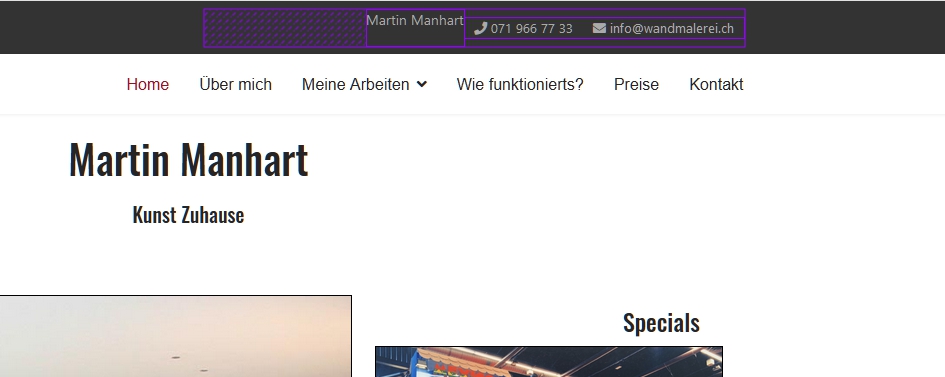 Additionally, you need to write some CSS code for your module to align it. Add a class suffix to the module and write code for this.
Additionally, you need to write some CSS code for your module to align it. Add a class suffix to the module and write code for this.
Ofi Khan
Accepted AnswerHello Dominik
Yes, this can be done with Custom CSS. Try the CSS given by Pavel.
Best regards
D
Dominik
Accepted AnswerUnfortunately I can't get everything to line up nicely with CSS. Can someone help me?
Thank you. Domi
Ofi Khan
Accepted AnswerSorry! We do not provide customization support. Please hire someone to do it.

