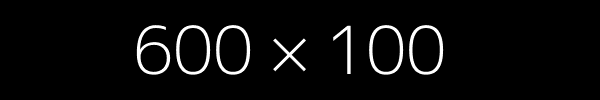- TemplatesTemplates
- Page BuilderPage Builder
- OverviewOverview
- FeaturesFeatures
- Dynamic ContentDynamic Content
- Popup BuilderPopup Builder
- InteractionsInteractions
- Layout BundlesLayout Bundles
- Pre-made BlocksPre-made Blocks
- DocumentationDocumentation
- EasyStoreEasyStore
- ResourcesResources
- DocumentationDocumentation
- ForumsForums
- Live ChatLive Chat
- Ask a QuestionAsk a QuestionGet fast & extensive assistance from our expert support engineers. Ask a question on our Forums, and we will get back to you.
- BlogBlog
- PricingPricing
Helix Blog Option
B
BenL
Hello there, Today iv started getting error 400 Bad Request when i want add image to Featured Image in Helix blog option.
Any advice how to fix this issue?
Regards.
2 Answers
Order by
Oldest
Paul Frankowski
Accepted AnswerHi, Read: https://www.lifewire.com/how-to-fix-a-400-bad-request-error-2617988
Point 6) says:
If you're uploading a file to the website when you see the error, chances are the 400 Bad Request error is due to the file being too large, and so the server rejects it.
Check:
- If you don't have limit of files on server. If yes, you have to delete not used files. For example uninstall not used templates or components
- Check file name, no extra marks
- Try to upload image that have max 5Kb jpg (1st) / png (2nd) - for test only. Save files and use them.